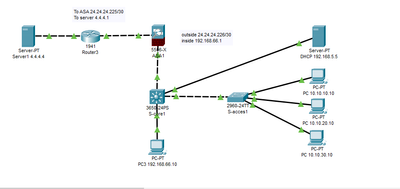- Cisco Community
- Technology and Support
- Networking
- Routing
- Re: Packet Tracer NAT ASA
- Subscribe to RSS Feed
- Mark Topic as New
- Mark Topic as Read
- Float this Topic for Current User
- Bookmark
- Subscribe
- Mute
- Printer Friendly Page
Packet Tracer NAT ASA
- Mark as New
- Bookmark
- Subscribe
- Mute
- Subscribe to RSS Feed
- Permalink
- Report Inappropriate Content
04-22-2020 07:03 PM
HI,
I configured a topology with L3 SVI
10.10.10.0/24 PCs
10.10.20.0/24 PCs
10.10.30.0/24 PCs
192.168.5.0/24 DHCP server
192.168.66.0/24 ASA inside
I use eigrp to distribute routes.
Everything works as expected but not the firewall nat.
I use autonat
object network OBJ_GENERIC_ALL
subnet 0.0.0.0 0.0.0.0
nat (inside,outside) dynamic interface
I checked with simulation mode icmp pdu, the firewall nat only the traffic from is inside network 192.168.66.0.
If I try to ping with a node in an other network, the source address pass through the firewall unnated.
The enable password on all devices is: toto
What is wrong with my config?
JS
- Mark as New
- Bookmark
- Subscribe
- Mute
- Subscribe to RSS Feed
- Permalink
- Report Inappropriate Content
04-22-2020 07:24 PM
You want to meet your 5 internal subnets to your asa outside interface when communicating with external services? Eigrp is done between your switch and asa?
Can you share your asa config please?
Thanks
Francesco
PS: Please don't forget to rate and select as validated answer if this answered your question
- Mark as New
- Bookmark
- Subscribe
- Mute
- Subscribe to RSS Feed
- Permalink
- Report Inappropriate Content
04-22-2020 07:51 PM
your configuration looks good, can you share your complete config ?
- Mark as New
- Bookmark
- Subscribe
- Mute
- Subscribe to RSS Feed
- Permalink
- Report Inappropriate Content
04-22-2020 10:01 PM
Hi,
I can see that you have configured dynamic nat, it works only if your traffic initiates from Inside. It dynamically may the source of outgoing packet and keep a session session for the return traffic.
You need to either use port-map if you want to use internal network using Ada's outside IP address or configure static NAT.
Cheers,
Barinder Singh Ghuman
Barinder Singh Ghuman
- Mark as New
- Bookmark
- Subscribe
- Mute
- Subscribe to RSS Feed
- Permalink
- Report Inappropriate Content
04-23-2020 12:14 AM
Hello,
if possible. post the zipped Packet Tracer project (.pkt) file...
- Mark as New
- Bookmark
- Subscribe
- Mute
- Subscribe to RSS Feed
- Permalink
- Report Inappropriate Content
04-23-2020 03:52 AM
HI,
There is my packet tracer lab file. The enable password is: toto. I had success with NAT using a router dynamic NAT with an ip pool. I still don't know how to configure the ASA correctly.
The firewall config:
ASA Version 9.6(1)
!
hostname ASA5506
domain-name test.com
enable password j/LunF5bRjBb71wO encrypted
names
!
interface GigabitEthernet1/1
nameif inside
security-level 100
ip address 192.168.66.1 255.255.255.0
!
interface GigabitEthernet1/2
nameif outside
security-level 0
ip address 24.24.24.226 255.255.255.252
!
interface GigabitEthernet1/3
no nameif
no security-level
no ip address
shutdown
!
interface GigabitEthernet1/4
no nameif
no security-level
no ip address
shutdown
!
interface GigabitEthernet1/5
no nameif
no security-level
no ip address
shutdown
!
interface GigabitEthernet1/6
no nameif
no security-level
no ip address
shutdown
!
interface GigabitEthernet1/7
no nameif
no security-level
no ip address
shutdown
!
interface GigabitEthernet1/8
no nameif
no security-level
no ip address
shutdown
!
interface Management1/1
management-only
no nameif
no security-level
no ip address
!
object network OBJ_GENERIC_ALL
subnet 0.0.0.0 0.0.0.0
!
route outside 0.0.0.0 0.0.0.0 24.24.24.225 1
!
access-list inside_to_internet extended permit tcp any any
access-list inside_to_internet extended permit icmp any any
!
!
access-group inside_to_internet in interface outside
object network OBJ_GENERIC_ALL
nat (inside,outside) dynamic interface
!
!
!
!
class-map inspection_default
match default-inspection-traffic
!
policy-map global_policy
class inspection_default
inspect icmp
!
service-policy global_policy global
!
telnet timeout 5
ssh timeout 5
!
!
!
!
!
router eigrp 1
eigrp router-id 192.168.66.1
network 192.168.0.0 0.0.255.255
!
ASA5506#
- Mark as New
- Bookmark
- Subscribe
- Mute
- Subscribe to RSS Feed
- Permalink
- Report Inappropriate Content
04-23-2020 04:47 AM
Hello,
it appears to be a bug in Packet Tracer. Have a look at the post below:
- Mark as New
- Bookmark
- Subscribe
- Mute
- Subscribe to RSS Feed
- Permalink
- Report Inappropriate Content
04-23-2020 08:19 AM
Hi,
Does the bug is documented somewhere in Cisco bug lists? Where can I reach that, I will review before posting if I get another odd behavior.
Thanks all for replies.
- Mark as New
- Bookmark
- Subscribe
- Mute
- Subscribe to RSS Feed
- Permalink
- Report Inappropriate Content
04-23-2020 09:22 AM
Hello,
actually, I did some testing, and it still does not work. The 'proxy-arp' only seems to work if all subnets belong to the same supernet. You have 192.168 and 10 networks, so the 'solution' does not work.
That said, is this a lab test for a production environment, or an assignment within Packet Tracer ? If it is the first, I would not worry about it, since the configuration will work fine on a real device...
- Mark as New
- Bookmark
- Subscribe
- Mute
- Subscribe to RSS Feed
- Permalink
- Report Inappropriate Content
04-23-2020 11:39 AM
I use Packet Tracer now to refresh my knowledge, it's a lot of fun. I use a router now in my lab to dynamic NAT with an ip pool, it works fine.
Thanks for your support.
JS
- Mark as New
- Bookmark
- Subscribe
- Mute
- Subscribe to RSS Feed
- Permalink
- Report Inappropriate Content
04-23-2020 12:51 PM
Hello,
Packet Tracer can be useful, but it does not have full featured IOS or ASA OS versions, but rather a subset of commands available. So things sometimes might not work as expected...
Discover and save your favorite ideas. Come back to expert answers, step-by-step guides, recent topics, and more.
New here? Get started with these tips. How to use Community New member guide