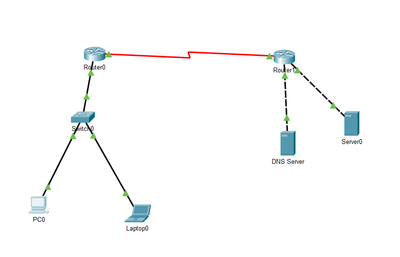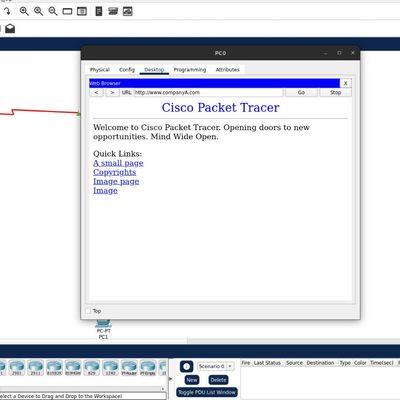- Cisco Community
- Technology and Support
- Networking
- Routing
- Packet Tracer web browser does not load website on Linux
- Subscribe to RSS Feed
- Mark Topic as New
- Mark Topic as Read
- Float this Topic for Current User
- Bookmark
- Subscribe
- Mute
- Printer Friendly Page
- Mark as New
- Bookmark
- Subscribe
- Mute
- Subscribe to RSS Feed
- Permalink
- Report Inappropriate Content
07-06-2022 11:22 PM
Hi
I have an installation of Packet Tracer on my Linux system (Ubuntu 22.04).
I have set up a simple network:
Server0 is a web server hosting content over HTTP. DNS Server is a server resolving the domain name entered.
The IP, Subnet Mask, Default Gateway and other network configuration has been correctly set up.
When using the Web Browser on PC0 (Desktop > Web Browser) to access the web page from Server0, a blank page is displayed. However, when the same setup/configuration is used on Windows and the Web Browser accesses the same web page, the web page content loads.
Note: on both the Windows and Linux systems, I do not have Google Chrome installed.
Is this a bug with Packet Tracer? Can someone help to troubleshoot? Attached is a zip archive of the Packet Tracer file I used.
Thanks.
Solved! Go to Solution.
- Labels:
-
Routing Protocols
Accepted Solutions
- Mark as New
- Bookmark
- Subscribe
- Mute
- Subscribe to RSS Feed
- Permalink
- Report Inappropriate Content
07-12-2022
12:05 PM
- last edited on
07-13-2022
10:31 AM
by
Translator
![]()
Using your text editor with root privileges, you can edit the
/opt/pt/packettracer
script, and change the script with the following text instead:
#!/bin/bash
echo Starting Packet Tracer 8.1.1
PTDIR=/opt/pt
export LD_LIBRARY_PATH=/opt/pt/bin
pushd /opt/pt/bin > /dev/null
./PacketTracer "$@" --no-sandbox > /dev/null 2>&1
popd > /dev/null
- Mark as New
- Bookmark
- Subscribe
- Mute
- Subscribe to RSS Feed
- Permalink
- Report Inappropriate Content
07-07-2022 12:25 AM
Hello,
is this not working in both the 8.1.1 and the earlier 7.2.2 versions ? Could indeed very well be a bug. The config looks by the book, the A record is there.
- Mark as New
- Bookmark
- Subscribe
- Mute
- Subscribe to RSS Feed
- Permalink
- Report Inappropriate Content
07-07-2022 12:27 AM
I tried for 8.1.1 on both Windows and Linux.
It only worked in Windows.
- Mark as New
- Bookmark
- Subscribe
- Mute
- Subscribe to RSS Feed
- Permalink
- Report Inappropriate Content
07-07-2022 12:53 AM
Hello,
tough one. I did a search for Linux related PT bugs, but could not find one that can be connected to your DNS issue. Is there a chance to downgrade to Ubuntu 20.04 LTS (which is the listed minimum requirement on the Netacad page) ?
At least rest assured that the config is good...meaning: it is not your fault...:)
- Mark as New
- Bookmark
- Subscribe
- Mute
- Subscribe to RSS Feed
- Permalink
- Report Inappropriate Content
07-12-2022
12:05 PM
- last edited on
07-13-2022
10:31 AM
by
Translator
![]()
Using your text editor with root privileges, you can edit the
/opt/pt/packettracer
script, and change the script with the following text instead:
#!/bin/bash
echo Starting Packet Tracer 8.1.1
PTDIR=/opt/pt
export LD_LIBRARY_PATH=/opt/pt/bin
pushd /opt/pt/bin > /dev/null
./PacketTracer "$@" --no-sandbox > /dev/null 2>&1
popd > /dev/null
- Mark as New
- Bookmark
- Subscribe
- Mute
- Subscribe to RSS Feed
- Permalink
- Report Inappropriate Content
07-12-2022 08:56 PM
Thanks!
I managed to get the web browser to work.
- Mark as New
- Bookmark
- Subscribe
- Mute
- Subscribe to RSS Feed
- Permalink
- Report Inappropriate Content
07-20-2022 10:19 AM
This fixed the Packet Tracer Skills Assessments for CCNA coursework on Ubunty 22.04 Jammy Jellyfish.
Discover and save your favorite ideas. Come back to expert answers, step-by-step guides, recent topics, and more.
New here? Get started with these tips. How to use Community New member guide