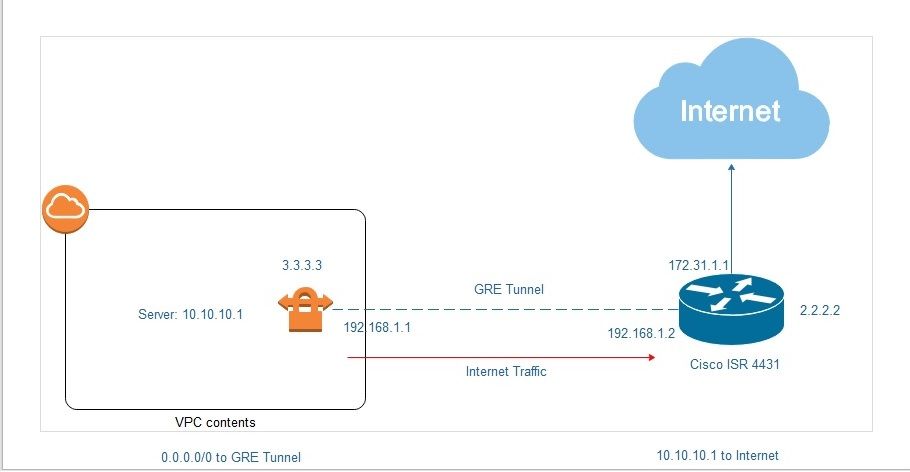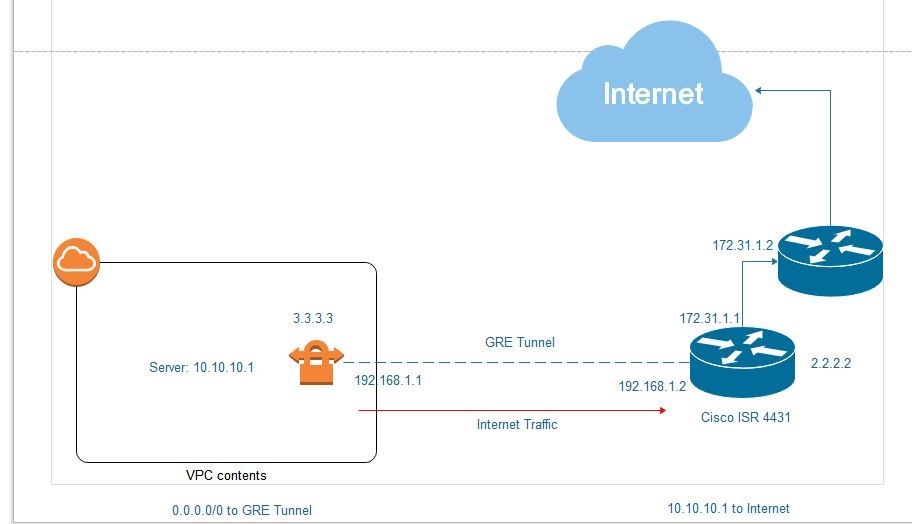- Cisco Community
- Technology and Support
- Networking
- Routing
- Passing internet Traffic over GRE Tunnel
- Subscribe to RSS Feed
- Mark Topic as New
- Mark Topic as Read
- Float this Topic for Current User
- Bookmark
- Subscribe
- Mute
- Printer Friendly Page
- Mark as New
- Bookmark
- Subscribe
- Mute
- Subscribe to RSS Feed
- Permalink
- Report Inappropriate Content
01-13-2021 10:37 PM
Hi Everyone,
Need help on how to force the traffic from 10.10.10.1 AWS Server to the Internet over GRE tunnel
I have a tunnel established between AWS and Cisco and we have tested to route internet traffic over GRE but it did not go through.
I have a default route to the internet and the other option that I have not tried is to create a route map.
The configuration of the tunnel on cisco
! interface Tunnel1 ip address 192.168.1.2 255.255.255.252 ip virtual-reassembly ip tcp adjust-mss 1387 shutdown tunnel source 2.2.2.2 tunnel destination 3.3.3.3 tunnel mode ipsec ipv4 tunnel protection ipsec profile ipsec-vpn-243c4476-1 !
ip route 0.0.0.0 0.0.0.0 172.31.1.2
The route map below is I haven't tried yet, do you have other suggestions to do this?
access-list 110 permit ip 10.10.10.1 255.255.255.255 ! route-map AWS_To_Internet permit 50 match ip address 110 set ip next-hop 172.31.1.1 !
Solved! Go to Solution.
- Labels:
-
Routing Protocols
Accepted Solutions
- Mark as New
- Bookmark
- Subscribe
- Mute
- Subscribe to RSS Feed
- Permalink
- Report Inappropriate Content
01-14-2021 12:13 AM
Hello,
the route map you initially had in mind could be an option. Use that in combination with policy routing (applied to the physical interface connecting the 4431 to AWS. This should look something like below:
access-list 110 permit ip host 10.10.10.1 any
!
route-map AWS_To_Internet permit 50
match ip address 110
set ip next-hop 172.31.1.2
!
interface GigabitEthernet0/0
description Link to AWS
ip policy route-map AWS_To_Internet
- Mark as New
- Bookmark
- Subscribe
- Mute
- Subscribe to RSS Feed
- Permalink
- Report Inappropriate Content
01-14-2021 01:06 AM
Hello
Your config looks fine, just append the policy based route-map to the lan interface that you acl host reside in
int x/x
Description lan host subnet
ip policy route-map xxx
Please rate and mark as an accepted solution if you have found any of the information provided useful.
This then could assist others on these forums to find a valuable answer and broadens the community’s global network.
Kind Regards
Paul
- Mark as New
- Bookmark
- Subscribe
- Mute
- Subscribe to RSS Feed
- Permalink
- Report Inappropriate Content
01-13-2021 11:00 PM
Hello,
is the traffic from AWS actually arriving at your 4431 router ? The default route should be sufficient, provided you have all the NAT configuration in place.
Post the full running configuration (sh run) of the 4431.
- Mark as New
- Bookmark
- Subscribe
- Mute
- Subscribe to RSS Feed
- Permalink
- Report Inappropriate Content
01-13-2021 11:28 PM
Hi Georg,
Thanks for getting back to me, the traffic between the tunnel is good. The only thing we want is that 1 server to only access the Internet, since there are a bunch of servers on the AWS side. I might have not showed the completed diagram but on the Cisco side, there is another router as well.
Aside from adding NAT, is there anything else that we can do on this?
- Mark as New
- Bookmark
- Subscribe
- Mute
- Subscribe to RSS Feed
- Permalink
- Report Inappropriate Content
01-14-2021 12:13 AM
Hello,
the route map you initially had in mind could be an option. Use that in combination with policy routing (applied to the physical interface connecting the 4431 to AWS. This should look something like below:
access-list 110 permit ip host 10.10.10.1 any
!
route-map AWS_To_Internet permit 50
match ip address 110
set ip next-hop 172.31.1.2
!
interface GigabitEthernet0/0
description Link to AWS
ip policy route-map AWS_To_Internet
- Mark as New
- Bookmark
- Subscribe
- Mute
- Subscribe to RSS Feed
- Permalink
- Report Inappropriate Content
01-14-2021 01:06 AM
Hello
Your config looks fine, just append the policy based route-map to the lan interface that you acl host reside in
int x/x
Description lan host subnet
ip policy route-map xxx
Please rate and mark as an accepted solution if you have found any of the information provided useful.
This then could assist others on these forums to find a valuable answer and broadens the community’s global network.
Kind Regards
Paul
- Mark as New
- Bookmark
- Subscribe
- Mute
- Subscribe to RSS Feed
- Permalink
- Report Inappropriate Content
01-14-2021 03:47 PM
Thank you everyone, I will try it and let you know the results.
Discover and save your favorite ideas. Come back to expert answers, step-by-step guides, recent topics, and more.
New here? Get started with these tips. How to use Community New member guide