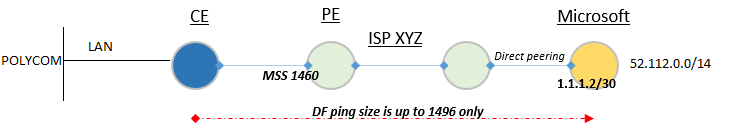- Cisco Community
- Technology and Support
- Networking
- Routing
- Polycom to MS Teams Authentication Issue?
- Subscribe to RSS Feed
- Mark Topic as New
- Mark Topic as Read
- Float this Topic for Current User
- Bookmark
- Subscribe
- Mute
- Printer Friendly Page
Polycom to MS Teams Authentication Issue?
- Mark as New
- Bookmark
- Subscribe
- Mute
- Subscribe to RSS Feed
- Permalink
- Report Inappropriate Content
09-11-2021 09:50 AM
Hi Experts,
May I know if anyone here has a knowledge on how the polycom to MS teams works?
We are experiencing issues with desk phones authenticating to Microsoft Team, We had several troubleshooting with ISP and the action that they did to get this work is to set the TCP MSS value on their PE interface facing our CE to 1460...... but the problem occurred again after a few hours and we are seeing the same issue in where desk phone can't authenticate to MS team (Unable to complete the TLV1.2 handshake).
From the packet capture on CE Router we are seeing 2 things.
1. RST packet coming from public network (unable to identify since we don't have control)
2. TCP session is working (3 way handshake) however client is sending "Client hello" however no server response.
Question:
1. Any idea why after changing the mss value to 1460 the desk phone connection works and suddenly stops after a few hours ?
2. By default the ISP is using the default MSS value which is 536Bytes. What is the recommended value for MSS on the ISP side ?
3. The only value that is being accepted from df ping is 1496. Is it possible that it is causing the issue? Since if the payload is 1460 + 20 + 20 for header the total is 1500 however the MTU allowed up to Microsoft peering is 1496?
4. Packet capture from CE router shows client sending "do not fragment" and the payload size is just 1300+ so means there are still available for additional overhead.. Is there any possibility that additional overhead is added along the way when reaching Microsoft servers which can exceed to the maximum value of 1496?
Thank you
- Labels:
-
ISR 4000 Series
-
WAN
- Mark as New
- Bookmark
- Subscribe
- Mute
- Subscribe to RSS Feed
- Permalink
- Report Inappropriate Content
09-11-2021 11:20 AM
Hello,
what are the exact Polycom models you are using ? And can you post the running configs of the CE and PE ?
Discover and save your favorite ideas. Come back to expert answers, step-by-step guides, recent topics, and more.
New here? Get started with these tips. How to use Community New member guide