- Cisco Community
- Technology and Support
- Networking
- Routing
- remote site slowness
- Subscribe to RSS Feed
- Mark Topic as New
- Mark Topic as Read
- Float this Topic for Current User
- Bookmark
- Subscribe
- Mute
- Printer Friendly Page
remote site slowness
- Mark as New
- Bookmark
- Subscribe
- Mute
- Subscribe to RSS Feed
- Permalink
- Report Inappropriate Content
10-03-2011 08:36 AM - edited 03-04-2019 01:48 PM
We are in the process of migrating our remote sites to their own subnets in order to implement a failover plan utilizing vpns. Each site is interconnected via a direct site-to-site fiber link. Originally, the network was flat - all one subnet with a few different VLANs for different applications. Under the new scenario, each site gets individual private IP address schemes with their own individual vlans for different applications so that if the fiber link fails, the traffic can be routed over a VPN back to the main site. We have migrated 5 sites successfully. The 6th site was just migrated, and after the migration the users are complaining that their network connections are slow (all file and application servers are located at the main site). Since traffic between sites is now routed instead of being part of a flat network, could the implementation of routing be causing some slowdowns?
One individual noted that pushing files from his desktop to the server is fast, but pulling them down is much slower - I believe most of the users are experiencing this. I don't see any increase in bandwidth being used over the fiber links.
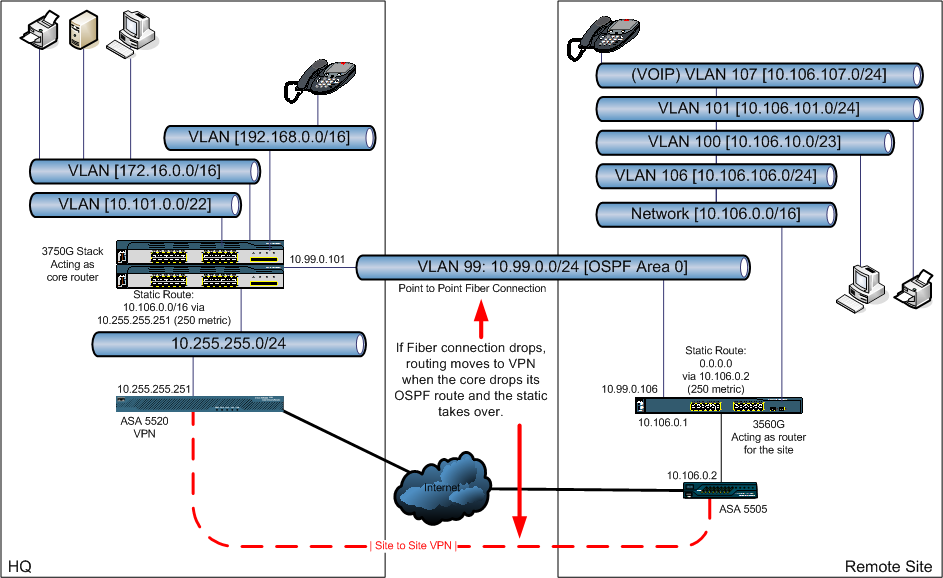
Any help or suggestions on what to look for would be greatly appreciated. In some instances (as it is with this particular site) there are one or more HP ProCurve switches sitting behind the Cisco 3560 at the remote location. I've attached the config for the 3560 at the remote site. Each remote site is configured the same except for the IP address range, and a 3750 stack sits at the core at the HQ.
- Labels:
-
Other Routing
- Mark as New
- Bookmark
- Subscribe
- Mute
- Subscribe to RSS Feed
- Permalink
- Report Inappropriate Content
10-03-2011 10:13 AM
ok then - shortly after posting this I found a duplex mismatch error on the downstream HP Procurve switch. Problem solved.
Discover and save your favorite ideas. Come back to expert answers, step-by-step guides, recent topics, and more.
New here? Get started with these tips. How to use Community New member guide