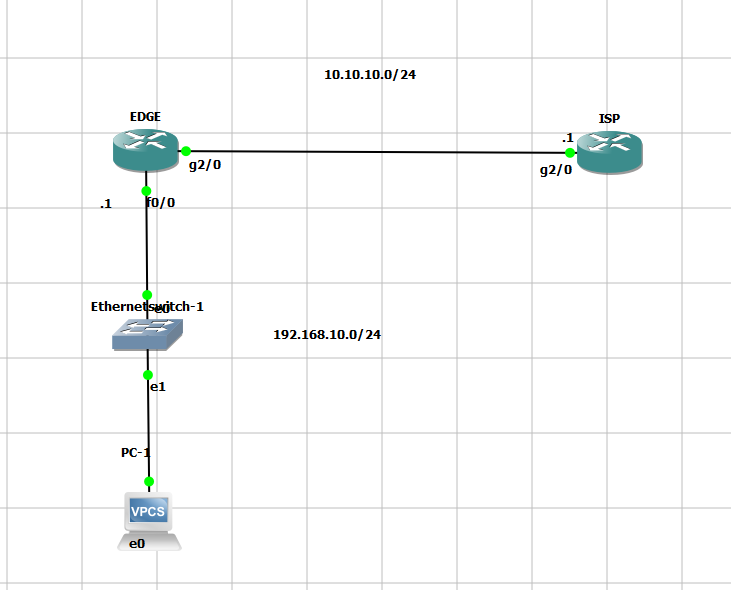- Cisco Community
- Technology and Support
- Networking
- Routing
- Routing with PPPoE
- Subscribe to RSS Feed
- Mark Topic as New
- Mark Topic as Read
- Float this Topic for Current User
- Bookmark
- Subscribe
- Mute
- Printer Friendly Page
Routing with PPPoE
- Mark as New
- Bookmark
- Subscribe
- Mute
- Subscribe to RSS Feed
- Permalink
- Report Inappropriate Content
11-19-2019 10:07 PM
Hello
I have one issue about routing with PPPoE
i will show you diagram.i have configured PPPoE server on ISP router and client side on EDGE router.I will post the configs
The problem is i could connect from Edge to ISP and could get ip address but i cannot ping from PC to ISP
i wrote default route in Edge router and back static route on ISP router.But i cannot ping from PC to ISP
I also checked with NAT but the result was the same.May be some one can explain me what may be the problem ? I also used dynamic routing and the ISP router get the PC network
SERVER SIDE (ISP)
bba-group pppoe test
virtual-template 1
interface GigabitEthernet2/0
no ip address
negotiation auto
pppoe enable group test
!
interface Virtual-Template1
ip address 10.10.10.1 255.255.255.0
peer default ip address pool pool1
!
ip local pool pool1 10.10.10.2 10.10.10.10
ip forward-protocol nd
!
ip route 0.0.0.0 0.0.0.0 10.10.10.2
no ip http server
no ip http secure-server
Client side (EDGE)
ip dhcp excluded-address 192.168.10.10 192.168.10.50
!
ip dhcp pool pool1
network 192.168.10.0 255.255.255.0
default-router 192.168.10.1
!
!
!
no ip domain lookup
no ipv6 cef
!
!
multilink bundle-name authenticated
interface FastEthernet0/0
ip address 192.168.10.1 255.255.255.0
duplex full
interface GigabitEthernet2/0
no ip address
negotiation auto
pppoe enable
pppoe-client dial-pool-number 1
!
interface Dialer1
mtu 1492
ip address negotiated
encapsulation ppp
dialer pool 1
dialer idle-timeout 60 either
dialer hold-queue 10
dialer-group 1
ip forward-protocol nd
!
!
no ip http server
no ip http secure-server
ip route 0.0.0.0 0.0.0.0 Dialer1
!
dialer-list 1 protocol ip permit
- Labels:
-
Other Routing
- Mark as New
- Bookmark
- Subscribe
- Mute
- Subscribe to RSS Feed
- Permalink
- Report Inappropriate Content
11-27-2019 02:48 AM
Hello
It stops on the edge
- Mark as New
- Bookmark
- Subscribe
- Mute
- Subscribe to RSS Feed
- Permalink
- Report Inappropriate Content
11-27-2019 04:26 AM
Hello,
post the configs again you are currently using. Which IOS images are you using in GNS3 ?
- Mark as New
- Bookmark
- Subscribe
- Mute
- Subscribe to RSS Feed
- Permalink
- Report Inappropriate Content
11-20-2019 04:28 PM - edited 11-20-2019 04:29 PM
Hello
@shaigsamadov490393996 wrote:
when i use NAT on dialer interface i even can not ping from ISP to edge
when i remove nat on dialer interface i can ping
At first glance you do require network translation but your nat ACL is incorrect-
an nat any any acl isn't applicable
Try:
no access-list 10
access-list 10 permit 192.168.10.0 0.0.0.255
then test again
Please rate and mark as an accepted solution if you have found any of the information provided useful.
This then could assist others on these forums to find a valuable answer and broadens the community’s global network.
Kind Regards
Paul
- « Previous
-
- 1
- 2
- Next »
Discover and save your favorite ideas. Come back to expert answers, step-by-step guides, recent topics, and more.
New here? Get started with these tips. How to use Community New member guide