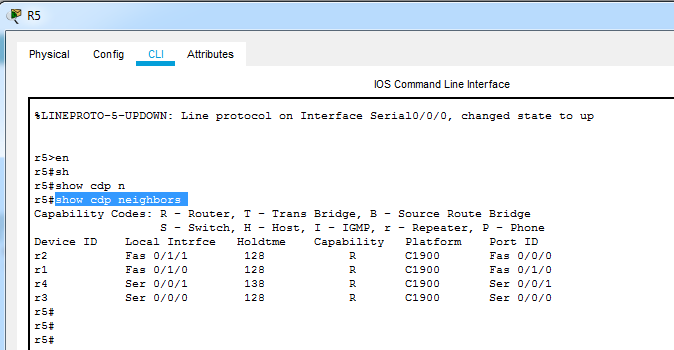- Cisco Community
- Technology and Support
- Networking
- Routing
- Serial port not showing up for packet tracer " show cdp neighbors " command
- Subscribe to RSS Feed
- Mark Topic as New
- Mark Topic as Read
- Float this Topic for Current User
- Bookmark
- Subscribe
- Mute
- Printer Friendly Page
Serial port not showing up for packet tracer " show cdp neighbors " command
- Mark as New
- Bookmark
- Subscribe
- Mute
- Subscribe to RSS Feed
- Permalink
- Report Inappropriate Content
05-28-2019 08:14 PM - edited 05-28-2019 08:15 PM
When entering the show cdp neighbors command on a 1941 router with a HWIC-2T module attached for serial ports - and a HWIC-4ESW module attached for fastethernet ports, the fastethernet ports will display. But, the serial ports will not. CDP is enabled on the serial ports, but they are still not showing up. I've been racking my brains and searching for the answer with no avail. What gives?
- Labels:
-
Routing Protocols
- Mark as New
- Bookmark
- Subscribe
- Mute
- Subscribe to RSS Feed
- Permalink
- Report Inappropriate Content
05-28-2019 09:41 PM
Hi @TheFox ,
Could you compress your exercise (Winzip) and attach it to review the settings?
Regards
- Mark as New
- Bookmark
- Subscribe
- Mute
- Subscribe to RSS Feed
- Permalink
- Report Inappropriate Content
05-30-2019 04:49 PM
Hi @luis_cordova,
@luis_cordova wrote:Hi @TheFox ,
Could you compress your exercise (Winzip) and attach it to review the settings?
Regards
Sorry, it took me so long to respond. Life happens. I have attached the exercise. Thanks in advance for looking over it.
- Mark as New
- Bookmark
- Subscribe
- Mute
- Subscribe to RSS Feed
- Permalink
- Report Inappropriate Content
05-31-2019 08:31 AM - edited 05-31-2019 08:32 AM
Hi @TheFox ,
As already indicated, when you up the serial interfaces, the show cdp neighbors command shows all active interfaces.
I enclose the exercise for you to review.
Regards
- Mark as New
- Bookmark
- Subscribe
- Mute
- Subscribe to RSS Feed
- Permalink
- Report Inappropriate Content
05-29-2019 01:26 AM
- Mark as New
- Bookmark
- Subscribe
- Mute
- Subscribe to RSS Feed
- Permalink
- Report Inappropriate Content
05-30-2019 04:55 PM
@Georg Pauwen wrote:Hello,
what cable are you using to connect the serial interfaces ? Make sure one end is DTE, and the other DC. I have attached a simple sample project with two 1941s configured back to back...
@Georg Pauwen
I used a cable with DTE and DC on either ends. Still no progress. I tried to use your sample project, but it says that it is a version that my packet tracer can not use. Perhaps you can download the attached exercise I am working on, and give me feedback?
- Mark as New
- Bookmark
- Subscribe
- Mute
- Subscribe to RSS Feed
- Permalink
- Report Inappropriate Content
05-31-2019 12:13 AM
Hello,
when I open your exercise file, all serial interfaces are 'shutdown'. You need to 'no shut' the interfaces and enable cdp (cdp run) globally on all routers...
- Mark as New
- Bookmark
- Subscribe
- Mute
- Subscribe to RSS Feed
- Permalink
- Report Inappropriate Content
05-31-2019 09:50 PM
Thanks @Georg Pauwen I can't believe I missed that! Interfaces are showing up now.
- Mark as New
- Bookmark
- Subscribe
- Mute
- Subscribe to RSS Feed
- Permalink
- Report Inappropriate Content
05-31-2019 01:20 AM - edited 05-31-2019 01:28 AM
Hello
Your serial interfaces are not even active - activate them and i am sure you will see them in the cdp table.
FYI - cdp wont work on multipoint links, P2P however it will.
Example:
int ser0/0/x
encapsulation hdlc
cdp run
no shut
Please rate and mark as an accepted solution if you have found any of the information provided useful.
This then could assist others on these forums to find a valuable answer and broadens the community’s global network.
Kind Regards
Paul
Discover and save your favorite ideas. Come back to expert answers, step-by-step guides, recent topics, and more.
New here? Get started with these tips. How to use Community New member guide