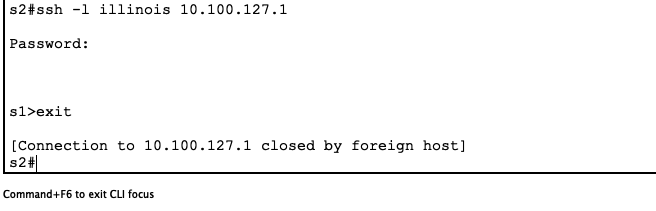- Cisco Community
- Technology and Support
- Networking
- Routing
- SSH login command not working in Packet Tracer
- Subscribe to RSS Feed
- Mark Topic as New
- Mark Topic as Read
- Float this Topic for Current User
- Bookmark
- Subscribe
- Mute
- Printer Friendly Page
- Mark as New
- Bookmark
- Subscribe
- Mute
- Subscribe to RSS Feed
- Permalink
- Report Inappropriate Content
06-14-2019 10:12 PM
I am doing an exercise where I configure SSH. I believe all of the commands have been entered correctly. However, when I try to actually SSH into a device, I get a invalid input command that you can see here: 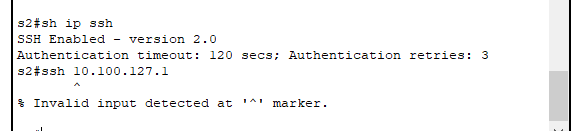
I have attached the packet tracer file I am working on. All passwords are set to " illinois ". I should be able to log in with SSH from any device correct? I have tried from switches, routers, and PC. Will packet tracer actually allow the command? Can someone please check out the packet tracer file and tell me what gives?
Solved! Go to Solution.
- Labels:
-
Other Routing
Accepted Solutions
- Mark as New
- Bookmark
- Subscribe
- Mute
- Subscribe to RSS Feed
- Permalink
- Report Inappropriate Content
06-14-2019 10:19 PM - edited 06-14-2019 10:29 PM
Please Use ? to help out. in this case, u need -l which needs user with SSH -l
then, u can see what u need next with ?
SSH -l ? and so forth ... some options are mandatory while others optional
ssh -l Martin 10.1.1.1.1
- Mark as New
- Bookmark
- Subscribe
- Mute
- Subscribe to RSS Feed
- Permalink
- Report Inappropriate Content
06-14-2019 10:19 PM - edited 06-14-2019 10:29 PM
Please Use ? to help out. in this case, u need -l which needs user with SSH -l
then, u can see what u need next with ?
SSH -l ? and so forth ... some options are mandatory while others optional
ssh -l Martin 10.1.1.1.1
- Mark as New
- Bookmark
- Subscribe
- Mute
- Subscribe to RSS Feed
- Permalink
- Report Inappropriate Content
06-15-2019 01:31 PM
Thanks MartinLo, that did the trick! For some reason using -l was not listed in my study guide.
- Mark as New
- Bookmark
- Subscribe
- Mute
- Subscribe to RSS Feed
- Permalink
- Report Inappropriate Content
06-14-2019 10:52 PM
- Mark as New
- Bookmark
- Subscribe
- Mute
- Subscribe to RSS Feed
- Permalink
- Report Inappropriate Content
06-14-2019 10:53 PM - edited 06-14-2019 10:58 PM
Discover and save your favorite ideas. Come back to expert answers, step-by-step guides, recent topics, and more.
New here? Get started with these tips. How to use Community New member guide