- Cisco Community
- Technology and Support
- Networking
- Routing
- Strange routing behavior unable to ping from router
- Subscribe to RSS Feed
- Mark Topic as New
- Mark Topic as Read
- Float this Topic for Current User
- Bookmark
- Subscribe
- Mute
- Printer Friendly Page
- Mark as New
- Bookmark
- Subscribe
- Mute
- Subscribe to RSS Feed
- Permalink
- Report Inappropriate Content
12-26-2015 03:02 PM - edited 03-05-2019 03:01 AM
Hello everyone,
Im trying to implement this small network:
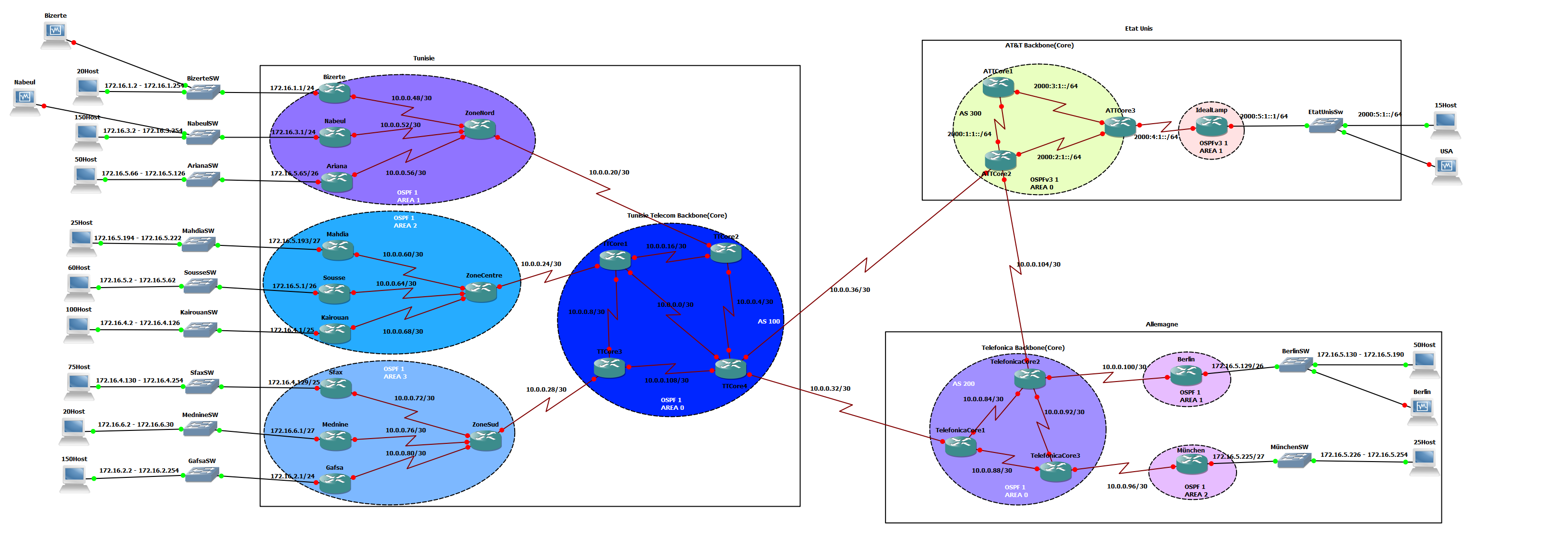
What i want to do is to ping from "Bizerte" router to "Berlin" Router, i configured OSPF and BGP, and distributed the BGP into OSPF
Viewing the Bizerte routing table and Berlin routing table everything seems fine,
But when i try to ping, it always fail,
I tried to traceroute from Bizerte to Berlin, and the packets seems to stop at the TTCore4 router, and at the Telefonica1 router on the other way(from berlin to bizerte)
here is a screen showing the routing table and the ping/traceroute

Then i tried to lunch the 2 virtual machines, and tried to ping & traceroute from VM to VM and both worked fine, and gave me the correct routes, even from VM to router worked.
why cant i ping from router to router or router to VM, but i can from VM to VM or from VM to router?
you can find attached the configuration files for the Berlin, Bizerte, TTCore4 and Telefonica1 routers incase someone needed them.
Solved! Go to Solution.
- Labels:
-
Routing Protocols
Accepted Solutions
- Mark as New
- Bookmark
- Subscribe
- Mute
- Subscribe to RSS Feed
- Permalink
- Report Inappropriate Content
12-28-2015 09:31 AM
You are not advertising the IP subnets via BGP for the router interfaces
So when Bizerte tries to ping 172.16.5.129 the source IP is 10.0.0.50 but you are not advertising 10.0.0.48/30 via BGP which means your traceroute isn't working..
And the same goes for the Berlin router the other way.
You need to add "network ..." statements for those subnets or just use extended ping and use the 172.16.x.x interface on each router as the source of the ping and it should work.
For future troubleshooting always work out what the source IP will be and then check the routing tables of all routers in the path to make sure they have routes.
If you check either of the core routers running BGP then you will see that they do not know about those subnets for the remote AS.
Jon
- Mark as New
- Bookmark
- Subscribe
- Mute
- Subscribe to RSS Feed
- Permalink
- Report Inappropriate Content
12-26-2015 10:24 PM
I can't see the diagram properly even with magnifier, can you post as a separate picture
- Mark as New
- Bookmark
- Subscribe
- Mute
- Subscribe to RSS Feed
- Permalink
- Report Inappropriate Content
12-27-2015 01:18 AM
- Mark as New
- Bookmark
- Subscribe
- Mute
- Subscribe to RSS Feed
- Permalink
- Report Inappropriate Content
12-28-2015 09:31 AM
You are not advertising the IP subnets via BGP for the router interfaces
So when Bizerte tries to ping 172.16.5.129 the source IP is 10.0.0.50 but you are not advertising 10.0.0.48/30 via BGP which means your traceroute isn't working..
And the same goes for the Berlin router the other way.
You need to add "network ..." statements for those subnets or just use extended ping and use the 172.16.x.x interface on each router as the source of the ping and it should work.
For future troubleshooting always work out what the source IP will be and then check the routing tables of all routers in the path to make sure they have routes.
If you check either of the core routers running BGP then you will see that they do not know about those subnets for the remote AS.
Jon
- Mark as New
- Bookmark
- Subscribe
- Mute
- Subscribe to RSS Feed
- Permalink
- Report Inappropriate Content
12-27-2015 08:34 AM
That's the exact behavior that i wanted, did not know about the extended ping, and just found out that the default destination source is the outgoing interface address.
Thank you.
Discover and save your favorite ideas. Come back to expert answers, step-by-step guides, recent topics, and more.
New here? Get started with these tips. How to use Community New member guide