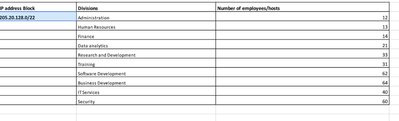- Cisco Community
- Technology and Support
- Networking
- Routing
- Topology Design & Setup
- Subscribe to RSS Feed
- Mark Topic as New
- Mark Topic as Read
- Float this Topic for Current User
- Bookmark
- Subscribe
- Mute
- Printer Friendly Page
Topology Design & Setup
- Mark as New
- Bookmark
- Subscribe
- Mute
- Subscribe to RSS Feed
- Permalink
- Report Inappropriate Content
02-12-2024 09:28 PM
Greetings everybody!
I am required to design a topology and assign the IP addresses and masks using VLSM, I was able to do so successfully with the guidance of a veteran here, Georg Pauwen. I kindly request for guidance from everyone to check if my topology is correct, along with the IP addresses I calculated using VLSM. Furthermore, could someone please show me how to set the IP addresses up? I am unable to understand how to do so with MultiLayer switches, since there are so many switches.
Question:
Assume that IntelligentTree (IT) is a software company, which is having branches at different
locations in United Kingdom and Malaysia. The company has its corporate office at London,
where the administration, human resources, and finance departments are located. For Malaysia,
the company branches are located at Cyberjaya and Melaka. For United Kingdom, the company
branches are located at Bristol and Birmingham. In Cyberjaya and in Birmingham branches, Data
Analytics Department is located along with Research and Development department. All other
branches contain Training, Software Development, Business Development, and IT Services
Departments. In all locations, Security Department is needed.
Overall, total number of staffs employed in this company is 350. Assume that one host is required
for each employee. Number of hosts required per department can be shared between multiple
branches, which contains the specific department.
My VLSM:
Department | Required hosts | Subnet Size | Subnet Mask | IP Range | Subnet ID | Broadcast ID |
Administration | 12 | 16 | 255.255.255.240 | 192.24.112.0 – 192.24.112.15 | 192.24.112.0 | 192.24.112.15 |
Human Resources | 13 | 16 | 255.255.255.240 | 192.24.112.16 – 192.24.112.31 | 192.24.112.16 | 192.24.112.31 |
Finance | 14 | 16 | 255.255.255.240 | 192.24.112.32 – 192.24.112.63 | 192.24.112.32 | 192.24.112.63 |
Data Analytics | 21 | 32 | 255.255.255.224 | 192.24.112.64 – 192.24.112.127 | 192.24.112.64 | 192.24.112.127 |
Research and Development | 33 | 64 | 255.255.255.192 | 192.24.112.128 – 192.24.112.191 | 192.24.112.128 | 192.24.112.191 |
Training | 31 | 64 | 255.255.255.192 | 192.24.112.192 –192.24.112.255 | 192.24.112.192 | 192.24.112.255 |
Software Development | 62 | 64 | 255.255.255.192 | 192.24.112.256 – 192.24.112.319 | 192.24.112.256 | 192.24.112.319 |
Business Development | 64 | 128 | 255.255.255.128 | 192.24.112.320 – 192.24.112.447 | 192.24.112.320 | 192.24.112.447 |
IT Services | 40 | 64 | 255.255.255.192 | 192.24.112.448 – 192.24.112.511 | 192.24.112.448 | 192.24.112.511 |
Security | 60 | 64 | 255.255.255.192 | 192.24.112.512 – 192.24.112.575 | 192.24.112.512 | 192.24.112.575 |
Attached is the packet tracer for the topology.
Thanks everyone!
- Labels:
-
Routing Protocols
- Mark as New
- Bookmark
- Subscribe
- Mute
- Subscribe to RSS Feed
- Permalink
- Report Inappropriate Content
02-12-2024 09:50 PM - edited 02-13-2024 08:32 PM
Hello, humbl3Leaner
As per your query, I give you my best so please see below and follow step-by-step information... Dog Needs Best
Based on the information you provided, I have checked your VLSM table and your topology diagram, and I have some feedback and suggestions for you. Dog Needs Best
First, your VLSM table seems to be correct, as you have allocated the appropriate subnet sizes and masks for each department, and you have avoided any overlapping IP ranges. However, you have not specified the network address and the subnet mask for the entire network. I assume that you are using the 192.168.0.0/16 network, which has a subnet mask of 255.255.0.0. If this is the case, you should include this information in your VLSM table as well.
Second, your topology diagram seems to be logical and well-organized, as you have connected the different branches and departments with appropriate devices and links. However, you have not labeled the IP addresses and the subnet masks for each interface and device. This is important for configuring and verifying the network connectivity and functionality. You should assign the IP addresses and the subnet masks from your VLSM table to each interface and device, and label them on your topology diagram.
Third, to set up the IP addresses on the multilayer switches, you need to perform the following steps:
1. Enable IP routing on the switch with the ip routing command in global configuration mode. This will allow the switch to perform layer 3 functions, such as routing and inter-VLAN communication.
2. Create the VLANs on the switch with the VLAN command in global configuration mode. You should create a VLAN for each department or subnet, and assign a name and a number to each VLAN.
3. Assign the ports to the VLANs with the switch port access vlan command in interface configuration mode. You should assign the ports that connect to the hosts or other switches to the corresponding VLANs.
4. Create the VLAN interfaces (SVIs) on the switch with the interface vlan command in global configuration mode. You should create an SVI for each VLAN, and assign an IP address and a subnet mask from your VLSM table to each SVI. The SVI will act as the default gateway for the hosts in the VLAN.
5. Optionally, you can create a loopback interface on the switch with the interface loopback command in global configuration mode. You can assign any IP address and subnet mask to the loopback interface, and use it as the source address for routing protocols or management purposes.
For example, if you have a multilayer switch that connects to the administration, human resources, and finance departments, you can use the following commands to set up the IP addresses:
Switch(config)# ip routing
Switch(config)# vlan 10
Switch(config-vlan)# name Administration
Switch(config-vlan)# exit
Switch(config)# vlan 20
Switch(config-vlan)# name Human_Resources
Switch(config-vlan)# exit
Switch(config)# vlan 30
Switch(config-vlan)# name Finance
Switch(config-vlan)# exit
Switch(config)# interface gigabitethernet 0/1
Switch(config-if)# switchport mode access
Switch(config-if)# switchport access vlan 10
Switch(config-if)# exit
Switch(config)# interface gigabitethernet 0/2
Switch(config-if)# switchport mode access
Switch(config-if)# switchport access vlan 20
Switch(config-if)# exit
Switch(config)# interface gigabitethernet 0/3
Switch(config-if)# switchport mode access
Switch(config-if)# switchport access vlan 30
Switch(config-if)# exit
Switch(config)# interface vlan 10
Switch(config-if)# ip address 192.168.1.1 255.255.255.240
Switch(config-if)# no shutdown
Switch(config-if)# exit
Switch(config)# interface vlan 20
Switch(config-if)# ip address 192.168.1.17 255.255.255.240
Switch(config-if)# no shutdown
Switch(config-if)# exit
Switch(config)# interface vlan 30
Switch(config-if)# ip address 192.168.1.33 255.255.255.240
Switch(config-if)# no shutdown
Switch(config-if)# exit
Switch(config)# interface loopback 0
Switch(config-if)# ip address 192.168.255.1 255.255.255.255
Switch(config-if)# no shutdown
Switch(config-if)# exit
I hope this helps. If you have any other questions, feel free to ask me. Have a great day!
- Mark as New
- Bookmark
- Subscribe
- Mute
- Subscribe to RSS Feed
- Permalink
- Report Inappropriate Content
02-13-2024 02:01 AM
Hello BookerE1!
Thank you for such an in-depth and swift reply to my question. I sincerely appreciate it.
I am not very good with words so i hope you don't mind if I put my reply in point form.
1. The IP address block I have been given to work with is 205.20.128.0/22. So i am assuming that the subnet mask for the whole network will be 255.255.252.0... I have updated the VLSM table accordingly, is this correct sir?
Department | Required hosts | Subnet Size | Subnet Mask | IP Range | Subnet ID | Broadcast ID |
Administration | 12 | 16 | 255.255.252.240 | 205.20.128.0 – 205.20.128.15 | 205.20.128.0 | 205.20.128.15 |
Human Resources | 13 | 16 | 255.255.252.240 | 205.20.128.16 – 205.20.128.31 | 205.20.128.16 | 205.20.128.31 |
Finance | 14 | 16 | 255.255.252.240 | 205.20.128.32 – 205.20.128.63 | 205.20.128.32 | 205.20.128.63 |
Data Analytics | 21 | 32 | 255.255.252.224 | 205.20.128.64 – 205.20.128.127 | 205.20.128.64 | 205.20.128.127 |
Research and Development | 33 | 64 | 255.255.252.192 | 205.20.128.128 – 205.20.128.191 | 205.20.128.128 | 205.20.128.191 |
Training | 31 | 64 | 255.255.252.192 | 205.20.128.192 –205.20.128.255 | 205.20.128.192 | 205.20.128.255 |
Software Development | 62 | 64 | 255.255.252.192 | 205.20.128.256 – 205.20.128.319 | 205.20.128.256 | 205.20.128.319 |
Business Development | 64 | 128 | 255.255.252.128 | 205.20.128.320 – 205.20.128.447 | 205.20.128.320 | 205.20.128.447 |
IT Services | 40 | 64 | 255.255.252.192 | 205.20.128.448 – 205.20.128.511 | 205.20.128.448 | 205.20.128.511 |
Security | 60 | 64 | 255.255.252.192 | 205.20.128.512 – 205.20.128.575 | 205.20.128.512 | 205.20.128.575 |
2. Believe it or not, I have been trying the exact same commands you have listed for the past 2 days. I keep getting errors like this:
%CDP-4-NATIVE_VLAN_MISMATCH: Native VLAN mismatch discovered on FastEthernet0/1 (10), with Switch FastEthernet0/1 (1).
%CDP-4-NATIVE_VLAN_MISMATCH: Native VLAN mismatch discovered on FastEthernet0/2 (20), with Switch FastEthernet0/1 (1).
%CDP-4-NATIVE_VLAN_MISMATCH: Native VLAN mismatch discovered on FastEthernet0/1 (10), with Switch FastEthernet0/1 (1).
%CDP-4-NATIVE_VLAN_MISMATCH: Native VLAN mismatch discovered on FastEthernet0/3 (30), with Switch FastEthernet0/1 (1).
- Mark as New
- Bookmark
- Subscribe
- Mute
- Subscribe to RSS Feed
- Permalink
- Report Inappropriate Content
02-13-2024 02:02 AM
The commands that I use before the errors show up:
Switch(config)#ip routing
Switch(config)#vlan 10
Switch(config-vlan)#name Admin
Switch(config-vlan)#exit
Switch(config)#ip routing
Switch(config)#vlan 20
Switch(config-vlan)#name HR
Switch(config-vlan)#exit
Switch(config)#ip routing
Switch(config)#vlan 30
Switch(config-vlan)#name Finance
Switch(config-vlan)#exit
Switch(config)#ip routing
Switch(config)#vlan 40
Switch(config-vlan)#name SEC_L
Switch(config-vlan)#exit
Switch(config)#interface fastethernet0/1
Switch(config-if)#switchport mode access
Switch(config-if)#switchport access vlan 10
Switch(config-if)#exit
Switch(config)#interface fastethernet0/2
Switch(config-if)#switchport mode access
Switch(config-if)#switchport access vlan 20
%CDP-4-NATIVE_VLAN_MISMATCH: Native VLAN mismatch discovered on FastEthernet0/1 (10), with Switch FastEthernet0/1 (1).
Switch(config-if)#switchport access vlan 20
Switch(config-if)#exit
Switch(config)#interface fastethernet0/3
Switch(config-if)#switchport mode access
Switch(config-if)#switchport access vlan 30
Switch(config-if)#exit
Switch(config)#switchport access vlan 30
- Mark as New
- Bookmark
- Subscribe
- Mute
- Subscribe to RSS Feed
- Permalink
- Report Inappropriate Content
02-13-2024 03:16 AM
Hello,
as far as I recall, that is a Packet Tracer project ? Can you post the latest project (.pkt) file (zipped)?
- Mark as New
- Bookmark
- Subscribe
- Mute
- Subscribe to RSS Feed
- Permalink
- Report Inappropriate Content
02-13-2024 05:42 AM
- Mark as New
- Bookmark
- Subscribe
- Mute
- Subscribe to RSS Feed
- Permalink
- Report Inappropriate Content
02-13-2024 04:18 AM
@Georg Pauwen The aims of this is at the design, simulation, and connectivity check of the network using Packet Tracer. Variable length Subnet Masking (VLSM) has to be used for the design of the network using IPv4 addressing.
Assume that IntelligentTree (IT) is a software company, which is having branches at different locations in United Kingdom and Malaysia. The company has its corporate office at London, where the administration, human resources, and finance departments are located. For Malaysia, the company branches are located at Cyberjaya and Melaka. For United Kingdom, the company branches are located at Bristol and Birmingham. In Cyberjaya and in Birmingham branches, Data Analytics Department is located along with Research and Development department. All other branches contain Training, Software Development, Business Development, and IT Services Departments. In all locations, Security Department is needed.
Overall, total number of staffs employed in this company is 350. Assume that one host is required for each employee. Number of hosts required per department can be shared between multiple branches, which contains the specific department.
| Total number of employees/hosts | 350 | |
| IP address Block | Divisions | Number of employees/hosts |
| 205.20.128.0/22 | Administration | 12 |
| Human Resources | 13 | |
| Finance | 14 | |
| Data analytics | 21 | |
| Research and Development | 33 | |
| Training | 31 | |
| Software Development | 62 | |
| Business Development | 64 | |
| IT Services | 40 | |
| Security | 60 |
- Mark as New
- Bookmark
- Subscribe
- Mute
- Subscribe to RSS Feed
- Permalink
- Report Inappropriate Content
02-17-2024 05:43 PM
Good day, everyone. I have few questions to ask for my project.
I am currently working on this question.
Assume that IntelligentTree (IT) is a software company, which is having branches at different locations in United Kingdom and Malaysia. The company has its corporate office in London, where the administration, human resources, and finance departments are located. For Malaysia, the company branches are located at Cyberjaya and Melaka. For United Kingdom, the company branches are located at Bristol and Birmingham. In Cyberjaya and in Birmingham branches, Data Analytics Department is located along with Research and Development department. All other branches contain Training, Software Development, Business Development, and IT Services Departments. In all locations, Security Department is needed.
Overall, total number of staffs employed in this company is 350. Assume that one host is required for each employee. Number of hosts required per department can be shared between multiple branches, which contains the specific department.
It also requires me to have this:
DNS Configuration (Example: Creation of a number of Domains: @ABC.com.my @xyz.com.my, etc.) |
Web server Configuration (Example: www.abc.com.my) |
DHCP server Configuration (Assignment of IP addresses to multiple subnets using DHCP Server) |
Email Server Configuration (Example: user1@abc.com.my can send email to user2@abc.com.my) |
So, my questions are
1. how do I assign my IP address for each of the devices and interface?
2. how do I setup my multilayer switch?
3. where should i setup my server?
I will appreciate it a lot if anyone could answer my questions. Thank you!
- Mark as New
- Bookmark
- Subscribe
- Mute
- Subscribe to RSS Feed
- Permalink
- Report Inappropriate Content
02-13-2024 06:23 AM
BTW, OP's subnet sizes are fine for a student project, or exam, but in real networks very rarely would you allocate address blocks without some allowance for growth. For example, suppose next week Finance wants to add a network printer.
- Mark as New
- Bookmark
- Subscribe
- Mute
- Subscribe to RSS Feed
- Permalink
- Report Inappropriate Content
02-13-2024 09:07 AM
Understood, thanks!
- Mark as New
- Bookmark
- Subscribe
- Mute
- Subscribe to RSS Feed
- Permalink
- Report Inappropriate Content
02-17-2024 04:42 AM
Hi, humbl3Learner. If I'm not mistaken you have to start your VLSM subnetting from the largest network. You can refer to this Reference
- Mark as New
- Bookmark
- Subscribe
- Mute
- Subscribe to RSS Feed
- Permalink
- Report Inappropriate Content
02-17-2024 05:04 AM
"If I'm not mistaken you have to start your VLSM subnetting from the largest network."
Actually you don't need to go from largest to smallest, and there can be very good reasons not to (future address allocation management), but for a lab or examine question it's possibly the best approach and it's efficient.
- Mark as New
- Bookmark
- Subscribe
- Mute
- Subscribe to RSS Feed
- Permalink
- Report Inappropriate Content
02-17-2024 07:34 AM
I see thank you for the note. Another question:
Is it possible to do that topology without the multilayer switch? Is it ok to straight away connect the switches with routers?
- Mark as New
- Bookmark
- Subscribe
- Mute
- Subscribe to RSS Feed
- Permalink
- Report Inappropriate Content
02-17-2024 08:08 AM
"Is it possible to do that topology without the multilayer switch? Is it ok to straight away connect the switches with routers?"
You could. Conversely, you might use just L3 switches and eliminate the routers.
For multiple networks, you need L3 devices, which might be routers and/or L3 switches. Which is a better choice depends on which better serves the L3 role within your network.
Remember there were multi-networks before there were L3 switches and even before L2 switches (the latter discounting bridges).
Discover and save your favorite ideas. Come back to expert answers, step-by-step guides, recent topics, and more.
New here? Get started with these tips. How to use Community New member guide