- Cisco Community
- Technology and Support
- Networking
- Routing
- Traffic flapping in regular intervals
- Subscribe to RSS Feed
- Mark Topic as New
- Mark Topic as Read
- Float this Topic for Current User
- Bookmark
- Subscribe
- Mute
- Printer Friendly Page
Traffic flapping in regular intervals
- Mark as New
- Bookmark
- Subscribe
- Mute
- Subscribe to RSS Feed
- Permalink
- Report Inappropriate Content
05-17-2012 01:30 AM - edited 03-04-2019 04:22 PM
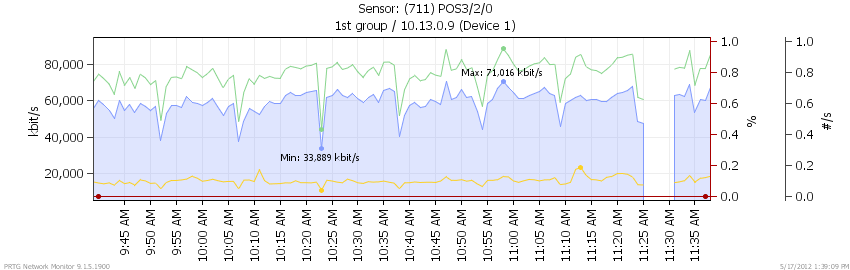 We are telecom provider. Edge router is Cisco 7604 with SIP 200 cards
We are telecom provider. Edge router is Cisco 7604 with SIP 200 cards
Core Router is cisco 12406. We have a MPLS network. router were connected using
STM1 link. Link is terminated by POS interface of those routers. the issue is that every day traffic flapp in regular intervals (15minuts) from 8.35am to 5pm.
please advice is that virus issue or link issue or router issue.
Anyway no errors in links and router interfaces.
In every flapping time, few packets drops and delays go over 1000ms. but normal delay is 2ms when pingging between routers.
Images is attached .
Please help us to resolve this
- Labels:
-
Other Routing
- Mark as New
- Bookmark
- Subscribe
- Mute
- Subscribe to RSS Feed
- Permalink
- Report Inappropriate Content
05-18-2012 05:47 AM
Hello Prageeth,
the original state is a wrong configuration as you can read in the document about clocking on POS interfaces.
I would suggest to put clock internal on C7604 side and to leave it a few days.
In order to understand if the C12000 side is faulty or is a fiber problem you need a maintenance time window in which you perform loopback tests ( this is totally intrusive as stops user traffic) by configuring loopback mode on C7604 side towards line.
The objective of the test should be to verify if the state of interface on C12000 side reach the up/up looped or up/down looped state.
Hope to help
Giuseppe
- Mark as New
- Bookmark
- Subscribe
- Mute
- Subscribe to RSS Feed
- Permalink
- Report Inappropriate Content
05-21-2012 02:14 AM
Dear Friend,
Ok. we will set it like that and let you know the status soon.
Thanks
Prageeth
- Mark as New
- Bookmark
- Subscribe
- Mute
- Subscribe to RSS Feed
- Permalink
- Report Inappropriate Content
05-21-2012 11:09 PM
Dear Friend,
Still flapping is occaring.this is the ping over this link. regular interval traffic delay and drop can be shows every 15 minut intervals.
Normal delay time = 2s
delay time When issue is happening = more than 1000ms
Reply from 10.13.0.9: bytes=32 time=3ms TTL=251
Reply from 10.13.0.9: bytes=32 time=2ms TTL=251
Reply from 10.13.0.9: bytes=32 time=2ms TTL=251
Reply from 10.13.0.9: bytes=32 time=2ms TTL=251
Reply from 10.13.0.9: bytes=32 time=3ms TTL=251
Reply from 10.13.0.9: bytes=32 time=2ms TTL=251
Reply from 10.13.0.9: bytes=32 time=2ms TTL=251
Reply from 10.13.0.9: bytes=32 time=3ms TTL=251
Reply from 10.13.0.9: bytes=32 time=211ms TTL=251
Reply from 10.13.0.9: bytes=32 time=135ms TTL=251
Reply from 10.13.0.9: bytes=32 time=435ms TTL=251
Reply from 10.13.0.9: bytes=32 time=382ms TTL=251
Reply from 10.13.0.9: bytes=32 time=108ms TTL=251
Reply from 10.13.0.9: bytes=32 time=286ms TTL=251
Reply from 10.13.0.9: bytes=32 time=282ms TTL=251
Reply from 10.13.0.9: bytes=32 time=181ms TTL=251
Reply from 10.13.0.9: bytes=32 time=87ms TTL=251
Reply from 10.13.0.9: bytes=32 time=189ms TTL=251
Reply from 10.13.0.9: bytes=32 time=146ms TTL=251
Reply from 10.13.0.9: bytes=32 time=57ms TTL=251
Reply from 10.13.0.9: bytes=32 time=366ms TTL=252
Reply from 10.13.0.9: bytes=32 time=414ms TTL=251
Reply from 10.13.0.9: bytes=32 time=807ms TTL=251
Reply from 10.13.0.9: bytes=32 time=247ms TTL=251
Reply from 10.13.0.9: bytes=32 time=74ms TTL=251
Reply from 10.13.0.9: bytes=32 time=19ms TTL=251
Reply from 10.13.0.9: bytes=32 time=420ms TTL=251
Reply from 10.13.0.9: bytes=32 time=378ms TTL=251
Reply from 10.13.0.9: bytes=32 time=289ms TTL=251
Reply from 10.13.0.9: bytes=32 time=262ms TTL=251
Reply from 10.13.0.9: bytes=32 time=1005ms TTL=251
Reply from 10.13.0.9: bytes=32 time=3ms TTL=251
Request timed out.
Reply from 10.13.0.9: bytes=32 time=2ms TTL=252
Reply from 10.13.0.9: bytes=32 time=2ms TTL=251
Reply from 10.13.0.9: bytes=32 time=2ms TTL=251
Reply from 10.13.0.9: bytes=32 time=2ms TTL=251
Reply from 10.13.0.9: bytes=32 time=2ms TTL=251
Reply from 10.13.0.9: bytes=32 time=2ms TTL=251
Reply from 10.13.0.9: bytes=32 time=2ms TTL=251
Please advice
Prageeth
- Mark as New
- Bookmark
- Subscribe
- Mute
- Subscribe to RSS Feed
- Permalink
- Report Inappropriate Content
05-22-2012 02:11 AM
Hello Prageth,
if you have a free STM-1 port on the C12000 side I would try to move the link to this different port during a maintenance time window.
You can configure the port as the one in use without causing errors before of the maintenance time window.
Hope to help
Giuseppe
- « Previous
-
- 1
- 2
- Next »
Discover and save your favorite ideas. Come back to expert answers, step-by-step guides, recent topics, and more.
New here? Get started with these tips. How to use Community New member guide
