- Cisco Community
- Technology and Support
- Networking
- Routing
- Unable to ping vlan ip address on a layer2 switch
- Subscribe to RSS Feed
- Mark Topic as New
- Mark Topic as Read
- Float this Topic for Current User
- Bookmark
- Subscribe
- Mute
- Printer Friendly Page
- Mark as New
- Bookmark
- Subscribe
- Mute
- Subscribe to RSS Feed
- Permalink
- Report Inappropriate Content
05-17-2017 10:14 AM - edited 03-05-2019 08:33 AM
Hello,
I have 2 routers, r2 and r3 which are connected via serial. R2's s3/0 and R3's s2/0 belong to 10.1.1.0/30 network. A switch (S3) is connected to R3 via trunk link on R3's fa0/0 port with an Ip add of 192.168.2.129/25 which belongs to 192.168.2.128/25 network. It has another interface, an SVI, fa0/0.10 with an ip add of 192.168.3.1/24 which belongs to 192.168.3.0/24 network. On S3, i created vlan 10 which i assigned an ip of 192.168.3.2/24 into which i assigned PC3. Note that I implemented OSPF on the network. I can successfully ping pc3 from R2 and R3. And from R3, I can successfully ping 192.168.3.2 which is the ip of vlan10 that i created. But wheneer i try to ping vlan10 on the switch from R2, it fails? How come? How to resolve this? Can you help me guys, I will very much appreciate you thoughts..thankyou
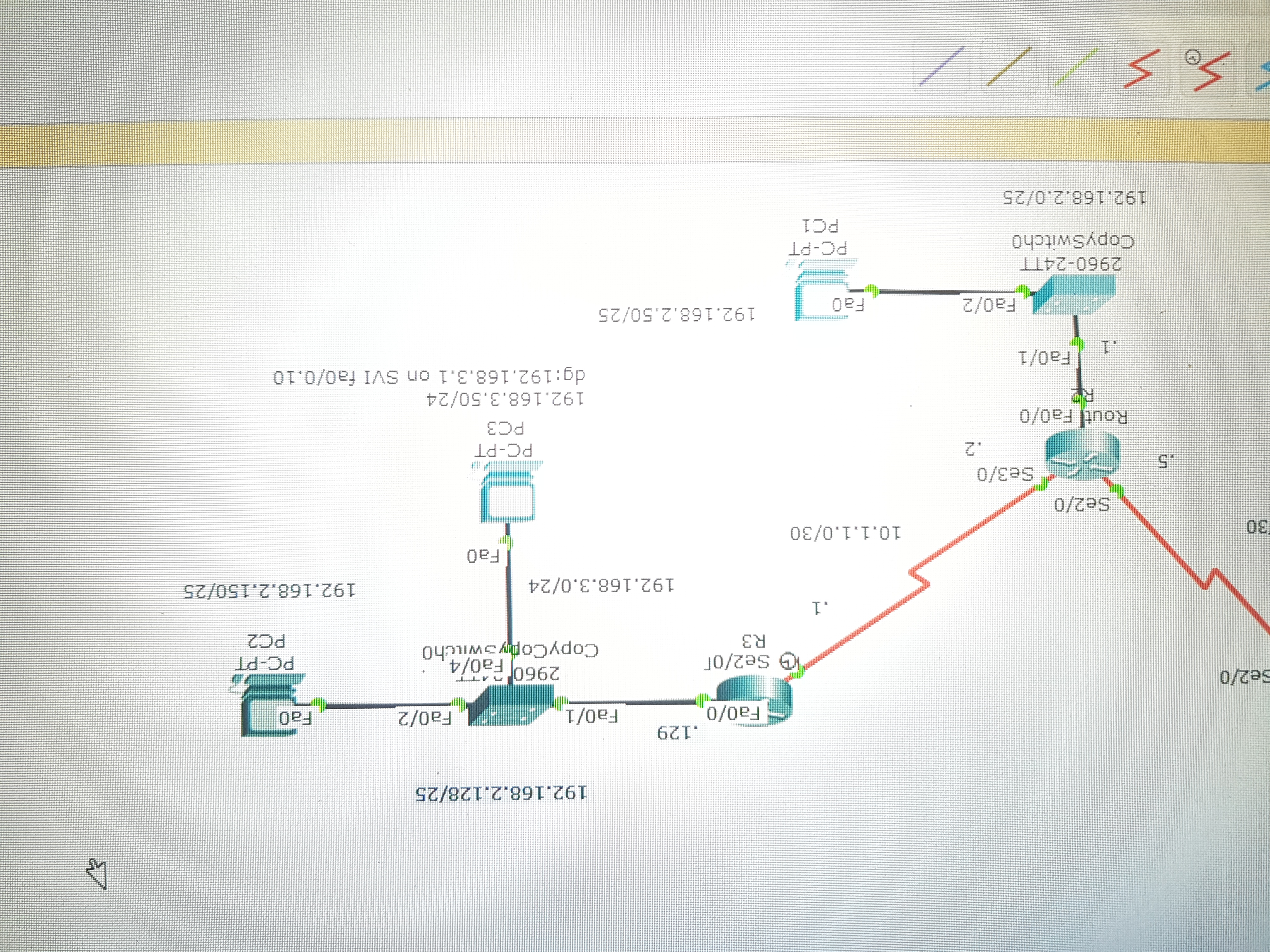
P.s. pardon my image, i dont know why it is flipped
Solved! Go to Solution.
- Labels:
-
LAN Switching
Accepted Solutions
- Mark as New
- Bookmark
- Subscribe
- Mute
- Subscribe to RSS Feed
- Permalink
- Report Inappropriate Content
05-18-2017 08:28 AM
Based on the symptoms given my guess at the problem would be that the switch does not have a default gateway configured.
HTH
Rick
Rick
- Mark as New
- Bookmark
- Subscribe
- Mute
- Subscribe to RSS Feed
- Permalink
- Report Inappropriate Content
05-19-2017 05:31 AM
Jon
Thank you. Yes the posted switch configuration shows that the vlan logic is ok and the trunking logic is ok. The routing is ok (especially proven by the fact that r2 can successfully ping the PC). But there is no default gateway for the switch.
HTH
Rick
Rick
- Mark as New
- Bookmark
- Subscribe
- Mute
- Subscribe to RSS Feed
- Permalink
- Report Inappropriate Content
05-17-2017 10:31 AM
Hi
Have you advertised the networks of Switch 2 into the OSPF of R2? Could you please provide your configuration?
R2 shoud advertise into OSPF
network 10.1.1.0/30
network 192.168.2.0/25
R3 shoud advertise into OSPF
network 10.1.1.0/30
network 192.168.2.128/25
network 192.168.3.0/24
it should fix the inconvenience, remember ping is reciprocal, if you send a packet to a destination, the remote device must know how to send a response back.
:-)
>> Marcar como útil o contestado, si la respuesta resolvió la duda, esto ayuda a futuras consultas de otros miembros de la comunidad. <<
- Mark as New
- Bookmark
- Subscribe
- Mute
- Subscribe to RSS Feed
- Permalink
- Report Inappropriate Content
05-17-2017 10:41 AM
Thankyou for your response sir. Sorry, my laptop is not currently with me...but i did advertise those networks for OSPF on both rouyers respectively. Actually I can ping from R2 to the terminal of 192.168.3.0/24 network which is PC3 and it is successful. But how come when i try to ping 192.168.3.2 which i assigned to the logical interface of Switch3 (the one connected to R3) the result is unsuccessful. I did:
S3(config)#int vlan10
S3(config-if)#ip address 192.168.3.2 255.255.255.0
S3(config-if)#no shut
I also created a vlan 10 in the vlan database...
- Mark as New
- Bookmark
- Subscribe
- Mute
- Subscribe to RSS Feed
- Permalink
- Report Inappropriate Content
05-17-2017 10:46 AM
Hi
Thank you, could you please share the packet tracer file?
>> Marcar como útil o contestado, si la respuesta resolvió la duda, esto ayuda a futuras consultas de otros miembros de la comunidad. <<
- Mark as New
- Bookmark
- Subscribe
- Mute
- Subscribe to RSS Feed
- Permalink
- Report Inappropriate Content
05-17-2017 01:53 PM
Hi
You should have the config like:
R2
int fa0/0
description TO-SWITCH-R2
ip add 192.168.2.1 255.255.255.128
no shut
int s3/0
no shut
clock rate 64000
ip add 10.1.1.2 255.255.255.252
no shut
router ospf 100
net 192.168.2.0 0.0.0.127 area 0
net 10.1.1.0 0.0.0.3 area 0
R3
int fa0/0
no shut
int fa0/0.2
encapsulation dot1q 2
ip add 192.168.2.129 255.255.255.128
no shut
int fa0/0.3
encapsulation dot1q 3
ip add 192.168.3.1 255.255.255.0
no shut
int s2/0
no shut
ip add 10.1.1.1 255.255.255.252
no shut
router ospf 100
net 192.168.2.128 0.0.0.127 area 0
net 192.168.3.0 0.0.0.255 area 0
net 10.1.1.0 0.0.0.3 area 0
SWitch (R2)
vlan 20
int fa0/1
description TO-R2
switchport
switchport access vlan 20
switchport mode access
no shut
int fa0/2
description TO-PC1
switchport
switchport access vlan 20
switchport mode access
no shut
Switch (R3)
vlan 2
vlan 3
int fa0/1
description TO-R3
switchport mode trunk
no shut
int fa0/2
description TO-PC2
switchport
switchport access vlan 2
switchport mode access
no shut
int fa0/4
description TO-PC3
switchport
switchport access vlan 3
switchport mode access
no shut
Hope it is useful
:-)
>> Marcar como útil o contestado, si la respuesta resolvió la duda, esto ayuda a futuras consultas de otros miembros de la comunidad. <<
- Mark as New
- Bookmark
- Subscribe
- Mute
- Subscribe to RSS Feed
- Permalink
- Report Inappropriate Content
05-18-2017 08:28 AM
Based on the symptoms given my guess at the problem would be that the switch does not have a default gateway configured.
HTH
Rick
Rick
- Mark as New
- Bookmark
- Subscribe
- Mute
- Subscribe to RSS Feed
- Permalink
- Report Inappropriate Content
05-20-2017 03:24 AM
Thankyou Sir, I tried to put a default gateway and it worked...thanks again
- Mark as New
- Bookmark
- Subscribe
- Mute
- Subscribe to RSS Feed
- Permalink
- Report Inappropriate Content
05-20-2017 02:13 PM
Thanks for confirming that the problem has been solved. I am glad that our suggestions pointed you in the right direction. Thank you for using the rating system to mark the question as answered. This will help other readers in the forum to identify discussions that have helpful information.
HTH
Rick
Rick
- Mark as New
- Bookmark
- Subscribe
- Mute
- Subscribe to RSS Feed
- Permalink
- Report Inappropriate Content
05-19-2017 01:31 AM
- Mark as New
- Bookmark
- Subscribe
- Mute
- Subscribe to RSS Feed
- Permalink
- Report Inappropriate Content
05-19-2017 02:32 AM
Did you see Rick's response ie. on the switch -
"ip default-gateway 192.168.3.1"
Jon
- Mark as New
- Bookmark
- Subscribe
- Mute
- Subscribe to RSS Feed
- Permalink
- Report Inappropriate Content
05-19-2017 05:31 AM
Jon
Thank you. Yes the posted switch configuration shows that the vlan logic is ok and the trunking logic is ok. The routing is ok (especially proven by the fact that r2 can successfully ping the PC). But there is no default gateway for the switch.
HTH
Rick
Rick
- Mark as New
- Bookmark
- Subscribe
- Mute
- Subscribe to RSS Feed
- Permalink
- Report Inappropriate Content
05-20-2017 03:32 AM
That is so correct Sir, thank you very much
Discover and save your favorite ideas. Come back to expert answers, step-by-step guides, recent topics, and more.
New here? Get started with these tips. How to use Community New member guide

