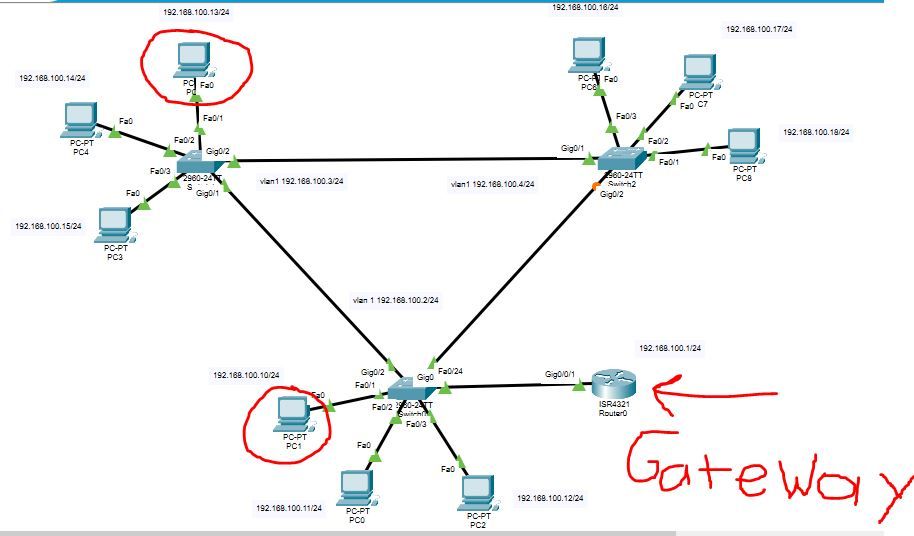- Cisco Community
- Technology and Support
- Networking
- Routing
- Re: Vlan default gateway?
- Subscribe to RSS Feed
- Mark Topic as New
- Mark Topic as Read
- Float this Topic for Current User
- Bookmark
- Subscribe
- Mute
- Printer Friendly Page
- Mark as New
- Bookmark
- Subscribe
- Mute
- Subscribe to RSS Feed
- Permalink
- Report Inappropriate Content
01-30-2020 07:13 PM - edited 01-30-2020 07:19 PM
I am missing one little final step here and I can't seem to figure it out. Basically, I created a Vlan 2 and I can't get any client computer that is on that Vlan (Vlan 2) to ping the router. The two clients on Vlan 2 can ping each other but not the router. Clients that are still on Vlan 1 can ping the router. All three switches in the packet tracer image below can ping the router as well.
I'm using Packet Tracer and I'm only using a single subnet (192.168.100.0/24) for both Vlans. I do not want to use more than one subnet for this lab exercise.
I'm going to take a wild guess and ask, do vlans other than the default Vlan 1 need a gateway? If so, the 2960 Cisco switch doesn't allow me to do that.
The two circled computers in the image below are on vlan 2.
Solved! Go to Solution.
- Labels:
-
Other Routing
- Mark as New
- Bookmark
- Subscribe
- Mute
- Subscribe to RSS Feed
- Permalink
- Report Inappropriate Content
02-01-2020 09:05 AM - edited 02-01-2020 09:09 AM
You must keep in mind that the communication is like a two-way road, so Router 0 must have a route to the 220.0 network
Router 1 must have a route to network 220.0 and two routes to networks 100.0 and 200.0 for the way back
Finally, Router 2 must have two routes to 100.0 and 200.0 networks as well.
Regards
- Mark as New
- Bookmark
- Subscribe
- Mute
- Subscribe to RSS Feed
- Permalink
- Report Inappropriate Content
02-01-2020 09:22 AM
Yes, that was it!!!
I needed to add the other static routes on the other routers as you said.
I actually figured this out before reading your post, but thanks for the conformation.
Thanks for hanging in there with me..
- Mark as New
- Bookmark
- Subscribe
- Mute
- Subscribe to RSS Feed
- Permalink
- Report Inappropriate Content
02-01-2020 09:26 AM
Excellent, we are here to help.
Remember to mark the correct answers as solved, because that helps other users with similar doubts.
Regards
- « Previous
-
- 1
- 2
- Next »
Discover and save your favorite ideas. Come back to expert answers, step-by-step guides, recent topics, and more.
New here? Get started with these tips. How to use Community New member guide