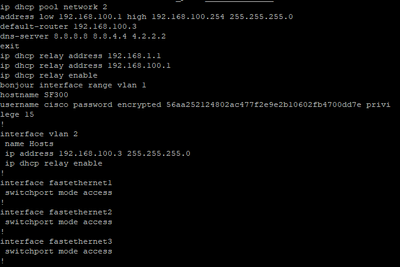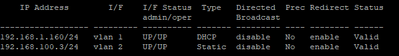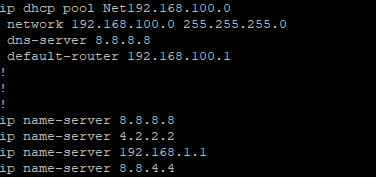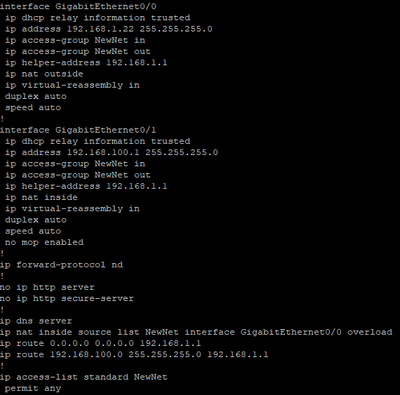- Cisco Community
- Technology and Support
- Networking
- Routing
- Vlan No Internet
- Subscribe to RSS Feed
- Mark Topic as New
- Mark Topic as Read
- Float this Topic for Current User
- Bookmark
- Subscribe
- Mute
- Printer Friendly Page
- Mark as New
- Bookmark
- Subscribe
- Mute
- Subscribe to RSS Feed
- Permalink
- Report Inappropriate Content
11-11-2023 02:11 PM
Hi, I have 2 vlans, vlan 1 (default) and vlan 2, each with a separate ethernet connection to a router. hat might sound strange but I'm not trunking today. vlan 1 has an ip of 192.168.1.160 and is connected directly to my home router 192.168.1.1. Then my home router is connected to a secondary router on port 0/0 192.168.1.22. Then, my 0/1 port on the secondary router has an ip of 192.168.100.1 and is connected to my vlan 2 on my switch. I gave the vlan an ip address of 192.168.100.3
After initial configuration, the secondary router can ping the main router, google.com, and both vlan ip's. The switch can also ping the secondary router. I created a access-list, and route table so that the switch's packets should be forwarded to the main router. Dhcp is also configured on both devices. I have not configured anything on my home router because of, violation of service? The switch is a layer 3 device. my vlan 1 is the default and has direct access to my main router and it has internet, but any pc on vlan 2 hooked up to my secondary router does not.
The pc values for the ip scheme on vlan 2 are as follows; ip address 192.168.100.x, default gateway 192.168.100.1(the secondary router, and default mask is 255.255.255.0
I will try to give a good summary of the config I have, any help would be much appreciated.
Switch config below:
Secondary router config below:
Solved! Go to Solution.
- Labels:
-
LAN Switching
Accepted Solutions
- Mark as New
- Bookmark
- Subscribe
- Mute
- Subscribe to RSS Feed
- Permalink
- Report Inappropriate Content
11-11-2023 02:47 PM
Sorry, I forgot there was another switch after the router, so it only has 1 interface 192.168.1.0
- Mark as New
- Bookmark
- Subscribe
- Mute
- Subscribe to RSS Feed
- Permalink
- Report Inappropriate Content
11-11-2023 02:16 PM
Can you draw topolgy
Thanks A Lot
MHM
- Mark as New
- Bookmark
- Subscribe
- Mute
- Subscribe to RSS Feed
- Permalink
- Report Inappropriate Content
11-11-2023 02:37 PM
Hope this helps
- Mark as New
- Bookmark
- Subscribe
- Mute
- Subscribe to RSS Feed
- Permalink
- Report Inappropriate Content
11-11-2023 02:40 PM
Home router have two interface in same subnet 192.168.1.x
That not work.
- Mark as New
- Bookmark
- Subscribe
- Mute
- Subscribe to RSS Feed
- Permalink
- Report Inappropriate Content
11-11-2023 02:47 PM
Sorry, I forgot there was another switch after the router, so it only has 1 interface 192.168.1.0
Discover and save your favorite ideas. Come back to expert answers, step-by-step guides, recent topics, and more.
New here? Get started with these tips. How to use Community New member guide