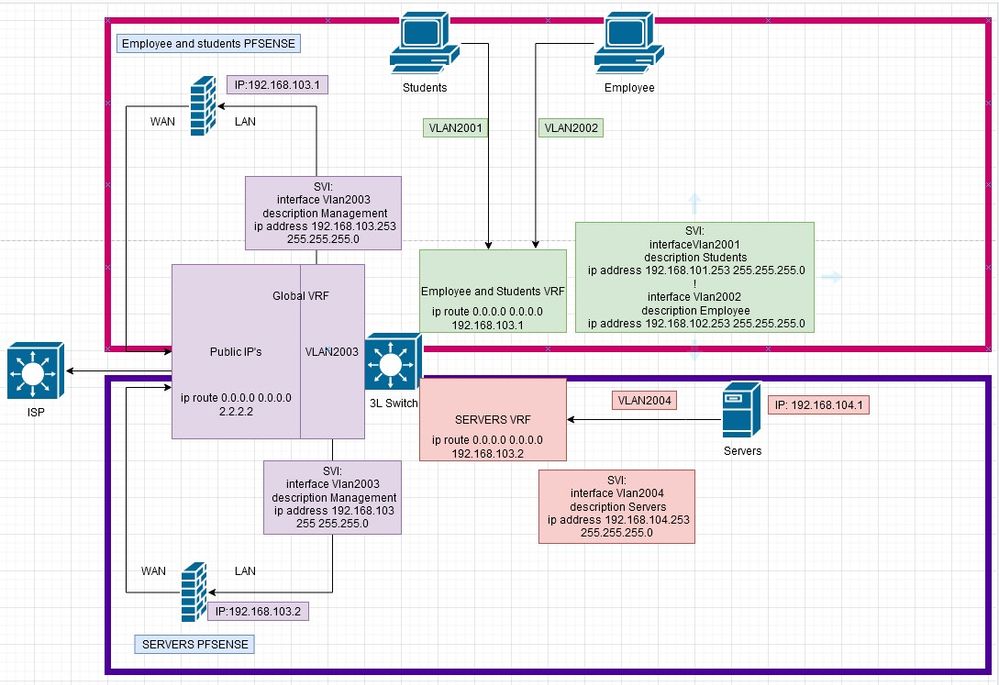- Cisco Community
- Technology and Support
- Networking
- Routing
- Re: VRFs configuration and Routes leaking
- Subscribe to RSS Feed
- Mark Topic as New
- Mark Topic as Read
- Float this Topic for Current User
- Bookmark
- Subscribe
- Mute
- Printer Friendly Page
- Mark as New
- Bookmark
- Subscribe
- Mute
- Subscribe to RSS Feed
- Permalink
- Report Inappropriate Content
07-15-2021 06:44 AM - edited 07-19-2021 05:00 AM
Hello,
Hello I got stuck with VRF's configuration. Could someone help to understand how to configure VRF's and routing between them?
Some technical information:
I'm using Cisco C4503 switch for testing this configuration. After the VRF's are tested, the entire configuration will be used on the Cisco C6807XL switch.
Problem: Cant access internet because forwarding router's ip is in global vrf, also from employee PC cant access Servers network.
Topology:
2 VRF's maybe more in the future: Servers VRF and Employee VRF and global VRF.
Attaching running configuration. Please help!
Solved! Go to Solution.
Accepted Solutions
- Mark as New
- Bookmark
- Subscribe
- Mute
- Subscribe to RSS Feed
- Permalink
- Report Inappropriate Content
07-15-2021 08:35 AM
I think this might be what you are looking for. Please rate helpful posts.
Inter-VRF routing on the same Router (VRF-lite route leak) – Cisco IOS | iCookServers-&-Networks
- Mark as New
- Bookmark
- Subscribe
- Mute
- Subscribe to RSS Feed
- Permalink
- Report Inappropriate Content
07-15-2021 09:08 AM - edited 07-15-2021 09:11 AM
Hello @KestutisGrigas2465 ,
for routing between VRFs the most elegant and powerful solution is to use route-targets as explained in the article linked by the other colleague
ip vrf Employee
description Employee and students
!
ip vrf Servers
description Servers
!
you need to add a RD route distinguisher and route-targets and use MP BGP defining the address family for each VRF .
RD values must be unique per VRF per node.
Route-targets can be imported and exported multiple values ( they are extended communities)
if VRF A exports routes with at least one route-target associated to it that VRF B imports the routes will appear in VRF B routing table , the same is valid in the opposite direction.
For leaking routes between a VRF and the global routing table the things are different : you cannot use route targets because route in Global routing table have no route targets associated to them by definition.
You can create a link between one port in GRT and one port in VRF and using a common IP subnet, and you can use static routes to create bidirectional connectivity.
Routes in global routing table have the form
ip route ....
statci routes in VRF
ip route vrf <vrf-name>.
At the end of the static route you can add the interface name in addition to the next-hop.
This is the oldest approach with a LAN cable between two ports.
Some improvements have been introduced so that for example static routes in VRF can add the keyword global to say the next-hop is to be searched in global routing table.
Hope to help
Giuseppe
- Mark as New
- Bookmark
- Subscribe
- Mute
- Subscribe to RSS Feed
- Permalink
- Report Inappropriate Content
07-16-2021 08:33 AM
> My hosts don't have internet connection. Route leak between VRF's and Global Routing table not working. I put "ip route vrf <vrf-name> > x.x.x.x x.x.x.x x.x.x.x global" command and still don't have internet connection.
For Internet access to work, you also have to add a route for Internet traffic back the end users.
ip route 192.168.101.0 255.255.255.0 Vlan2001
ip route 192.168.102.0 255.255.255.0 Vlan2002
Regards,
Sr Technical Leader
CCIE 4168 (R&S, SP)
harold@cisco.com
México móvil: +52 1 55 8312 4915
Cisco México
Paseo de la Reforma 222
Piso 19
Cuauhtémoc, Juárez
Ciudad de México, 06600
México
- Mark as New
- Bookmark
- Subscribe
- Mute
- Subscribe to RSS Feed
- Permalink
- Report Inappropriate Content
07-15-2021 08:35 AM
I think this might be what you are looking for. Please rate helpful posts.
Inter-VRF routing on the same Router (VRF-lite route leak) – Cisco IOS | iCookServers-&-Networks
- Mark as New
- Bookmark
- Subscribe
- Mute
- Subscribe to RSS Feed
- Permalink
- Report Inappropriate Content
07-15-2021 09:08 AM - edited 07-15-2021 09:11 AM
Hello @KestutisGrigas2465 ,
for routing between VRFs the most elegant and powerful solution is to use route-targets as explained in the article linked by the other colleague
ip vrf Employee
description Employee and students
!
ip vrf Servers
description Servers
!
you need to add a RD route distinguisher and route-targets and use MP BGP defining the address family for each VRF .
RD values must be unique per VRF per node.
Route-targets can be imported and exported multiple values ( they are extended communities)
if VRF A exports routes with at least one route-target associated to it that VRF B imports the routes will appear in VRF B routing table , the same is valid in the opposite direction.
For leaking routes between a VRF and the global routing table the things are different : you cannot use route targets because route in Global routing table have no route targets associated to them by definition.
You can create a link between one port in GRT and one port in VRF and using a common IP subnet, and you can use static routes to create bidirectional connectivity.
Routes in global routing table have the form
ip route ....
statci routes in VRF
ip route vrf <vrf-name>.
At the end of the static route you can add the interface name in addition to the next-hop.
This is the oldest approach with a LAN cable between two ports.
Some improvements have been introduced so that for example static routes in VRF can add the keyword global to say the next-hop is to be searched in global routing table.
Hope to help
Giuseppe
- Mark as New
- Bookmark
- Subscribe
- Mute
- Subscribe to RSS Feed
- Permalink
- Report Inappropriate Content
07-16-2021 03:52 AM
Hello,
Thank you for your replies. I solved one problem, with route-targets. Now i can access from employee network servers network.
One problem left with internet connection. My hosts don't have internet connection. Route leak between VRF's and Global Routing table not working. I put "ip route vrf <vrf-name> x.x.x.x x.x.x.x x.x.x.x global" command and still don't have internet connection.
Attaching running configuration.
Also have some questions about rd and route-targets. What these values mean? like 1:100 or 655111:100 ? What values should be on my topology?
- Mark as New
- Bookmark
- Subscribe
- Mute
- Subscribe to RSS Feed
- Permalink
- Report Inappropriate Content
07-16-2021 07:33 AM - edited 07-16-2021 07:37 AM
Hello @KestutisGrigas2465 ,
RD and route-targets values can be chosen.
RD is a 64 bit value that will be prepended to the VRF IPv4 prefix to create a VPNv4 prefix
VPNv4 = <RD >:<IP prefix>
so a VPNv4 prefix is 96 bit long.
RD is used to be able to support multiple customers having overlapping IP subnets in different VRFs
RD can be built in two way:
BGP AS number : <32 bit value>
if AS number is two bytes less then 65535
Route targets use the format AS number: value and express an extended community attribute "color" that is used by remote PE nodes to decide if a received VPNv4 prefix should be imported in a local VRF or not.
Multiple route targets values can be associated to a VPNv4 prefix at the same time.
The RD can be written as <local-Loopback -address>: value (16 bit)
For making a working communication with GRT I would suggest you to use two ports and a LAN cable at the end it is easier.
Hope to help
Giuseppe
- Mark as New
- Bookmark
- Subscribe
- Mute
- Subscribe to RSS Feed
- Permalink
- Report Inappropriate Content
07-16-2021 08:33 AM
> My hosts don't have internet connection. Route leak between VRF's and Global Routing table not working. I put "ip route vrf <vrf-name> > x.x.x.x x.x.x.x x.x.x.x global" command and still don't have internet connection.
For Internet access to work, you also have to add a route for Internet traffic back the end users.
ip route 192.168.101.0 255.255.255.0 Vlan2001
ip route 192.168.102.0 255.255.255.0 Vlan2002
Regards,
Sr Technical Leader
CCIE 4168 (R&S, SP)
harold@cisco.com
México móvil: +52 1 55 8312 4915
Cisco México
Paseo de la Reforma 222
Piso 19
Cuauhtémoc, Juárez
Ciudad de México, 06600
México
- Mark as New
- Bookmark
- Subscribe
- Mute
- Subscribe to RSS Feed
- Permalink
- Report Inappropriate Content
07-19-2021 01:37 AM
Thank you. I now have access to Internet computers and can connect to the server network from the employee network. Thank you all a lot.
- Mark as New
- Bookmark
- Subscribe
- Mute
- Subscribe to RSS Feed
- Permalink
- Report Inappropriate Content
01-24-2022 06:46 AM
Hello again,
I tried to change network infrastructure into VRFs with configuration above and it successfully worked. Now i need to access private VLANs into VRF from public interface. For example:
From:
interface vlan 2009
ip address 5.5.5.254 255.255.255.0
To:
interface vlan 2001
ip address 192.168.103.254 255.255.255.0
ip vrf forwarding Employee
Tried to leak routes with PBR, but still not working.
When i use GRT leak routing using "ip vrf receive Employee" then i can access private VLANs which are in Employee VRFs, but then i can't access networks from Servers VRFs.
Discover and save your favorite ideas. Come back to expert answers, step-by-step guides, recent topics, and more.
New here? Get started with these tips. How to use Community New member guide