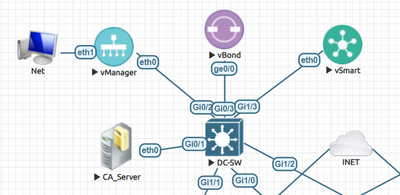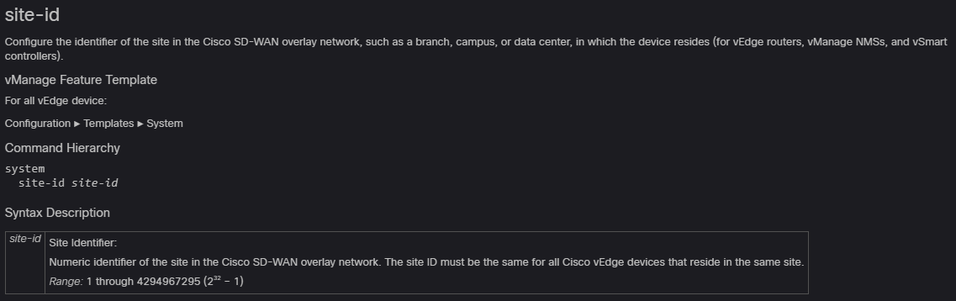- Cisco Community
- Technology and Support
- Networking
- SD-WAN and Cloud Networking
- Re: Controllers not forming overlay connections
- Subscribe to RSS Feed
- Mark Topic as New
- Mark Topic as Read
- Float this Topic for Current User
- Bookmark
- Subscribe
- Mute
- Printer Friendly Page
- Mark as New
- Bookmark
- Subscribe
- Mute
- Subscribe to RSS Feed
- Permalink
- Report Inappropriate Content
09-14-2021 08:50 PM
Hi community,
I am labbing Cisco SD-WAN in my eve-ng environment. I have been following instructions from these two guides:
https://codingpackets.com/blog/cisco-sdwan-self-hosted-lab-part-2/
https://www.theansweris101010.network/sd-wan-deploying-the-controllers/
I have tried multiple times to deploy the controllers and have them connect and appear in the vManage GUI,. However, no matter which way I onboard the vSmart and vBond to vManage, disable/enable the tunnel-interfaces, there are no orchestrator connections established. This includes:
- vManage tunnel enabled, onboard vSmart and then vBond with tunnels disabled, then enable tunnels.
- vManage tunnel enabled, onboard vBond and then vSmart with tunnels disabled, then enable tunnels.
- vManage tunnel disabled, onboard vSmart and then vBond with tunnels disabled, then enable tunnels.
- vManage tunnel disabled, onboard vBond and then vSmart with tunnels disabled, then enable tunnels.
- vManage tunnel enabled, onboard vSmart and then vBond with tunnels enabled.
All controllers have IP reachability over VPN0. In every scenario, there are no orchestrator connections created, not even a history of attempted connections:
vBond# show orchestrator connections
!nothing
vBond# show orchestrator connections-history
!nothing
Here is a diagram of the controller topology:
I have uploaded the running configs of each controller as well as the local properties for reference. I'm really unsure what I am doing wrong because in many other lab examples, this part seems to just work.
Thanks in advance,
Josh
Solved! Go to Solution.
- Labels:
-
SD-WAN Infrastructure
Accepted Solutions
- Mark as New
- Bookmark
- Subscribe
- Mute
- Subscribe to RSS Feed
- Permalink
- Report Inappropriate Content
09-15-2021 05:19 AM
I've got the controllers up and running now. I'll go ahead and provide the solution for future reference. I used a site-id of 0... As soon as I changed the site-id on the controllers to another number, the connections were formed as expected!
Further reading shows that the site-id must be a number between 1 and (2^32-1). But the command accepts 0... Wouldn't it make sense not remove 0 from the input range if it is not a viable option?
Josh
- Mark as New
- Bookmark
- Subscribe
- Mute
- Subscribe to RSS Feed
- Permalink
- Report Inappropriate Content
09-15-2021 05:19 AM
I've got the controllers up and running now. I'll go ahead and provide the solution for future reference. I used a site-id of 0... As soon as I changed the site-id on the controllers to another number, the connections were formed as expected!
Further reading shows that the site-id must be a number between 1 and (2^32-1). But the command accepts 0... Wouldn't it make sense not remove 0 from the input range if it is not a viable option?
Josh
Discover and save your favorite ideas. Come back to expert answers, step-by-step guides, recent topics, and more.
New here? Get started with these tips. How to use Community New member guide