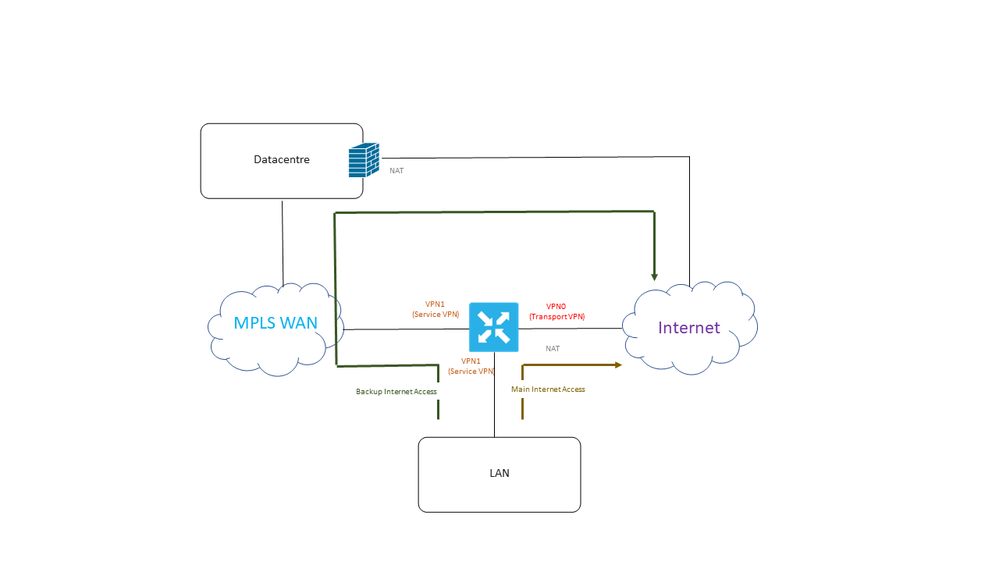- Cisco Community
- Technology and Support
- Networking
- SD-WAN and Cloud Networking
- Re: Internet link monitoring with SDWAN vEdge
- Subscribe to RSS Feed
- Mark Topic as New
- Mark Topic as Read
- Float this Topic for Current User
- Bookmark
- Subscribe
- Mute
- Printer Friendly Page
Internet link monitoring with SDWAN vEdge
- Mark as New
- Bookmark
- Subscribe
- Mute
- Subscribe to RSS Feed
- Permalink
- Report Inappropriate Content
04-26-2022 10:43 PM
Hi
I'm trying to access the Internet through two paths, which one through local Internet link as the main and the other through DC via WAN link as the backup. (as the drawing below)
What we're concerning is the way to fail over to the backup Internet when the main link has any outage including not only physical interface outage also IP connection lost.
We might use IP SLA if we use normal Cisco IOS based router, but we're using Viptela vEdge device on the site.
Can anyone advise the best practice or solution to achieve this?
Thank you,
- Mark as New
- Bookmark
- Subscribe
- Mute
- Subscribe to RSS Feed
- Permalink
- Report Inappropriate Content
04-27-2022 06:59 AM
Hi
On the SDWAN world you have something similar wich is Tracker.
You need to create a tracker on the feature tamplate and choose the endpoint tybe between Ip address, DNS name or URL.
After creating a Tracker, you can apply it to the device interface in Feature Template.
Then you can configure the policies so that when one link is unavailable you can failover to the other.
- Mark as New
- Bookmark
- Subscribe
- Mute
- Subscribe to RSS Feed
- Permalink
- Report Inappropriate Content
04-27-2022 04:50 PM - edited 04-27-2022 05:29 PM
Hi Flavio,
We're not running any BFD tunnel(Overlay) between vEdges.
We're operating them as pretty much normal gateway router on remote sites, but managed or configured by vmanage.
In this case, the Internet traffic will be failed over to MPLS link(VPN1) when the Tracker on the local Internet link is down?
From my search so far, it seems the traffic can be failed over to only BFD link(Overlay) when NAT Tracking on the local Internet link is down.
Also is there any prerequisite for using NAT tracking? For example, only IOS XE can be supported, not Viptela OS.
Discover and save your favorite ideas. Come back to expert answers, step-by-step guides, recent topics, and more.
New here? Get started with these tips. How to use Community New member guide