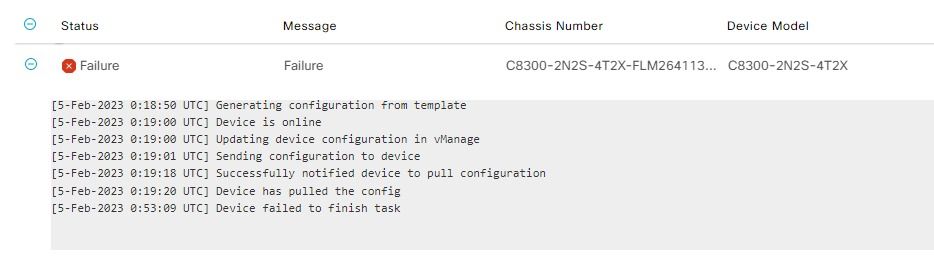- Cisco Community
- Technology and Support
- Networking
- SD-WAN and Cloud Networking
- SDWAN template by vmanage failed to be applied
- Subscribe to RSS Feed
- Mark Topic as New
- Mark Topic as Read
- Float this Topic for Current User
- Bookmark
- Subscribe
- Mute
- Printer Friendly Page
SDWAN template by vmanage failed to be applied
- Mark as New
- Bookmark
- Subscribe
- Mute
- Subscribe to RSS Feed
- Permalink
- Report Inappropriate Content
02-04-2023 10:27 PM
Hi everyone
I have tried to apply a template by vManage to a cEdge 8300 (20.6 version) but I received the following messsage. However, I could realize that the config has been applied. What could I do? Detach the cedge from vManage and repeat the action? Try to push another template to 'overwrite' the previous with error?
Thanks for any help
- Labels:
-
SD-WAN vManage
- Mark as New
- Bookmark
- Subscribe
- Mute
- Subscribe to RSS Feed
- Permalink
- Report Inappropriate Content
02-07-2023 04:49 PM
It seems that the device pulled config but the final step notifying vmanage that config applied didn't got through. You can go to this template, from the [...] menu, choose change device values, verify that config is correct and push the template again.
- Mark as New
- Bookmark
- Subscribe
- Mute
- Subscribe to RSS Feed
- Permalink
- Report Inappropriate Content
02-10-2023 10:55 AM
Yes... But the problem is how to find out what is the error and where to find that inside the whole template...
It waste so much time troubleshooting and reviewing the full configuration
=//
- Mark as New
- Bookmark
- Subscribe
- Mute
- Subscribe to RSS Feed
- Permalink
- Report Inappropriate Content
02-07-2023 05:13 PM
williancassiom19;
I have this exact problem. I never had it until I upgraded to 20.6.3 and I've gotten the same answer "try it again, it should work", and it does work but it erodes your confidence in vManage....did it not work? or did it work but vManage shows it didn't work?
- Mark as New
- Bookmark
- Subscribe
- Mute
- Subscribe to RSS Feed
- Permalink
- Report Inappropriate Content
02-10-2023 10:56 AM
Actually, it worked. But I spent a lot of time to understand this 'weird' behavior.
- Mark as New
- Bookmark
- Subscribe
- Mute
- Subscribe to RSS Feed
- Permalink
- Report Inappropriate Content
02-09-2023 11:56 PM - edited 02-09-2023 11:58 PM
It seems like it's a common issue and there is two bugs identified (CSCvz69856 and CSCwd13050) but no work around for it. Keep your confidence in vManage, it can detect out-of-sync configuration so far you can make the problem go away by re-pushing the template. Please also note that from 20.6, vManage signal the device to download the configuration (previous version vManage push the config using netconf) and we don't know the state of your network which can affect the process causing this issue. So, another way to look at this issue as a symptom of vManage-to-Edge communication error rather than vManage failing to push the config. Do you have an idea of the scope of the problem, is it on per device basis or you get that to 10s or 100s of devices at once?
- Mark as New
- Bookmark
- Subscribe
- Mute
- Subscribe to RSS Feed
- Permalink
- Report Inappropriate Content
02-10-2023 04:53 AM
husseino;
It's on a per-device basis but in my case, vManage does not show "out-of-sync". You only know it didn't work when you look at the device. We've learned to live with it.
As a general rant not directed at you, you stated " Keep your confidence in vManage, it can detect out-of-sync configuration so far you can make the problem go away by re-pushing the template". All companies sell their solutions as a "set it and forget it" type solution..."create templates"; "make changes en-masse"; "maintain config integrity" blah blah blah...the reality is that it's never set and forget, it's just another thing I have to babysit...I push a template, and now I have to go back and check it to be sure. It's not like vManage and SDWAN devices are the only things my department has to do all day, and now I've got to babysit template pushes to be sure they actually worked.
- Mark as New
- Bookmark
- Subscribe
- Mute
- Subscribe to RSS Feed
- Permalink
- Report Inappropriate Content
02-12-2023 03:32 PM
My advice is to open a TAC case, track this problem down, and don't ignore underlying issues in communication between vManage and edge. You can also create a python script that compares config in vManage and on edge device. This happen by default by vManage, "out-of-sync" flag will be shown if there is delta, just in case you are hitting a new bug (TAC can identify it), so you can keep the network operation on track.
- Mark as New
- Bookmark
- Subscribe
- Mute
- Subscribe to RSS Feed
- Permalink
- Report Inappropriate Content
02-10-2023 10:59 AM
Thanks for explaining and bring the bugs.
At this time, I was trying to push only into a router.
Discover and save your favorite ideas. Come back to expert answers, step-by-step guides, recent topics, and more.
New here? Get started with these tips. How to use Community New member guide