8964
Views
12
Helpful
0
Comments
Options
- Subscribe to RSS Feed
- Mark as New
- Mark as Read
- Bookmark
- Subscribe
- Printer Friendly Page
- Report Inappropriate Content
on
03-22-2017
04:29 PM
- edited on
02-24-2020
07:47 PM
by
Monica Lluis
![]()
You can get view and subscribe to Cisco product defect updates for specific bugs that affect you or your deployment.
Bug Status
- Go to the Cisco Bug Search Tool (BST)
- Enter your Bug ID into the Search For field
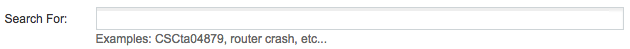
Or you may use a direct URL with your bug ID:
https://bst.cloudapps.cisco.com/bugsearch/bug/<BugID> - Press Enter
- For more details, Cisco Employees can click on the View Bug in CDETS button
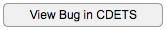
Notifications
After you have found your bug in the Bug Search Tool
- Click on the Notifications button
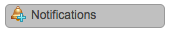
- Choose your frequency and email address for updates and click Save
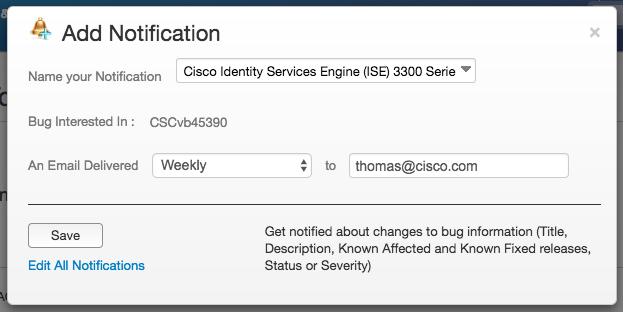
- You may view and edit all of your notifications in the Cisco Notification Service
Escalation
If you are not seeing action on a bug that you desperately want fixed, you must ask the Cisco TAC to Escalate your case to the ISE Escalation team. That is the only way to get attention on it as the Community cannot fix or escalate bugs.
Labels:
-
AAA
-
Access Control Server (ACS)
-
AnyConnect
-
Cisco Adaptive Security Appliance (ASA)
-
Cisco Defense Orchestrator (CDO)
-
Cisco Threat Response
-
Cloud Security
-
Cognitive Intelligence
-
Email Security
-
Endpoint Security
-
Event Analysis
-
Identity Services Engine (ISE)
-
IPS and IDS
-
NGFW Firewalls
-
NGIPS
-
Other Security Topics
-
Passive Identity
-
Policy and Access
-
Security Management
-
Sourcefire
