Question
I followed these instructions and setup all my accounts to use SecureX sign-on, including my AMP account (my Cisco Security Account - CSA). When I use SecureX, and I click on the AMP "launch" button, I have to login again. Why?
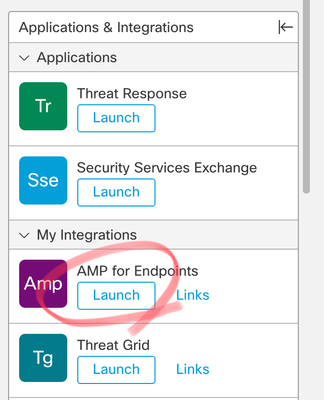 --->
---> 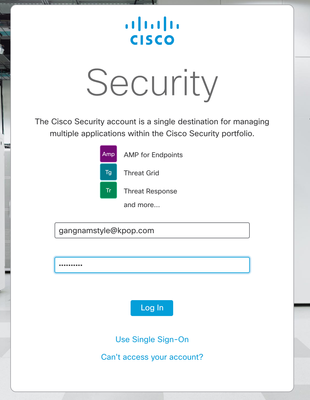
Answer
The answer depends on how you signed into SecureX. To start, remember that CSA is the identity provider (IdP) for AMP, Cisco Threat Response (CTR), Orbital, and optionally for Threat Grid. CSA can be configured to delegate authentication to SecureX sign-on.
1. I signed into SecureX using SecureX sign-on
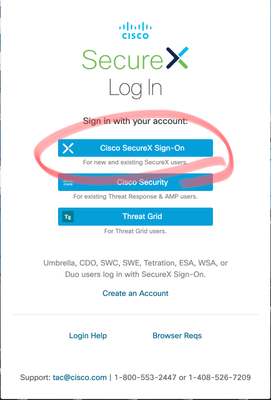
In this case, you have a SecureX sign-on browser session, but you don't yet have a CSA session. You need to initiate a CSA session by choosing "Single sign-on" and clicking through to join your SecureX sign-on session.
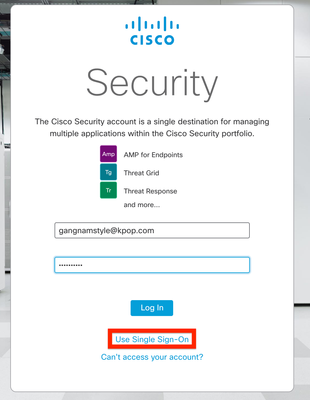
2. I signed into SecureX using CSA:
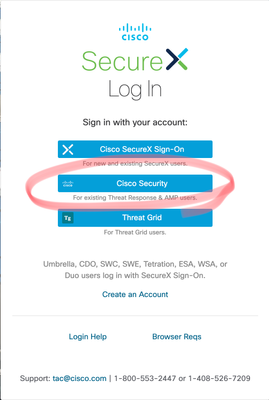
In this case, you should have a CSA session when you click the AMP launch button, and be connected directly to your configured AMP tenant. Remember, it is connected to your specific tenant, whether North America, EU, or APJ.