Introduction
There are times when video feeds need to be made available to viewing stations or devices that are outside an organization's firewall. One example would be video screens inside emergency response vehicles. While a VPN connection might solve the problem, allowing general access to the network may be undesirable or impractical. In these cases we need to enable the use of Network Address Translation (NAT).
The Problem
Even if a mapping is created on the NAT device to allow incoming web connections to the VSOM server, video feeds will timeout when a view is requested.
The Solution
By taking advantage of different DNS servers or zones, the address the clients end up using to reach the video stream on the media server to can be different depending on where the client is located. When setting up VSOM, make sure to refer to the VSMS (media server) by name rather than by address. When VSOM tells the client station where to pull the video from, the URL references the name or address configured in VSOM's media server settings. That's why the name has to be used in this case instead of the address. On the security appliance you'll need to have a mapping that gets the client to VSOM and a mapping that they can use to get to every media server you want reachable from outside the firewall. When setting up the DNS servers on the outside make sure to map the media server's name to this external mapped address. Things on the inside DNS would work as normal with the name mapped to the real address of the media server. | 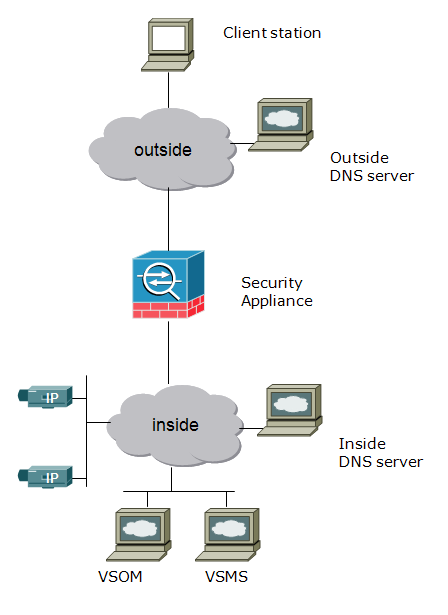
|