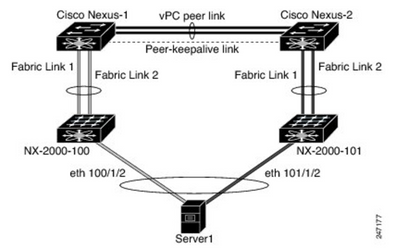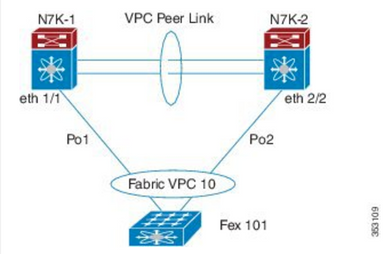- Cisco Community
- Technology and Support
- Data Center and Cloud
- Server Networking
- Nexus Host interface configuration
- Subscribe to RSS Feed
- Mark Topic as New
- Mark Topic as Read
- Float this Topic for Current User
- Bookmark
- Subscribe
- Mute
- Printer Friendly Page
Nexus Host interface configuration
- Mark as New
- Bookmark
- Subscribe
- Mute
- Subscribe to RSS Feed
- Permalink
- Report Inappropriate Content
09-09-2017 12:36 AM - edited 03-01-2019 01:39 PM
Dears,
Please find the attached screenshot of the configuration of HIF, i have a nexus 7K connecting to the Nexus 2k on whih i want to create a HIF, my question is very simple the FEX number as per the screenshot are 101 on both the swithces they can be different on both the switches or it has to be same,
AND also the portchannel numbers on both the swithces can be different or that also has to be same.
- Labels:
-
Other Server Networking
- Mark as New
- Bookmark
- Subscribe
- Mute
- Subscribe to RSS Feed
- Permalink
- Report Inappropriate Content
09-10-2017 03:03 PM
Hi Adam,
If you are refering to single-homed FEXs, it's not a requirement to have same FEX number or port-channel number on the vpc peers. Example of perfectly working and supported topology:
Must be identical between peers:
- vpc number configured under HIF (Host Interface) port-channel
Can be different between peers:
- FEX-id
- Fabric port-channel number
- HIF interface number
- HIF port-channel number
Of course, if would be more easily to administrate/operate/troubleshoot if the host port-channel is consistent on both sides.
If we move our discussion to dual-homed FEXs, then the FEX numbering/configuration must be identical. This is a requirement and FEX will not come up on (at least on one side) if there is any configuration mismatch.
Must be identical between peers:
- vpc number configured under HIF (Host Interface) port-channel
- FEX-id
- HIF interface number
- HIF port-channel number
Can be different between peers:
- Fabric port-channel number
Hope it helps,
Sergiu
- Mark as New
- Bookmark
- Subscribe
- Mute
- Subscribe to RSS Feed
- Permalink
- Report Inappropriate Content
09-11-2017 06:01 AM
Dears
From second scenario i moved to first scenario becz we were not able to create HIF when FEX is dual homed to N7K
i am falling in first secnario according to your reply and i have confugured same according to suggestion provided for first scenario..
while configuring in the logging i received the below error is this error becz of FEX ID different in both N7K
SW2-CORE %SATCTRL-FEX108-2-SATCTRL_FEX_MISCONFIG: FEX-108 is being configured as 107 on different switch
SW2-CORE last message repeated 104 times
SW2-CORE %SATCTRL-FEX108-2-SATCTRL_FEX_MISCONFIG: FEX-107 is being configured as 108 on different switch
SW2-CORE last message repeated 95 times
Thanks
- Mark as New
- Bookmark
- Subscribe
- Mute
- Subscribe to RSS Feed
- Permalink
- Report Inappropriate Content
09-12-2017 03:13 AM
Hi,
The logs indicates an inconsistency between the cableing and configuration.
Start by verifying that your FEXs are indeed single homed: use "show fex" to quickly verify the FEX-id - SN relationship. Compare the outputs between the two vpc peers and make sure you did not configured, for example, same N2K as FEX107 on one N7K and as FEX108 on the second N7K.
If all looks good and issue persists, share the output of "show fex" and "show run int po 107-108" from both N7Ks.
Cheers,
Sergiu
- Mark as New
- Bookmark
- Subscribe
- Mute
- Subscribe to RSS Feed
- Permalink
- Report Inappropriate Content
09-12-2017 12:02 PM
Dear,
the cables are connected as dual but the configuration is blank on the interface for the links which are dual, still it will affect.
thanks
Discover and save your favorite ideas. Come back to expert answers, step-by-step guides, recent topics, and more.
New here? Get started with these tips. How to use Community New member guide