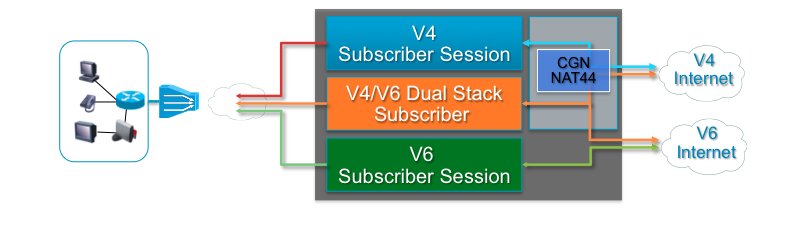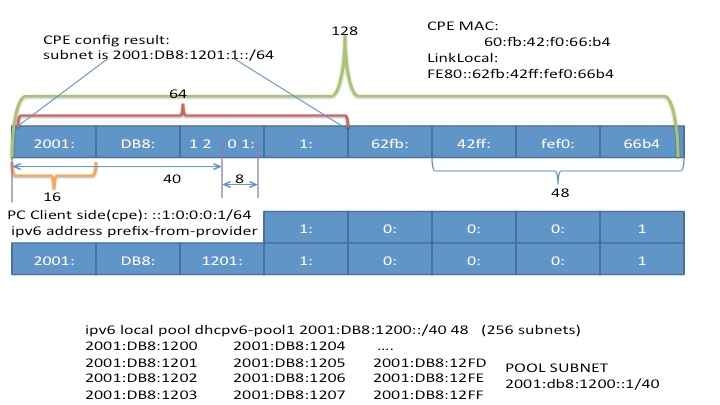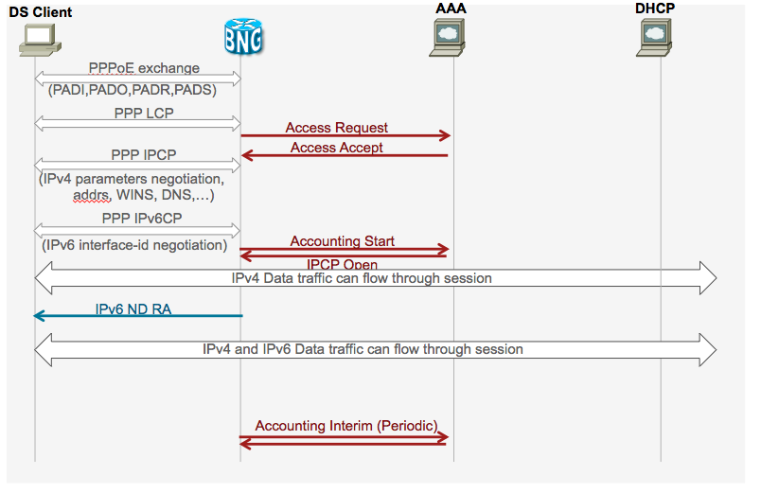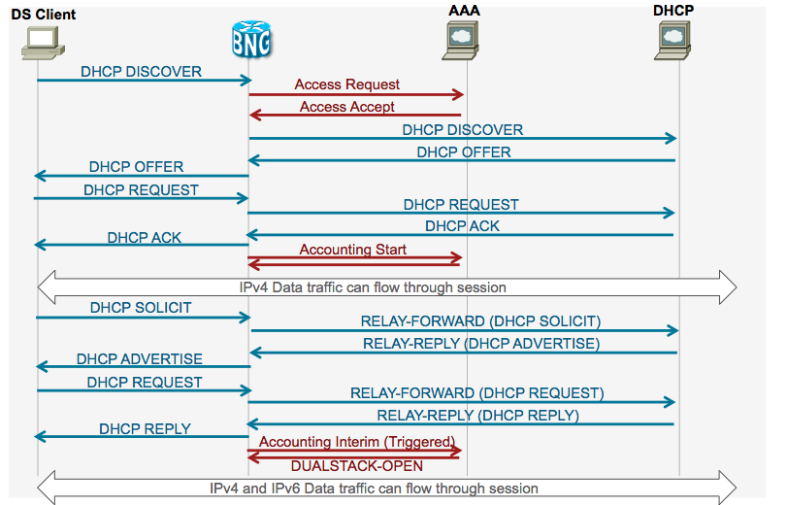- Cisco Community
- Technology and Support
- Service Providers
- Service Providers Knowledge Base
- ASR9000/XR: BNG and Dual-stack ipv4 and ipv6 sessions
- Subscribe to RSS Feed
- Mark as New
- Mark as Read
- Bookmark
- Subscribe
- Printer Friendly Page
- Report Inappropriate Content
- Subscribe to RSS Feed
- Mark as New
- Mark as Read
- Bookmark
- Subscribe
- Printer Friendly Page
- Report Inappropriate Content
on 01-14-2014 05:36 AM
Introduction
This document provides an overview for dual stack sessions for ASR9000 BNG, running ipv4 and ipv6 address stacks next to each other for subscriber sessions.
Dual Stack
Dual stack refers to the concept of running a subsciber session with an IPv4 address as well as an IPv6 address.
Deployment models and general concept
Address Assignment
To unravle the complex terminology associated with address assignment in particular to IPv6 this picture below shows the various address assignment options available.
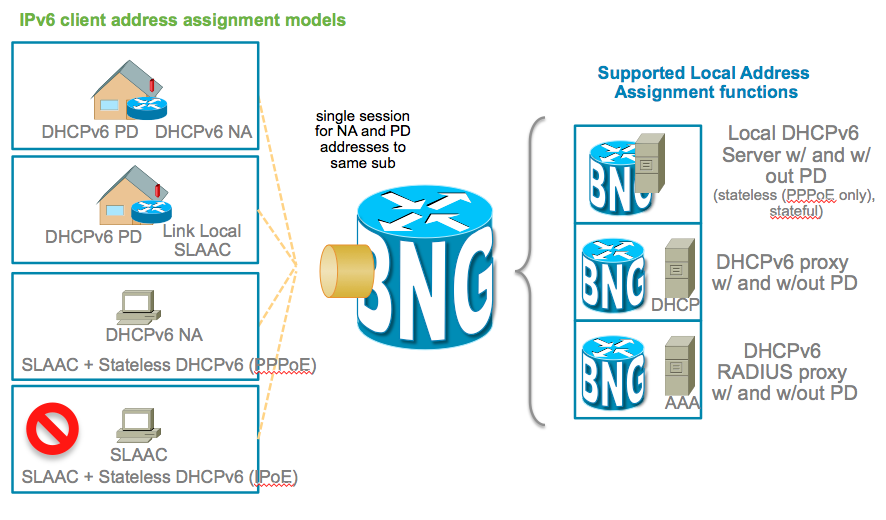
You can also use the framed-ipv6-address radius attribute to provide an address to the subscriber from radius which then will be advertised
via SLAAC (NA/ND) for both PPPoE and IPoE sessions.
The additional attribute ipv6:ipv6-default-gateway VSA can be used to provide the default router in case no dhcpv6 is used for IPoE sessions.
IPv6 Addressing
When it comes to "prefix delegation" that is having a large IPv6 like subnet that is shared between subscribers who get a subnet from that subnet sort of speak the following addressing example hopefully visualizes how it all ties together
Addressing mapping
Configuration CPE
The following 2 secions provide the configuration for the client side and the WAN side of the CPE
PC client side of the CPE
interface GigabitEthernet0/2
description to switch fa0/15
ip address 192.168.1.1 255.255.255.0
no ip unreachables
ip nat inside
ip virtual-reassembly
duplex full
speed 100
media-type rj45
negotiation auto
ipv6 address prefix-from-provider ::1:0:0:0:1/64
WAN side of the CPE
interface FastEthernet2/0.50
encapsulation dot1Q 50
ipv6 address autoconfig default
ipv6 enable
ipv6 dhcp client pd prefix-from-provider
In these examples we are expanding the delegated prefix with a :1/64 and we perceive ourselves to be the ".1" and default gateway.
Configuration DHCPv6 Server
ipv6 unicast-routing
ipv6 dhcp pool dhcpv6
prefix-delegation pool dhcpv6-pool1 lifetime 6000 2000
ipv6 route 2001:60:45:28::/64 2005::1
ipv6 route 2001:DB8:1200::/40 2005::1
ipv6 route 200B::/64 2005::1
ipv6 route 2600:80A::9/128 4000::1
ipv6 local pool dhcpv6-pool1 2001:DB8:1200::/40 48
More info on IOS dhcpv6 server:
http://www.cisco.com/en/US/tech/tk872/technologies_configuration_example09186a0080b8a116.shtml
Operation and Call Flow
Because ASR9000 treats the 2 stacks as a single subscriber, and hence ONE access request and a SINGLE accounting record are generated for both stacks, differences of desired operation exist when it comes to when for isntance to generate an accounting request.
There are 2 key things to consider and of importance:
- When the first AF comes up, an access-request is generated, the access-accept should contain BOTH ipv4 and ipv6 information for the session although there is no second request for the other AF maybe yet
- An accounting-start can be generated as soon as the first AF comes up, we can wait for a determined period of time and generate a single accounting start record for BOTH AF's, or we can do a triggered interim accounting record when the second AF comes up.
Call Flows
Dual stack generic call flow
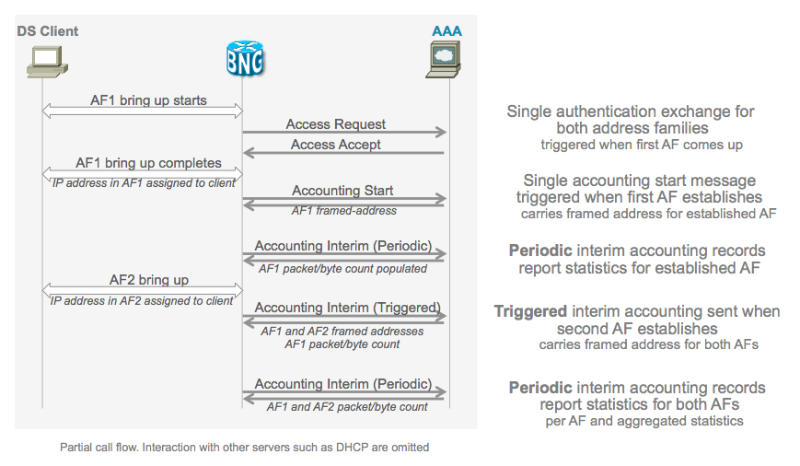
PPPoE DS detailed call flow SLAAC based address assignment
PPPoE DS detailed call flow DHCPv6 based address assignment
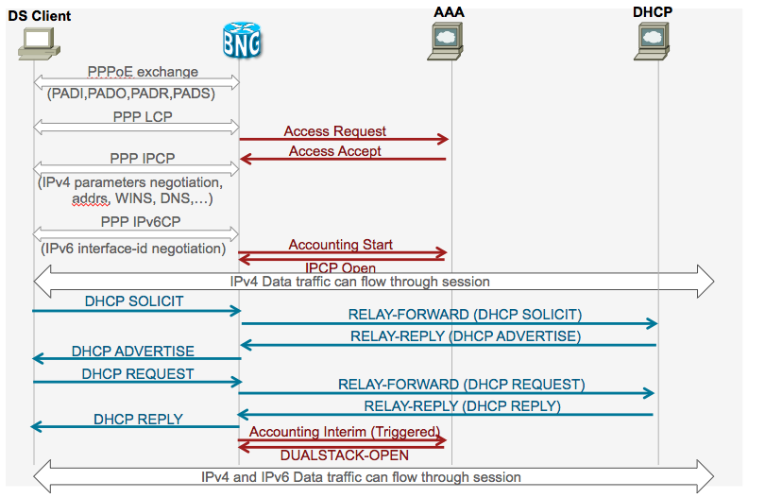
IPoE DS detailed callflow IPv4 AF starts first
IPoE DS detailed callflow IPv6 AF starts first
Sample Scenario
Sample Topology for the configuration example

Configuration
hostname bng logging console debugging |
Radius server configuration.
Radius server is listening on 5.5.5.2 with auth-port on 1645 and accounting-port on 1646
radius-server host 5.5.5.2 auth-port 1645 acct-port 1646 key 7 010107000A5955 ! |
COA server or policy-server with ip-address 5.5.5.2 is running
aaa server radius dynamic-author client 5.5.5.2 vrf default server-key 7 03165A0F575D72 ! aaa group server radius RADIUS server 5.5.5.2 auth-port 1645 acct-port 1646 ! aaa accounting service default group radius aaa accounting subscriber default group radius aaa authorization subscriber default group radius aaa authentication subscriber default group radius line console stopbits 1 ! |
DHCPv6 address pool is defined locally within BNG box and local pool is used for ipv6 address assignment to IPv6 BNG clients
pool vrf default ipv6 ipv6_address_pool address-range 2001::2 2001::7dff ! |
DHCPv4 server with ip address 20.20.20.2 is deployed externally and this ipv4 address should be reachable from BNG device. Routing protocols should take care of reachability of 20.20.20.2 from BNG device. DHCPv4 proxy is configured as follows.
dhcp ipv4 profile IPoEv4 proxy helper-address vrf default 20.20.20.2 giaddr 10.10.10.1 ! |
DHCPv4 proxy is enabled on bundle sub-interface
interface Bundle-Ether1.10 proxy profile IPoEv4 ! |
DHCPv6 server is configured and already configured DHCPv6 address pool is referred within DHCPv6 server configuration. DHCPv6 profile is configured as follows with address pool.
dhcp ipv6 profile IPoEv6 server address-pool ipv6_address_pool ! |
DHCPv6 address pool is referred on bundle sub-interface.
interface Bundle-Ether1.10 server profile IPoEv6 ! interface Bundle-Ether1 bundle maximum-active links 1 ! |
Bundle sub-interface with dot1q encapsulation configured with single tag. Subscriber traffic from
CPE should come with single dot1q tag and this vlan tag should match with vlan id 10 configured under bundle sub-interface. In dual-stack IPoE configuration, “initiator dhcp” is configured ipv4/ipv6 l2 connect mode.
Policy-map type control’s name is referred with service-policy
interface Bundle-Ether1.10 ipv4 point-to-point ipv4 unnumbered Loopback1 ipv6 enable service-policy type control subscriber pm-src-mac encapsulation dot1q 10 ipsubscriber ipv4 l2-connected initiator dhcp ! ipsubscriber ipv6 l2-connected initiator dhcp ! ! |
Ipv4 address 10.10.10.1 is default-gateway ip address for pool of ipv4 address allocated to dual-stack BNG clients
interface Loopback1 ipv4 address 10.10.10.1 255.255.255.0 ipv6 enable ! interface MgmtEth0/RSP0/CPU0/0 ipv4 address 9.22.11.3 255.255.0.0 ! interface MgmtEth0/RSP0/CPU0/1 shutdown ! |
Physical interface gigabit0/0/0/0 is configured as bundle interface.
interface GigabitEthernet0/0/0/0 bundle id 1 mode on negotiation auto transceiver permit pid all ! interface GigabitEthernet0/0/0/1 ipv4 address 20.20.20.1 255.255.255.0 transceiver permit pid all ! interface GigabitEthernet0/0/0/5 ipv4 address 5.5.5.1 255.255.255.0 ! |
Dual-stack dynamic-template is configured for dual-stack initiation. “ipv6 enabled” under dual-stack template and ipv4 unnumbered
address, ipv4 urpf configured.
dynamic-template type ipsubscriber Dual_stack_IPoE accounting aaa list default type session periodic-interval 5 ipv4 verify unicast source reachable-via rx ipv4 unnumbered Loopback1 ipv6 enable ! ! |
Class-map configured for dual-stack scenario to match DHCPv6 – SOLICIT and DHCPv4 DISCOVER as sign of life packet
class-map type control subscriber match-any dual_stack_class_map match protocol dhcpv4 dhcpv6 end-class-map |
Class-map “Dual_stack_class_map “ is referred within policy-map. Even session-start is hit based on DHCPv4/DHCPv6 FSOL, template “Dual_stack_IPoE” is activated. Subscriber mac-address is used as subscriber identification and it is authorized with AAA server
policy-map type control subscriber pm-src-mac event session-start match-all class type control subscriber dual_stack_class_map do-all 1 activate dynamic-template Dual_stack_IPoE 2 authorize aaa list default identifier source-address-mac password cisco ! ! end-policy-map ! end |
Verification example
”show subscriber session all” command shows ipv4/ipv6 clients session active
RP/0/RSP0/CPU0:bng#show subscriber session all Tue Jan 29 12:49:25.237 UTC Codes: IN - Initialize, CN - Connecting, CD - Connected, AC - Activated, ID - Idle, DN - Disconnecting, ED - End Type Interface State Subscriber IP Addr / Prefix LNS Address (Vrf) -------------------------------------------------------------------------------- IP:DHCP BE1.10.ip22 AC 10.10.10.10 (default) 2001::2 (default)
|
Command “show subscriber session all detail” should show ipv4/ipv6 clients details detailly.
RP/0/RSP0/CPU0:bng#show subscriber session all deta Tue Jan 29 12:49:27.752 UTC Interface: Bundle-Ether1.10.ip22 Circuit ID: Unknown Remote ID: Unknown Type: IP: DHCP-trigger IPv4 State: Up, Tue Jan 29 12:46:32 2013 IPv4 Address: 10.10.10.10, VRF: default IPv6 State: Up, Tue Jan 29 12:46:42 2013 IPv6 Address: 2001::2, VRF: default IPv6 Interface ID: ..d..... (02 00 64 ff fe 01 01 02) Mac Address: 0000.6401.0102 Account-Session Id: 0000001c Nas-Port: Unknown User name: 0000.6401.0102 Outer VLAN ID: 10 Subscriber Label: 0x00000055 Created: Tue Jan 29 12:46:32 2013 State: Activated Authentication: unauthenticated Access-interface: Bundle-Ether1.10 Policy Executed: policy-map type control subscriber pm-src-mac event Session-Start match-all [at Tue Jan 29 12:46:32 2013] class type control subscriber dual_stack_class_map do-all [Succeeded] 1 activate dynamic-template Dual_stack_IPoE [Succeeded] 2 authorize aaa list default [Succeeded] Session Accounting: Acct-Session-Id: 0000001c Method-list: default Accounting started: Tue Jan 29 12:46:32 2013 Interim accounting: On, interval 1 mins Last successful update: Tue Jan 29 12:48:34 2013 Next update in: 00:00:06 (dhms) Last COA request received: unavailable |
”show dhcp ipv4 proxy binding” command is going to show ipoev4 clients created with ip-address and mac-address, interface on which it is created, vrf-name etc
RP/0/RSP0/CPU0:bng#show dhcp ipv4 proxy binding Tue Jan 29 12:49:42.955 UTC
Lease
MAC Address IP Address State Remaining Interface VRF Sublabel -------------- -------------- --------- --------- ------------------- --------- ----------
0000.6401.0102 10.10.10.10 BOUND 3409 BE1.10 default 0x55 |
RP/0/RSP0/CPU0:bng#show dhcp ipv4 proxy binding de Tue Jan 29 12:49:49.498 UTC MAC Address: 0000.6401.0102 VRF: default Server VRF: default IP Address: 10.10.10.10 Giaddr from client: 0.0.0.0 Giaddr to server: 10.10.10.1 Server IP Address: 20.20.20.2 Server IP Address to client: 10.10.10.1 ReceivedCircuit ID: - InsertedCircuit ID: - ReceivedRemote ID: - InsertedRemote ID: - ReceivedVSISO: - InsertedVSISO: - Auth. on received relay info:FALSE Profile: IPoEv4 State: BOUND Proxy lease: 3600 secs (01:00:00) Proxy lease remaining: 3403 secs (00:56:43) Client ID: 0x00-0x00-0x64-0x01-0x01-0x02 Access Interface: Bundle-Ether1.10 Access VRF: default VLAN Id: 10 Subscriber Label: 0x55 Subscriber Interface: Bundle-Ether1.10.ip22 |
“show dhcp ipv6 server binding” is going to show ipv6 address allocated from DHCPv6 local pool
RP/0/RSP0/CPU0:bng#show dhcp ipv6 server binding Tue Jan 29 12:50:04.560 UTC Summary: Total number of clients: 1 DUID : 00030001000064010102 MAC Address: 0000.6401.0102 Client Link Local: fe80::200:64ff:fe01:102 Sublabel: 0x55 IA ID: 0x0 STATE: BOUND IPv6 Address: 2001::2 (Bundle-Ether1.10) lifetime : 600 secs (00:10:00) expiration: 399 secs (00:06:39) RP/0/RSP0/CPU0:bng# |
Related Information
Configuration example and verification provided by Narendiran Rajaram
Xander Thuijs CCIE #6775
Principal Engineer ASR9000, IOS-XR and NCS6000
- Mark as Read
- Mark as New
- Bookmark
- Permalink
- Report Inappropriate Content
Hello smailmalik
On DSL CPE, once pppoe sesssion up, I have only following ipv6 routing table.
| nterface | VPI/VCI | Encap | Protocol | IPv6 Address | Gateway | Droute | Status |
| pppoe1 | 0/33 | LLC | PPPoE | 2403:200:200:8:2e9:8ff:feae:9071/64 | fe80::da67:d9ff:fe44:5473 | Yes | up |
here are show subs ses and sh dhcp (PS: regarding old post, virtual acces number changed, but same ipv6 provided)
RP/0/RSP0/CPU0:INC-BNG-A#sh subs session filter username testnono@internetnc.nc detail internal
Tue Apr 15 04:16:08.049 UTC
Interface: Bundle-Ether10.456.pppoe713
Circuit ID: Unknown
Remote ID: Unknown
Type: PPPoE:PTA
IPv4 State: Up, Tue Apr 15 03:38:40 2014
IPv4 Address: 113.20.34.9, VRF: default
IPv4 Up helpers: 0x00000020 {PPP}
IPv4 Up requestors: 0x00000020 {PPP}
IPv6 State: Down, Tue Apr 15 03:38:40 2014
Mac Address: 6468.0cee.a8ef
Account-Session Id: 00000f84
Nas-Port: 167889097
User name: testnono@internetnc.nc
Outer VLAN ID: 456
Subscriber Label: 0x00000102
Created: Tue Apr 15 03:38:36 2014
State: Activated
Authentication: authenticated
Ifhandle: 0x000008e0
Session History ID: 111
Access-interface: Bundle-Ether10.456
Policy Executed:
event Session-Start match-all [at Tue Apr 15 03:38:36 2014]
class type control subscriber PPPOE_CM do-all [Succeeded]
10 activate dynamic-template PPPOE_TEMPLATE [cerr: No error][aaa: Success]
event Session-Activate match-all [at Tue Apr 15 03:38:40 2014]
class type control subscriber PPPOE_CM do-all [Succeeded]
10 authenticate aaa list default [cerr: No error][aaa: Success]
Session Accounting:
Acct-Session-Id: 00000f84
Method-list: default
Accounting started: Tue Apr 15 03:38:40 2014
Interim accounting: Off
Last update sent: Never
Updates sent: 0
Updates accepted: 0
Updates rejected: 0
Update send failures: 0
Last COA request received: unavailable
User Profile received from AAA:
Attribute List: 0x500f65a0
1: addr-pool len= 18 value= POOL_PPPOE_V4_YES
2: primary-dns len= 4 value= 223.29.160.153
3: secondary-dns len= 4 value= 113.20.33.153
4: netmask len= 4 value= 255.255.255.255
5: service-type len= 4 value= Framed
6: session-timeout len= 4 value= 86400(15180)
Services:
Name : PPPOE_TEMPLATE
Service-ID : 0x4000002
Type : Template
Status : Applied
-------------------------
[Last IPv6 down]
Disconnect Reason: PPP NCP FSM finished
Disconnect Cause: AAA_DISC_CAUSE_DEFAULT (0)
Abort Cause: AAA_AV_ABORT_CAUSE_PPP_NO_NCP (30)
Terminate Cause: AAA_AV_TERMINATE_CAUSE_USER_ERROR (17)
Disconnect called by: ppp_ma
[Event History]
Apr 15 03:38:40.512 SUBDB produce done [many]
Apr 15 03:38:40.512 IPv6 Down
Apr 15 03:38:40.512 IPv4 Up
Interface: Bundle-Ether10.456.pppoe683
Circuit ID: Unknown
Remote ID: Unknown
Type: PPPoE:PTA
IPv4 State: Up, Mon Apr 14 06:59:09 2014
IPv4 Address: 113.20.34.10, VRF: default
IPv4 Up helpers: 0x00000020 {PPP}
IPv4 Up requestors: 0x00000020 {PPP}
IPv6 State: Up, Mon Apr 14 06:59:09 2014
Framed IPv6 Prefix: 2403:200:200:8::/64, VRF: default
IPv6 Interface ID: .......q (02 e9 08 ff fe ae 90 71)
IPv6 Up helpers: 0x00100020 {PPP,ND}
IPv6 Up requestors: 0x00100020 {PPP,ND}
Mac Address: 00e9.08ae.9071
Account-Session Id: 00000f66
Nas-Port: 167889067
User name: testnono@internetnc.nc
Outer VLAN ID: 456
Subscriber Label: 0x000003f8
Created: Mon Apr 14 06:57:36 2014
State: Activated
Authentication: authenticated
Ifhandle: 0x0000eb60
Session History ID: 117
Access-interface: Bundle-Ether10.456
Policy Executed:
event Session-Start match-all [at Mon Apr 14 06:57:36 2014]
class type control subscriber PPPOE_CM do-all [Succeeded]
10 activate dynamic-template PPPOE_TEMPLATE [cerr: No error][aaa: Success]
event Session-Activate match-all [at Mon Apr 14 06:59:09 2014]
class type control subscriber PPPOE_CM do-all [Succeeded]
10 authenticate aaa list default [cerr: No error][aaa: Success]
Session Accounting:
Acct-Session-Id: 00000f66
Method-list: default
Accounting started: Mon Apr 14 06:59:09 2014
Interim accounting: Off
Last update sent: Never
Updates sent: 0
Updates accepted: 0
Updates rejected: 0
Update send failures: 0
Last COA request received: unavailable
User Profile received from AAA:
Attribute List: 0x500f6cb4
1: addr-pool len= 18 value= POOL_PPPOE_V4_YES
2: primary-dns len= 4 value= 223.29.160.153
3: secondary-dns len= 4 value= 113.20.33.153
4: netmask len= 4 value= 255.255.255.255
5: service-type len= 4 value= Framed
6: session-timeout len= 4 value= 86400(15180)
Services:
Name : PPPOE_TEMPLATE
Service-ID : 0x4000002
Type : Template
Status : Applied
-------------------------
[Event History]
Apr 14 06:59:09.440 SUBDB produce done [many]
Apr 14 06:59:09.440 IPv4 Up
Apr 14 06:59:09.568 IPv6 Up [many]
RP/0/RSP0/CPU0:INC-BNG-A#sh dhcp ipv6 server binding
Tue Apr 15 04:16:37.376 UTC
Summary:
Total number of clients: 0
RP/0/RSP0/CPU0:INC-BNG-A#
Thanks for help
Jean-Paul
- Mark as Read
- Mark as New
- Bookmark
- Permalink
- Report Inappropriate Content
Hi Jean-Paul,
thanks for the output.
You sent us the output of two pppoe sessions? First has IPv6 down, and second IPv6 up?
Under the second session (Bundle-Ether10.456.pppoe683) you have
IPv6 Up helpers: 0x00100020 {PPP,ND}
IPv6 Up requestors: 0x00100020 {PPP,ND}
On our BNG with fully working dualstack PPPoE session I have
this output
IPv6 Up helpers: 0x00100020 {PPP,ND}
IPv6 Up requestors: 0x00180020 {PPP,DHCPv6,ND}
I am not 100% sure, but I think that you should have this for IPv6 delegated prefix.
Our modem is configured with SLAAC for WAN link (framed-prefix), and DHCPv6 for LAN (delegated prefix) link.
Did you remove ipv6 nd managed-config-flag from the template?
I do not have it in our template because it's not needed in our case.
Our pool for both, framed and delegated prefix is configured with prefix-range, not network. I can not remember if I have tested it with network command.
Here is full output of show subscriber session so you can take a look and compare.
I can take another look tomorrow morning.
show subscriber session filter access-interface bundle-ether 12.3102 det internal
Mon Apr 14 22:36:15.720 CET
Interface: Bundle-Ether12.3102.pppoe20000
Circuit ID: MALTA_3 atm 1/1/07/40:8.35
Remote ID: Unknown
Type: PPPoE:PTA
IPv4 State: Up, Mon Apr 14 15:33:59 2014
IPv4 Address: 100.68.0.7, VRF: dualstack
IPv4 Up helpers: 0x00000020 {PPP}
IPv4 Up requestors: 0x00000020 {PPP}
IPv6 State: Up, Mon Apr 14 15:34:03 2014
Framed IPv6 Prefix: 2a02:27b0:4040:5::/64, VRF: dualstack
Delegated IPv6 Prefix: 2a02:27b0:4400:1e0::/60, VRF: dualstack
IPv6 Interface ID: ..Z...Z. (00 00 5a 92 00 00 5a 88)
IPv6 Up helpers: 0x00100020 {PPP,ND}
IPv6 Up requestors: 0x00180020 {PPP,DHCPv6,ND}
Mac Address: a0ec.801e.ed84
Account-Session Id: 00767a95
Nas-Port: 67128864
User name: asrdual1
Outer VLAN ID: 3102
Subscriber Label: 0x00080325
Created: Mon Apr 14 15:33:56 2014
State: Activated
Authentication: authenticated
Ifhandle: 0x000caa20
Session History ID: 1168
Access-interface: Bundle-Ether12.3102
Policy Executed:
event Session-Start match-all [at Mon Apr 14 15:33:56 2014]
class type control subscriber MATCH_DS do-until-failure [Succeeded]
1 activate dynamic-template BNG_DUALSTACK_TEMPLATE [cerr: No error][aaa: Success]
event Session-Activate match-all [at Mon Apr 14 15:33:59 2014]
class type control subscriber MATCH_DS do-until-failure [Succeeded]
1 authenticate aaa list default [cerr: No error][aaa: Success]
Session Accounting:
Acct-Session-Id: 00767a95
Method-list: ISARFLOW
Accounting started: Mon Apr 14 15:33:59 2014
Interim accounting: Off
Last successful update: Mon Apr 14 15:34:00 2014
Last update sent: Mon Apr 14 15:34:00 2014
Updates sent: 1
Updates accepted: 1
Updates rejected: 0
Update send failures: 0
Last COA request received: unavailable
User Profile received from AAA:
Attribute List: 0x10011044
1: service-type len= 4 value= Framed
2: addr len= 4 value= 255.255.255.254
3: session-timeout len= 4 value= 86400(15180)
4: idletimeout len= 4 value= 1800(708)
5: ip-vrf len= 9 value= dualstack
6: addr-pool len= 10 value= DS_PPPoEv4
7: ipv4-unnumbered len= 13 value= Loopback10068
8: sub-qos-policy-out len= 10 value= 10240_out
9: sub-qos-policy-in len= 7 value= 512_in
Services:
Name : BNG_DUALSTACK_TEMPLATE
Service-ID : 0x4000004
Type : Template
Status : Applied
-------------------------
[Event History]
Apr 14 15:33:26.272 SUBDB produce done [many]
Apr 14 15:33:26.400 IPv6 Up [many]
Apr 14 15:33:26.400 IPv4 Up
- Mark as Read
- Mark as New
- Bookmark
- Permalink
- Report Inappropriate Content
Hello smailmalik
FYI, if it can help, all IPv6 addresses are provided by BNG and not by my radius.
So, I've modified as expected:
!
pool vrf default ipv6 POOL_V6_WAN_PPPOE
prefix-length 64
prefix-range 2403:200:200:: 2403:200:200:ffff::
!
pool vrf default ipv6 POOL_V6_LAN_PD_PPPOE
prefix-length 56
prefix-range 2403:200:300:: 2403:200:3ff:ff00::
!
I remove ipv6 nd managed-config-flag
!
dynamic-template
type ppp PPPOE_TEMPLATE
ppp authentication chap pap
qos output minimum-bandwidth 20
accounting aaa list default type session
ipv4 mtu 1492
ipv4 unnumbered Loopback0
ipv6 nd other-config-flag
ipv6 nd framed-prefix-pool POOL_V6_WAN_PPPOE
ipv6 mtu 1492
ipv6 enable
dhcpv6 delegated-prefix-pool POOL_V6_LAN_PD_PPPOE
multicast ipv4 passive
igmp query-interval 60
!
!
But results are desesperately same:
Type Interface State Subscriber IP Addr / Prefix
LNS Address (Vrf)
--------------------------------------------------------------------------------
PPPoE:PTA BE10.456.pppoe805 AC 113.20.34.11 (default)
2403:200:200:1::/64 (default)
RP/0/RSP0/CPU0:INC-BNG-A#sh subs ses filter interface Bundle-Ether10.456.pppoe805 detail internal
Tue Apr 15 10:48:27.136 UTC
Interface: Bundle-Ether10.456.pppoe805
Circuit ID: Unknown
Remote ID: Unknown
Type: PPPoE:PTA
IPv4 State: Up, Tue Apr 15 10:39:50 2014
IPv4 Address: 113.20.34.11, VRF: default
IPv4 Up helpers: 0x00000020 {PPP}
IPv4 Up requestors: 0x00000020 {PPP}
IPv6 State: Up, Tue Apr 15 10:39:50 2014
Framed IPv6 Prefix: 2403:200:200:1::/64, VRF: default
IPv6 Interface ID: .......q (02 e9 08 ff fe ae 90 71)
IPv6 Up helpers: 0x00100020 {PPP,ND}
IPv6 Up requestors: 0x00100020 {PPP,ND} <===
Mac Address: 00e9.08ae.9071
Account-Session Id: 00000fe0
Nas-Port: 167888933
User name: testnono@internetnc.nc
Outer VLAN ID: 456
Subscriber Label: 0x00000064
Created: Tue Apr 15 10:39:45 2014
State: Activated
Authentication: authenticated
Ifhandle: 0x00002060
Session History ID: 127
Access-interface: Bundle-Ether10.456
Policy Executed:
event Session-Start match-all [at Tue Apr 15 10:39:45 2014]
class type control subscriber PPPOE_CM do-all [Succeeded]
10 activate dynamic-template PPPOE_TEMPLATE [cerr: No error][aaa: Success]
event Session-Activate match-all [at Tue Apr 15 10:39:50 2014]
class type control subscriber PPPOE_CM do-all [Succeeded]
10 authenticate aaa list default [cerr: No error][aaa: Success]
Session Accounting:
Acct-Session-Id: 00000fe0
Method-list: default
Accounting started: Tue Apr 15 10:39:50 2014
Interim accounting: Off
Last successful update: Tue Apr 15 10:39:51 2014
Last update sent: Tue Apr 15 10:39:51 2014
Updates sent: 1
Updates accepted: 1
Updates rejected: 0
Update send failures: 0
Last COA request received: unavailable
User Profile received from AAA:
Attribute List: 0x500f5cf8
1: addr-pool len= 18 value= POOL_PPPOE_V4_YES
2: primary-dns len= 4 value= 223.29.160.153
3: secondary-dns len= 4 value= 113.20.33.153
4: netmask len= 4 value= 255.255.255.255
5: service-type len= 4 value= Framed
6: session-timeout len= 4 value= 86400(15180)
Services:
Name : PPPOE_TEMPLATE
Service-ID : 0x4000002
Type : Template
Status : Applied
-------------------------
[Event History]
Apr 15 10:39:50.144 SUBDB produce done [many]
Apr 15 10:39:50.144 IPv4 Up
Apr 15 10:39:50.528 IPv6 Up [many]
Any idea ?
Jean-Paul
- Mark as Read
- Mark as New
- Bookmark
- Permalink
- Report Inappropriate Content
Hi Jean,
hmm dhcpv6 is still missing. Can you please do some dhcpv6 debuging?
"debug dhcp ipv6 server all"
If we don't see anything in the debug then the modem is not sending any dhcp solicit messages.
Please note that I am running 4.3.4 and you are probably running 5.1.x.
Not sure if configuration requirements are different between 4.3.x and 5.1.x
I have dhcp ipv6 server binding and if you succeed you should have something like this:
Total number of clients: 2
DUID : 00010001000694d8a0ec801eed84
MAC Address: a0ec.801e.ed84
Client Link Local: fe80::68f4:0:68ea
Sublabel: 0xe2d60
IA ID: 0xd5
STATE: BOUND
IPv6 Prefix: 2a02:27b0:4400:1e0::/60 (Bundle-Ether12.3102.pppoe20002)
lifetime : 3600 secs (01:00:00)
expiration: 1915 secs (00:31:55)
- Mark as Read
- Mark as New
- Bookmark
- Permalink
- Report Inappropriate Content
Hi Smailmalik
My BNG run under XR 5.1.0.
Debugging server provide following output:
RP/0/RSP0/CPU0:Apr 16 03:54:29.939 : dhcpv6d[1081]: DHCPV6 SERVER INTERNAL: TP566: dhcpv6_subdb_apply_delprefixpool: poolname = POOL_V6_LAN_PD_PPPOE sublabel = 102
RP/0/RSP0/CPU0:Apr 16 03:54:30.106 : dhcpv6d[1081]: DHCPV6 SERVER INTERNAL: TP606: dhcpv6d_get_server_profile: for DHCPV6_LOCAL_SERVER
RP/0/RSP0/CPU0:Apr 16 03:54:30.106 : dhcpv6d[1081]: DHCPV6 SERVER INTERNAL: TP607: dhcpv6d_get_server_profile: Returning profile
RP/0/RSP0/CPU0:Apr 16 03:54:31.991 : dhcpv6d[1081]: DHCPV6 SERVER INTERNAL: TP566: dhcpv6_subdb_apply_delprefixpool: poolname = POOL_V6_LAN_PD_PPPOE sublabel = 321
RP/0/RSP0/CPU0:Apr 16 03:54:32.154 : dhcpv6d[1081]: DHCPV6 SERVER INTERNAL: TP606: dhcpv6d_get_server_profile: for DHCPV6_LOCAL_SERVER
RP/0/RSP0/CPU0:Apr 16 03:54:32.154 : dhcpv6d[1081]: DHCPV6 SERVER INTERNAL: TP607: dhcpv6d_get_server_profile: Returning profile
RP/0/RSP0/CPU0:Apr 16 03:54:33.055 : dhcpv6d[1081]: DHCPV6 SERVER INTERNAL: TP566: dhcpv6_subdb_apply_delprefixpool: poolname = POOL_V6_LAN_PD_PPPOE sublabel = 103
RP/0/RSP0/CPU0:Apr 16 03:54:33.222 : dhcpv6d[1081]: DHCPV6 SERVER INTERNAL: TP606: dhcpv6d_get_server_profile: for DHCPV6_LOCAL_SERVER
RP/0/RSP0/CPU0:Apr 16 03:54:33.222 : dhcpv6d[1081]: DHCPV6 SERVER INTERNAL: TP607: dhcpv6d_get_server_profile: Returning profile
RP/0/RSP0/CPU0:Apr 16 03:54:40.499 : dhcpv6d[1081]: DHCPV6 SERVER INTERNAL: TP572: dhcpv6d_subdb_read_session_config: sublabel = 103
RP/0/RSP0/CPU0:Apr 16 03:54:40.500 : dhcpv6d[1081]: DHCPV6 SERVER ERROR: TP3692: dhcpv6_daps_alloc_by_pool: DAPS: daps_ipv6_alloc_by_pool: Failed rc='ip-daps' detected the 'warning' condition 'Warning: Invalid arguments passed'
The server seems to receive some solicit, but still no binding:
RP/0/RSP0/CPU0:INC-BNG-A#show dhcp ipv6 server binding
Wed Apr 16 03:57:04.688 UTC
Summary:
Total number of clients: 0
RP/0/RSP0/CPU0:INC-BNG-A#
![]()
Jean
- Mark as Read
- Mark as New
- Bookmark
- Permalink
- Report Inappropriate Content
Hi Xander,
I think after all that on 4.3.4 and in my case that M flag is necessary on the access-interface.
This is the only way to get it to work - always!
It works already for two days, and I hope that will continue to work :)
I updated TAC today and the engineer also wonders why M flag is necessary. I sent all caputures when it is working and when not.
I think you know already about this case
SR: 629372343
- Mark as Read
- Mark as New
- Bookmark
- Permalink
- Report Inappropriate Content
Hi Jean-Paul,
looks like we have an error in the debug
RP/0/RSP0/CPU0:Apr 16 03:54:40.500 : dhcpv6d[1081]: DHCPV6 SERVER ERROR: TP3692: dhcpv6_daps_alloc_by_pool: DAPS: daps_ipv6_alloc_by_pool: Failed rc='ip-daps' detected the 'warning' condition 'Warning: Invalid arguments passed'
I took a look here but there is no similar error on this link.
http://www.cisco.com/c/en/us/td/docs/ios_xr_sw/iosxr_r4-2/error/messages/em42sems/em42ip.html#wp1017383
Please do a "show pool ipv6" and show me the output.
Also please try with this pool instead of your "POOL_V6_LAN_PD_PPPOE"
pool vrf dualstack ipv6 DS_DELEGATED_POOL
prefix-length 60
prefix-range 2a02:27b0:5500:: 2a02:27b0:550f:fff0::
- Mark as Read
- Mark as New
- Bookmark
- Permalink
- Report Inappropriate Content
Hello smaimalik
Here are output:
RP/0/RSP0/CPU0:INC-BNG-A#sh pool ipv6
Wed Apr 16 05:10:46.456 UTC
Allocation Summary
---------------------------------------------------
Used: 1
Excl: 0
Free: 196607
Total: 196608
Utilization: 0%
Pool Name Pool ID VRF Used Excl Free Total
----------- --------- --------- ------ ------ ------ -------
DS_DELEGATED_POOL 12 dualstack 0 0 65536 65536
POOL_V6_LAN_PD_PPPOE 8 default 0 0 65536 65536
POOL_V6_WAN_PPPOE 7 default 1 0 65535 65536
RP/0/RSP0/CPU0:INC-BNG-A#
I have configutred your ipv6 pool:
!
pool vrf dualstack ipv6 DS_DELEGATED_POOL
prefix-length 60
prefix-range 2a02:27b0:5500:: 2a02:27b0:550f:fff0::
!
dynamic-template
type ppp PPPOE_TEMPLATE
ppp authentication chap pap
qos output minimum-bandwidth 20
accounting aaa list default type session
ipv4 mtu 1492
ipv4 unnumbered Loopback0
ipv6 nd other-config-flag
ipv6 nd framed-prefix-pool POOL_V6_WAN_PPPOE
ipv6 mtu 1492
ipv6 enable
dhcpv6 delegated-prefix-pool DS_DELEGATED_POOL
multicast ipv4 passive
igmp query-interval 60
!
But no evolution:
RP/0/RSP0/CPU0:Apr 16 05:12:44.785 : dhcpv6d[1081]: DHCPV6 SERVER INTERNAL: TP566: dhcpv6_subdb_apply_delprefixpool: poolname = DS_DELEGATED_POOL sublabel = 104
RP/0/RSP0/CPU0:Apr 16 05:12:44.948 : dhcpv6d[1081]: DHCPV6 SERVER INTERNAL: TP606: dhcpv6d_get_server_profile: for DHCPV6_LOCAL_SERVER
RP/0/RSP0/CPU0:Apr 16 05:12:44.948 : dhcpv6d[1081]: DHCPV6 SERVER INTERNAL: TP607: dhcpv6d_get_server_profile: Returning profile
RP/0/RSP0/CPU0:Apr 16 05:12:47.825 : dhcpv6d[1081]: DHCPV6 SERVER INTERNAL: TP566: dhcpv6_subdb_apply_delprefixpool: poolname = DS_DELEGATED_POOL sublabel = 322
RP/0/RSP0/CPU0:Apr 16 05:12:47.991 : dhcpv6d[1081]: DHCPV6 SERVER INTERNAL: TP606: dhcpv6d_get_server_profile: for DHCPV6_LOCAL_SERVER
RP/0/RSP0/CPU0:Apr 16 05:12:47.991 : dhcpv6d[1081]: DHCPV6 SERVER INTERNAL: TP607: dhcpv6d_get_server_profile: Returning profile
RP/0/RSP0/CPU0:Apr 16 05:12:53.843 : dhcpv6d[1081]: DHCPV6 SERVER INTERNAL: TP572: dhcpv6d_subdb_read_session_config: sublabel = 322
RP/0/RSP0/CPU0:Apr 16 05:12:53.844 : dhcpv6d[1081]: DHCPV6 SERVER ERROR: TP3692: dhcpv6_daps_alloc_by_pool: DAPS: daps_ipv6_alloc_by_pool: Failed rc='ip-daps' detected the 'warning' condition 'Warning: Invalid arguments passed'
RP/0/RSP0/CPU0:INC-BNG-A#sh subs ses all
Wed Apr 16 05:17:50.613 UTC
Codes: IN - Initialize, CN - Connecting, CD - Connected, AC - Activated,
ID - Idle, DN - Disconnecting, ED - End
Type Interface State Subscriber IP Addr / Prefix
LNS Address (Vrf)
--------------------------------------------------------------------------------
PPPoE:PTA BE10.456.pppoe868 AC 113.20.34.2 (default)
2403:200:200:4::/64 (default)
RP/0/RSP0/CPU0:INC-BNG-A#
Thanks for your help
Jean
- Mark as Read
- Mark as New
- Bookmark
- Permalink
- Report Inappropriate Content
Hi Jean-Paul,
I see that my pool is in vrf "dualstack". You can remove this
Use just
pool ipv6 DS_DELEGATED_POOL
prefix-length 60
prefix-range 2a02:27b0:5500:: 2a02:27b0:550f:fff0::
Debug pool ipv6 and show subscriber manager disconnect-history
could have more info about this issue.
I do not see any big difference between your and mine config. DHCPv6 dhcp server is very similar, except that I am using lease of 1 hour.
Is this BNG already in production for regular PPPoE sessions? If not you can try with 4.3.4 just to see if it's working on this version.
- Mark as Read
- Mark as New
- Bookmark
- Permalink
- Report Inappropriate Content
Hello smailmilak
I activate debug pool ipv6 and dhcp ipv6 (same results):
RP/0/RSP0/CPU0:Apr 17 04:17:15.415 : daps[182]: DAPS INTERNAL: TP792: ipc server IPC_NOTIFY_INPUT_WAITING
RP/0/RSP0/CPU0:Apr 17 04:17:15.415 : daps[182]: DAPS INTERNAL: TP475: Processing allocation request message from client PPP; request 0
RP/0/RSP0/CPU0:Apr 17 04:17:15.415 : daps[182]: DAPS INTERNAL: TP74: GSP message SHADOW-ALLOCATION-NOTIFY with length 172 send to RP called
RP/0/RSP0/CPU0:Apr 17 04:17:15.415 : daps[182]: DAPS INTERNAL: TP538: Checkpt deleted for pool POOL_PPPOE_V4_YES, vrf default, vrf id 0x60000000 (1610612736), address 113.20.34.6, client PPP
RP/0/RSP0/CPU0:Apr 17 04:17:15.415 : daps[182]: DAPS ALLOCATION: TP333: Address 113.20.34.6 freed to proxy DB for pool POOL_PPPOE_V4_YES
RP/0/RSP0/CPU0:Apr 17 04:17:15.415 : daps[182]: DAPS INTERNAL: TP647: Central update shadow count called for vrf default, addr 113.20.34.6
RP/0/RSP0/CPU0:Apr 17 04:17:15.415 : daps[182]: DAPS INTERNAL: TP561: Shadow allocation deleted: pool POOL_PPPOE_V4_YES, vrf default, addr 113.20.34.6
RP/0/RSP0/CPU0:Apr 17 04:17:15.710 : daps[182]: DAPS INTERNAL: TP792: ipc server IPC_NOTIFY_INPUT_WAITING
RP/0/RSP0/CPU0:Apr 17 04:17:15.710 : daps[182]: DAPS INTERNAL: TP475: Processing allocation request message from client IPV6ND; request 0
RP/0/RSP0/CPU0:Apr 17 04:17:15.710 : daps[182]: DAPS INTERNAL: TP74: GSP message SHADOW-ALLOCATION-NOTIFY with length 172 send to RP called
RP/0/RSP0/CPU0:Apr 17 04:17:15.710 : daps[182]: DAPS INTERNAL: TP538: Checkpt deleted for pool POOL_V6_WAN_PPPOE, vrf default, vrf id 0x60000000 (1610612736), address 2403:200:200:a::, client IPV6ND
RP/0/RSP0/CPU0:Apr 17 04:17:15.710 : daps[182]: DAPS ALLOCATION: TP333: Address 2403:200:200:a:: freed to proxy DB for pool POOL_V6_WAN_PPPOE
RP/0/RSP0/CPU0:Apr 17 04:17:15.711 : daps[182]: DAPS INTERNAL: TP647: Central update shadow count called for vrf default, addr 2403:200:200:a::
RP/0/RSP0/CPU0:Apr 17 04:17:15.711 : daps[182]: DAPS INTERNAL: TP561: Shadow allocation deleted: pool POOL_V6_WAN_PPPOE, vrf default, addr 2403:200:200:a::
RP/0/RSP0/CPU0:Apr 17 04:17:19.738 : dhcpv6d[1081]: DHCPV6 SERVER INTERNAL: TP566: dhcpv6_subdb_apply_delprefixpool: poolname = DS_DELEGATED_POOL sublabel = 114
RP/0/RSP0/CPU0:Apr 17 04:17:19.905 : dhcpv6d[1081]: DHCPV6 SERVER INTERNAL: TP606: dhcpv6d_get_server_profile: for DHCPV6_LOCAL_SERVER
RP/0/RSP0/CPU0:Apr 17 04:17:19.905 : dhcpv6d[1081]: DHCPV6 SERVER INTERNAL: TP607: dhcpv6d_get_server_profile: Returning profile
RP/0/RSP0/CPU0:Apr 17 04:17:21.790 : dhcpv6d[1081]: DHCPV6 SERVER INTERNAL: TP566: dhcpv6_subdb_apply_delprefixpool: poolname = DS_DELEGATED_POOL sublabel = 266
RP/0/RSP0/CPU0:Apr 17 04:17:21.954 : dhcpv6d[1081]: DHCPV6 SERVER INTERNAL: TP606: dhcpv6d_get_server_profile: for DHCPV6_LOCAL_SERVER
RP/0/RSP0/CPU0:Apr 17 04:17:21.954 : dhcpv6d[1081]: DHCPV6 SERVER INTERNAL: TP607: dhcpv6d_get_server_profile: Returning profile
RP/0/RSP0/CPU0:Apr 17 04:17:22.778 : dhcpv6d[1081]: DHCPV6 SERVER INTERNAL: TP566: dhcpv6_subdb_apply_delprefixpool: poolname = DS_DELEGATED_POOL sublabel = 115
RP/0/RSP0/CPU0:Apr 17 04:17:22.939 : dhcpv6d[1081]: DHCPV6 SERVER INTERNAL: TP606: dhcpv6d_get_server_profile: for DHCPV6_LOCAL_SERVER
RP/0/RSP0/CPU0:Apr 17 04:17:22.939 : dhcpv6d[1081]: DHCPV6 SERVER INTERNAL: TP607: dhcpv6d_get_server_profile: Returning profile
RP/0/RSP0/CPU0:Apr 17 04:17:26.356 : daps[182]: DAPS INTERNAL: TP792: ipc server IPC_NOTIFY_INPUT_WAITING
RP/0/RSP0/CPU0:Apr 17 04:17:26.356 : daps[182]: DAPS INTERNAL: TP475: Processing allocation request message from client PPP; request 501
RP/0/RSP0/CPU0:Apr 17 04:17:26.357 : daps[182]: DAPS INTERNAL: TP74: GSP message SHADOW-ALLOCATION-NOTIFY with length 172 send to RP called
RP/0/RSP0/CPU0:Apr 17 04:17:26.357 : daps[182]: DAPS INTERNAL: TP537: Checkpt created for pool POOL_PPPOE_V4_YES, vrf default, vrf id 0x60000000 (1610612736), address 113.20.34.9, client PPP
RP/0/RSP0/CPU0:Apr 17 04:17:26.357 : daps[182]: DAPS ALLOCATION: TP288: Address 113.20.34.9 allocated from server DB. Input address = INVALID_ADDRESS, flag = NONE, pool = POOL_PPPOE_V4_YES
RP/0/RSP0/CPU0:Apr 17 04:17:26.357 : daps[182]: DAPS INTERNAL: TP468: Allocation response message for request 501 sent to client PPP with address 113.20.34.9 & result No error
RP/0/RSP0/CPU0:Apr 17 04:17:26.357 : daps[182]: DAPS INTERNAL: TP647: Central update shadow count called for vrf default, addr 113.20.34.9
RP/0/RSP0/CPU0:Apr 17 04:17:26.357 : daps[182]: DAPS INTERNAL: TP559: Shadow allocation created: pool POOL_PPPOE_V4_YES, vrf default, addr 113.20.34.9
RP/0/RSP0/CPU0:Apr 17 04:17:26.357 : daps[182]: DAPS INTERNAL: TP318: Shadow entry created: pool POOL_PPPOE_V4_YES, vrf default, addr 113.20.34.9
RP/0/RSP0/CPU0:Apr 17 04:17:26.384 : daps[182]: DAPS INTERNAL: TP792: ipc server IPC_NOTIFY_INPUT_WAITING
RP/0/RSP0/CPU0:Apr 17 04:17:26.384 : daps[182]: DAPS INTERNAL: TP475: Processing allocation request message from client IPV6ND; request 132
RP/0/RSP0/CPU0:Apr 17 04:17:26.384 : daps[182]: DAPS INTERNAL: TP74: GSP message SHADOW-ALLOCATION-NOTIFY with length 172 send to RP called
RP/0/RSP0/CPU0:Apr 17 04:17:26.385 : daps[182]: DAPS INTERNAL: TP537: Checkpt created for pool POOL_V6_WAN_PPPOE, vrf default, vrf id 0x60000000 (1610612736), address 2403:200:200::, client IPV6ND
RP/0/RSP0/CPU0:Apr 17 04:17:26.385 : daps[182]: DAPS ALLOCATION: TP288: Address 2403:200:200:: allocated from server DB. Input address = INVALID_ADDRESS, flag = NONE, pool = POOL_V6_WAN_PPPOE
RP/0/RSP0/CPU0:Apr 17 04:17:26.385 : daps[182]: DAPS INTERNAL: TP468: Allocation response message for request 132 sent to client IPV6ND with address 2403:200:200:: & result No error
RP/0/RSP0/CPU0:Apr 17 04:17:26.385 : daps[182]: DAPS INTERNAL: TP647: Central update shadow count called for vrf default, addr 2403:200:200::
RP/0/RSP0/CPU0:Apr 17 04:17:26.385 : daps[182]: DAPS INTERNAL: TP559: Shadow allocation created: pool POOL_V6_WAN_PPPOE, vrf default, addr 2403:200:200::
RP/0/RSP0/CPU0:Apr 17 04:17:26.385 : daps[182]: DAPS INTERNAL: TP318: Shadow entry created: pool POOL_V6_WAN_PPPOE, vrf default, addr 2403:200:200::
RP/0/RSP0/CPU0:Apr 17 04:17:29.661 : dhcpv6d[1081]: DHCPV6 SERVER INTERNAL: TP572: dhcpv6d_subdb_read_session_config: sublabel = 115
RP/0/RSP0/CPU0:Apr 17 04:17:29.661 : dhcpv6d[1081]: DHCPV6 SERVER ERROR: TP3692: dhcpv6_daps_alloc_by_pool: DAPS: daps_ipv6_alloc_by_pool: Failed rc='ip-daps' detected the 'warning' condition 'Warning: Invalid arguments passed'
RP/0/RSP0/CPU0:INC-BNG-A#
RP/0/RSP0/CPU0:INC-BNG-A#sh subs ses all
Thu Apr 17 04:18:13.560 UTC
Codes: IN - Initialize, CN - Connecting, CD - Connected, AC - Activated,
ID - Idle, DN - Disconnecting, ED - End
Type Interface State Subscriber IP Addr / Prefix
LNS Address (Vrf)
--------------------------------------------------------------------------------
PPPoE:PTA BE10.456.pppoe940 AC 113.20.34.9 (default)
2403:200:200::/64 (default)
Can you provider me on your router what should be "show subs ses all" for a dual stack customer ?
about, release 4.3.4,I'll ask my support to download it, in case.
What about 5.1.1
Thanks
Jean
- Mark as Read
- Mark as New
- Bookmark
- Permalink
- Report Inappropriate Content
Hi,
you have it in my previous post that I made two days ago.
I see that you have ipv6 enable under the access-inteface BE10.456. I think you can remove it. I have only policy-map and bba group. It's needed only on dynamic template.
Here is my debug dhcp ipv6 server all log when client is getting delegated prefix from DHCPv6 server.
RP/0/RSP0/CPU0:Apr 17 10:07:55.544 : dhcpv6d[1070]: DHCPV6 SERVER: TP549: dhcpv6_daps_return_by_pool: Success
RP/0/RSP0/CPU0:Apr 17 10:07:56.897 : dhcpv6d[1070]: DHCPV6 SERVER: TP566: dhcpv6_subdb_apply_delprefixpool: poolname = DS_DELEGATED_POOL sublabel = 474612
RP/0/RSP0/CPU0:Apr 17 10:07:56.906 : dhcpv6d[1070]: DHCPV6 SERVER: TP606: dhcpv6d_get_server_profile: for DS_DHCP
RP/0/RSP0/CPU0:Apr 17 10:07:56.906 : dhcpv6d[1070]: DHCPV6 SERVER: TP607: dhcpv6d_get_server_profile: Returning profile
RP/0/RSP0/CPU0:Apr 17 10:07:59.063 : dhcpv6d[1070]: DHCPV6 SERVER: TP572: dhcpv6d_subdb_read_session_config: sublabel = 474612
RP/0/RSP0/CPU0:Apr 17 10:07:59.063 : dhcpv6d[1070]: DHCPV6 SERVER: TP546: dhcpv6_daps_alloc_by_pool: Success
RP/0/RSP0/CPU0:Apr 17 10:07:59.063 : dhcpv6d[1070]: DHCPV6 SERVER: TP544: DAPS: Got prefix/add successfully: prefix: 2a02:27b0:4400:110::
RP/0/RSP0/CPU0:Apr 17 10:07:59.063 : dhcpv6d[1070]: DHCPV6 SERVER: TP545: DAPS: dhcpv6d_enqueue_event: Success
- Mark as Read
- Mark as New
- Bookmark
- Permalink
- Report Inappropriate Content
Hi Smailmilak
I'll have a look again on my configuration, and try release 4.3.4.
Thanks for your help and investigations.
Jean-Paul
- Mark as Read
- Mark as New
- Bookmark
- Permalink
- Report Inappropriate Content
Hello smailmilak
Good news, I though my problem seems resolved. The problem was on CPE, as both SLAAC and DHCPv6 has been activated, the CPE don't send 'SOLICIT" for delegated IPv6 subnet.
BTW, My CPE have only link-local as gateway address (bundle Ethernet), so I can only ping connected ipv6 address on BNG from CPE wan Ipv6-address.
Any idea ?
Jean
- Mark as Read
- Mark as New
- Bookmark
- Permalink
- Report Inappropriate Content
Good news. I am glad that it is working now!
This is why I asked if you have double checked the config on CPE :)
You have the link-local address from the bundle interface and this is good so. There is no way to get GW via DHCPv6, only via SLAAC. You can enter a new link-local on the bundle.
Something like ipv6 address fe80::bbbb link-local.
If you can not ping something outside of BNG then it's a routing issue. You have to check
on the next-hop router if you have the Ipv6 prefixes in the ipv6 routing table.
You can distribute the Framed and Delegated prefix with redistribute static and route-policy.
For that you have to make a static route pointing to null0.
Something like this:
router static
address-family ipv6 unicast
2403:200:200::/48 Null0
2403:200:300::/40 Null0
prefix-set RED_PREFIX_SET
2403:200:200::/48,
2403:200:300::/40
route-policy RED_RPL
if destination in RED_PREFIX_SET then
pass
else
drop
endif
end-policy
router ospfv3 PPPoEv6
redistribute static route-policy RED_RPL
or under OSPFv3 with summary-prefix and redistribute subscriber (Double check if summary is good because you could redistribute every customer prefix individually and this is not what you want)
- Mark as Read
- Mark as New
- Bookmark
- Permalink
- Report Inappropriate Content
Hi Xander,
Unfortunately CSCun42256 is terminated. The cisco engineer handling the case we have opened regarding this issue, has informed us that CSCuc85085 has been opened for this issue, but it is handled as an enhancement bug. Below you can see his exact words:
"The problem is fix on 5.1.0, and later via CSCuc85085 which is a enhancement bug for a ND scale feature added on 5.1.0. Since the bug containing the fix, CSCuc85085, it is an enhancement bug it can be SMU. The problem is fix on 5.1.0 or later code".
I cannot understand why a bug that exists in 4.3 is considered as an enhancement bug in 5.1, but the main question is: the IPv6 MTU issue will be fixed in any 4.3 version?
Regards,
Dimitris
Find answers to your questions by entering keywords or phrases in the Search bar above. New here? Use these resources to familiarize yourself with the community: