- Cisco Community
- Technology and Support
- Small Business Support Community
- Routers - Small Business
- Re: RV320 and IPv6 on Xfinity
- Subscribe to RSS Feed
- Mark Topic as New
- Mark Topic as Read
- Float this Topic for Current User
- Bookmark
- Subscribe
- Mute
- Printer Friendly Page
RV320 and IPv6 on Xfinity
- Mark as New
- Bookmark
- Subscribe
- Mute
- Subscribe to RSS Feed
- Permalink
- Report Inappropriate Content
02-08-2014 09:00 AM
I'm having trouble getting ipv6 connectivity on Xfinity using the RV320.
I can see that my router is obtaining an IPv6 address, and it's even obtaining the DHCPv6-PD addresses and assigning them to my internal network.
I am unable to send ipv6 traffic to the outside world though.
Everything looks like it should be working, however on the router status page for ipv6, It's showing:
Default Gateway: END
When I wireshark traffic from my local lan, I see that the the router is receiving my traffic as the default gateway. When I turn on port mirroring so that I can see the traffic on the WAN side, it's not showing any ipv6 traffic going out.
What can I do to further diagnose the problem?
- Labels:
-
Small Business Routers
- Mark as New
- Bookmark
- Subscribe
- Mute
- Subscribe to RSS Feed
- Permalink
- Report Inappropriate Content
02-08-2014 10:48 PM
Things are getting stranger.
Here's what I'm seeing. I'm able to ping6 the lan side and the wan side ipv6 addresses without problem. When I ping google I get no route to host. It looks as though the router cant route traffic either from the LAN out though the WAN's advertised router, or the router isn't recognizing the advertised router at all.
I turned on port mirroring so that I could pcap the data, and I clearly see the router advertisement for the public side of the connectivity:
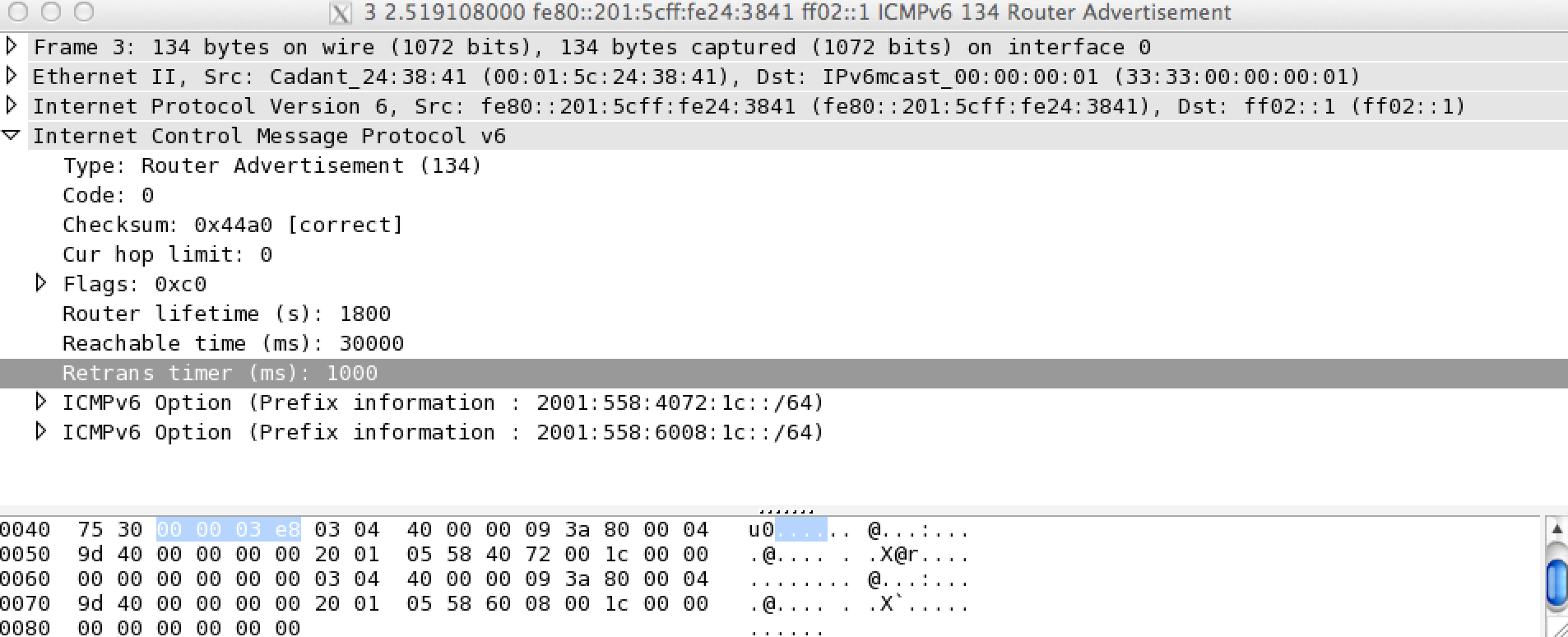 ''
''
These are happening every few seconds, and the second address scope matches my router's WAN side IP. It looks as though it should be able to route traffic out that router. Why isn't it trying?
- Mark as New
- Bookmark
- Subscribe
- Mute
- Subscribe to RSS Feed
- Permalink
- Report Inappropriate Content
02-09-2014 08:58 AM
Interesting. If I put try to statically set up in the ipv6 gateway address that is being advertised from this, (
fe80::201:5cff:fe24:3841 ) the UI says I need to put in the address in the correct format.
Could it be this device wont accept the default gateway as an fe80:: address? That sounds like pretty much a fail for comcast/xfinity...
- Mark as New
- Bookmark
- Subscribe
- Mute
- Subscribe to RSS Feed
- Permalink
- Report Inappropriate Content
02-09-2014 12:27 PM
On the RV320 if I go into the ipv6 routing table and manually add an entry for ::0/0 to go out
fe80::201:5cff:fe24:3841 on the WAN1 interface, I get ipv6 connectivity.
Obviously, I cant rely on that router always being at that address though.
It looks to me as though either the RV320 doesn't like the default gateway being on a link local address, or it doesn't like the formatting of the router advertisement. Either way, it looks as though its broken.
- Mark as New
- Bookmark
- Subscribe
- Mute
- Subscribe to RSS Feed
- Permalink
- Report Inappropriate Content
07-10-2014 05:06 AM
Hi cgoudie-ms,
The problem is resolved with 1.1.1.06 release however you might need to factory reset your RV320 and configure manually.
Regards,
Aleks
- Mark as New
- Bookmark
- Subscribe
- Mute
- Subscribe to RSS Feed
- Permalink
- Report Inappropriate Content
07-09-2014 11:32 AM
This is still a problem on the RV320. DHCPv6-PD works. Network clients get addresses either through DHCPv6 or RA. The RV320 itself does not pick up the IPv6 default gateway. Connecting a PC or Mac directly to the cable modem works fine with full IPv6 connectivity. Connecting the RV320 shows the IPv6 default gateway as END. Manually configuring an IPv6 route on the RV320 to the same default gateway picked up by the Mac or PC then works with full IPv6 connectivity for all clients behind the RV320.
This is clearly a problem with the RV320 software. Hello Cisco?
Discover and save your favorite ideas. Come back to expert answers, step-by-step guides, recent topics, and more.
New here? Get started with these tips. How to use Community New member guide