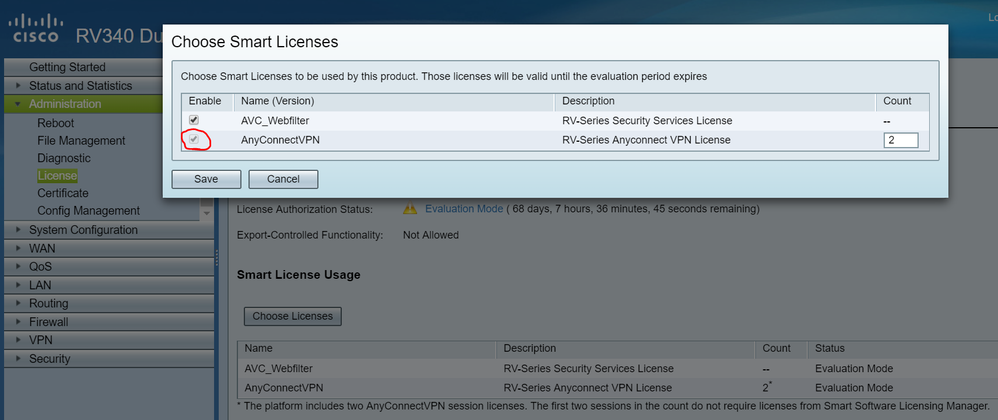- Cisco Community
- Technology and Support
- Small Business Support Community
- Routers - Small Business
- RV340 - AnyConnect licensing
- Subscribe to RSS Feed
- Mark Topic as New
- Mark Topic as Read
- Float this Topic for Current User
- Bookmark
- Subscribe
- Mute
- Printer Friendly Page
- Mark as New
- Bookmark
- Subscribe
- Mute
- Subscribe to RSS Feed
- Permalink
- Report Inappropriate Content
02-21-2018 12:58 AM - edited 03-21-2019 11:05 AM
When I connect RV340 to Smart Licensing Manager, -2 licenses appear and nobody will connect via AnyConnect, although:
* The platform includes two AnyConnectVPN session licenses. The first two sessions in the count do not require licenses from Smart Software Licensing Manager.
Without connecting to the Smart Licensing Manager you can connect only twice. I thought there were two simultaneous connections, and after the disconnection, another one could connect?
Solved! Go to Solution.
- Labels:
-
Small Business Routers
Accepted Solutions
- Mark as New
- Bookmark
- Subscribe
- Mute
- Subscribe to RSS Feed
- Permalink
- Report Inappropriate Content
02-21-2018 02:49 AM
Hi Viktor,
Please try to untick the "Enable" for Anyconnect VPN as per the screenshot below. You can find this menu by clicking the "Choose Licenses" button in the License section. This should resolve the -2 issue you are seeing. Yes, you are correct in saying that by default you should be able to have 2 simultaneous connections to the RV router via AnyConnect.
- Mark as New
- Bookmark
- Subscribe
- Mute
- Subscribe to RSS Feed
- Permalink
- Report Inappropriate Content
02-21-2018 02:49 AM
Hi Viktor,
Please try to untick the "Enable" for Anyconnect VPN as per the screenshot below. You can find this menu by clicking the "Choose Licenses" button in the License section. This should resolve the -2 issue you are seeing. Yes, you are correct in saying that by default you should be able to have 2 simultaneous connections to the RV router via AnyConnect.
- Mark as New
- Bookmark
- Subscribe
- Mute
- Subscribe to RSS Feed
- Permalink
- Report Inappropriate Content
11-14-2019 12:36 AM
As seen in the previous screenshot, you can't untick the "Enable" for Anyconnect VPN.
So actually what is the solution?
Discover and save your favorite ideas. Come back to expert answers, step-by-step guides, recent topics, and more.
New here? Get started with these tips. How to use Community New member guide