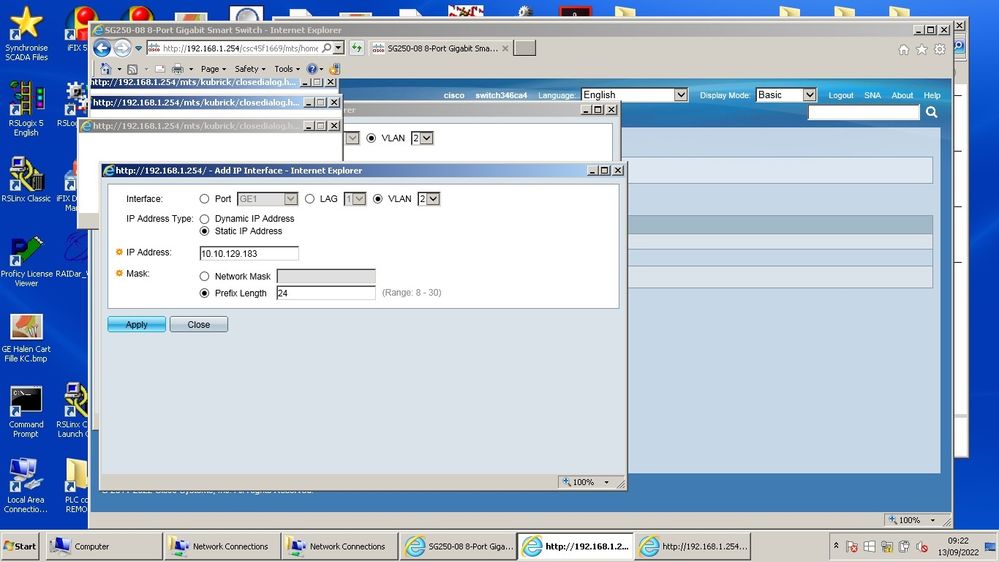- Cisco Community
- Technology and Support
- Small Business Support Community
- Switches - Small Business
- SG250-08 VLAN Network routing to VLAN Network
- Subscribe to RSS Feed
- Mark Topic as New
- Mark Topic as Read
- Float this Topic for Current User
- Bookmark
- Subscribe
- Mute
- Printer Friendly Page
SG250-08 VLAN Network routing to VLAN Network
- Mark as New
- Bookmark
- Subscribe
- Mute
- Subscribe to RSS Feed
- Permalink
- Report Inappropriate Content
09-09-2022 05:21 AM
I have a cisco smart switch SG250-08-K9-IK
I want to route a vlan to another vlan with a different IP address
I have followed the following you tube on how to do this
(40) Cisco Tech Talk: Configuring Inter-VLAN Routing on SG250 Series Switches - YouTube
Following this you tube allows me to add the VLANS as Dynamic IP address, but wont let me create it as a Static IP address, which I require and this is shown in the video.
The software freezes when I select static IP addresses and locks up the switch. The window locks up and can be dragged about, but shows another version underneath, I assume at this point that the interface has become unresponsive.
I have upgraded to the latest firmware, but this did not change anything and changing the static IP address and 'applying' still causes the unit to become unresponsive and not create a Vlan with the required static address.
Is there a setting that I am missing?
- Labels:
-
Branch Router
- Mark as New
- Bookmark
- Subscribe
- Mute
- Subscribe to RSS Feed
- Permalink
- Report Inappropriate Content
09-09-2022 06:49 AM
- Check logs on the device when this happens, if you no longer have access configure a syslog first, then do the intended configuration work and check logs on the syslog-server after the device hangs.
M.
-- Each morning when I wake up and look into the mirror I always say ' Why am I so brilliant ? '
When the mirror will then always repond to me with ' The only thing that exceeds your brilliance is your beauty! '
- Mark as New
- Bookmark
- Subscribe
- Mute
- Subscribe to RSS Feed
- Permalink
- Report Inappropriate Content
09-13-2022 05:01 AM
HI marce1000,
I set all log items, including debug. The syslogs did not show anything, that i could determine. The time was reset and the log showed just the start up of the switch, power applied, ports down etc.
I have attached the browser window that I get as soon as press apply or close. The flashing light on the switch goes steady and I lose connection. Connection can only be re established with either a reset or power down of the switch.
- Mark as New
- Bookmark
- Subscribe
- Mute
- Subscribe to RSS Feed
- Permalink
- Report Inappropriate Content
09-13-2022 08:48 AM
- Probably unrelated but could you try all of this with a modern browser such as Chrome, Firefox, Edge, IE may lead to incompatibilities when managing the device.
M.
-- Each morning when I wake up and look into the mirror I always say ' Why am I so brilliant ? '
When the mirror will then always repond to me with ' The only thing that exceeds your brilliance is your beauty! '
- Mark as New
- Bookmark
- Subscribe
- Mute
- Subscribe to RSS Feed
- Permalink
- Report Inappropriate Content
09-13-2022 01:15 PM - edited 09-13-2022 01:17 PM
Hi Mate, so i had the same problem (just unpacked my Sg250-8p).
What does the trick is this :
1. setup the vlans you want in vlan management
2. be sure to be connected from your computer on any port between 1-7 that will stay for now in vlan1
3. for the first vlan you want to set an IP for assign that vlan to a port say P8
4. go to IP configuration -> IPv4 interfaces and assign an IP to that vlan (yep it will look like it hangs)
5. change the IP on your computer NIC to corresponding on the vlan you created. we will use this as an example:
created vlan 10
assigned vlan 10 to port 8
static ip vlan 10 : 10.1.10.1 255.255.255.0 (here the switch seems to crash)
change nic to 10.1.10.2 255.255.255.0 gateway 10.1.10.1
connect computer to p8 on switch
access the webpage on 10.1.10.1
vlan 1 disappeared for me following the above steps and the first vlan i added a static IP to became the management IP. after that i could with no hicup add the rest of IP's to different vlan's.
hope this helps!
Discover and save your favorite ideas. Come back to expert answers, step-by-step guides, recent topics, and more.
New here? Get started with these tips. How to use Community New member guide