- Cisco Community
- Technology and Support
- Networking
- Switching
- 1 Internet Connection - 2 cascaded routers
- Subscribe to RSS Feed
- Mark Topic as New
- Mark Topic as Read
- Float this Topic for Current User
- Bookmark
- Subscribe
- Mute
- Printer Friendly Page
- Mark as New
- Bookmark
- Subscribe
- Mute
- Subscribe to RSS Feed
- Permalink
- Report Inappropriate Content
04-13-2013 10:21 AM - edited 03-07-2019 12:48 PM
Hi All,
I have a problem reaching the internet from my second cascaded network 10.1.1.0 on Cisco 3550.
I can reach the internet while I'm using the network 192.168.1.0, but when ever I try from 10.1.1.0 I always get request timed out.
Here is the topology:
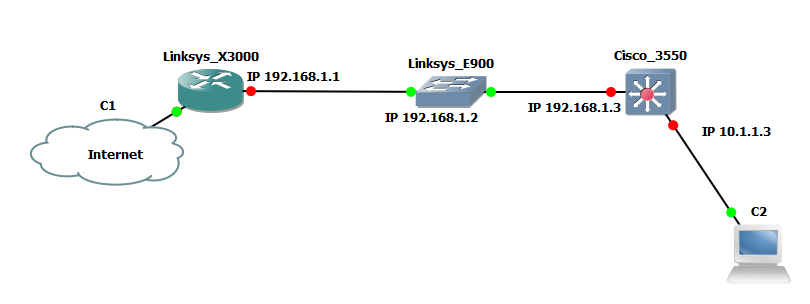
Here is the configuration:
Linksys X300:
Not much on it 2 static routes.
ip route 10.1.1.0 255.255.255.0 192.168.1.3
ip route 41.68.42.89(public) 255.255.255.255 172.31.1.122(first hop)
Linksys E900: >> IP address only
Cisco 3550:
Enabled ip routing
default route >> ip route 0.0.0.0 0.0.0.0 192.168.1.1
Ip default-gateway 192.168.1.1
ip name-server 192.168.1.1
SVI interface vlan 10
ip add 10.1.1.3 255.255.255.0
int fa 0/24
no switchport
ip add 192.168.1.3 255.255.255.0
Tests
- I can ping from 10.1.1.0 to 192.168.1.0 and vise versa
- I can reach the internet from 192.168.1.0
- When I ping yahoo.com from 10.1.1.0 (computer) the dns work!! I mean it translates yahoo.com to 206.190.36.45 but it gives me request timed out.
Lastly I tried to ping from the cisco 3550 to 172.31.1.122 with source ip 10.1.1.3 and it also gave me the same request timed out.
Can you please help me guys I know I'm missing something and I dont know it and it is driving me nuts.
Thanks,
Solved! Go to Solution.
- Labels:
-
Other Switching
Accepted Solutions
- Mark as New
- Bookmark
- Subscribe
- Mute
- Subscribe to RSS Feed
- Permalink
- Report Inappropriate Content
04-14-2013 04:46 PM
My recommendations. If port Fa0/24 on the 3550 was turned into a layer 3 interface and is not a switchport, there should not be a vlan or SVI created for the IP address subnet assigned to that layer 3 interface. The ip address should still be configured directly on the interface as you posted originally and no SVI with the same IP address on it. IP routing should still be enabled and an ip route '0.0.0.0 0.0.0.0 192.168.1.1'. On the 3550, the command 'ip default-gateway' is not needed as you enable ip routing and configured a default route.
Where are you translating your private IP addresses to a public address/es (via NAT or PAT) to reach the internet? I don't see any configs posted on that. Can you please provide your network translation configs.
NOTE: you can route out of the network with a private but the return packet will be dropped due to the private address (since the private is the destination and no one owns a private address or is it routable publically).
- Mark as New
- Bookmark
- Subscribe
- Mute
- Subscribe to RSS Feed
- Permalink
- Report Inappropriate Content
04-13-2013 11:45 AM
Hi,
On the 3550, you need 2 SVIs, one for valn 10 and one for 192.168.1.0 subnet
I see you only posted the config for vlan 10 SVI.
If the 3550 supports only one SVI then you need just the layer-2 vlans on the 3550 and then a trunk to E300 through E900 if the Linksys E900 supports more then one vlan.
HTH
- Mark as New
- Bookmark
- Subscribe
- Mute
- Subscribe to RSS Feed
- Permalink
- Report Inappropriate Content
04-13-2013 03:17 PM
Thanks for replying.
the second SVI is on the fa 0/24, I did a no switchport and gave the port the IP add.
However, I created the second SVI vlan 192 and gave it the ip add and im still facing the same issue.
- Mark as New
- Bookmark
- Subscribe
- Mute
- Subscribe to RSS Feed
- Permalink
- Report Inappropriate Content
04-14-2013 04:46 PM
My recommendations. If port Fa0/24 on the 3550 was turned into a layer 3 interface and is not a switchport, there should not be a vlan or SVI created for the IP address subnet assigned to that layer 3 interface. The ip address should still be configured directly on the interface as you posted originally and no SVI with the same IP address on it. IP routing should still be enabled and an ip route '0.0.0.0 0.0.0.0 192.168.1.1'. On the 3550, the command 'ip default-gateway' is not needed as you enable ip routing and configured a default route.
Where are you translating your private IP addresses to a public address/es (via NAT or PAT) to reach the internet? I don't see any configs posted on that. Can you please provide your network translation configs.
NOTE: you can route out of the network with a private but the return packet will be dropped due to the private address (since the private is the destination and no one owns a private address or is it routable publically).
- Mark as New
- Bookmark
- Subscribe
- Mute
- Subscribe to RSS Feed
- Permalink
- Report Inappropriate Content
04-16-2013 10:27 AM
WOW finally it make sense!!
The NATing is only done for the subnet 192.168.1.0 while the no NATing is done for the 10.1.1.0
All the time i was depending on the static route and didnt cross my mind that i'm missing the NAT.
Thanks for you help I appreciate it.
Discover and save your favorite ideas. Come back to expert answers, step-by-step guides, recent topics, and more.
New here? Get started with these tips. How to use Community New member guide