- Cisco Community
- Technology and Support
- Networking
- Switching
- Boot loop upgrade IOS 15.0.2-SE9(MD) on Cisco Catalyst 2960-Plus 48PST-S Switch
- Subscribe to RSS Feed
- Mark Topic as New
- Mark Topic as Read
- Float this Topic for Current User
- Bookmark
- Subscribe
- Mute
- Printer Friendly Page
Boot loop upgrade IOS 15.0.2-SE9(MD) on Cisco Catalyst 2960-Plus 48PST-S Switch
- Mark as New
- Bookmark
- Subscribe
- Mute
- Subscribe to RSS Feed
- Permalink
- Report Inappropriate Content
09-21-2016 12:52 AM - edited 03-08-2019 07:31 AM
Hi,
I have an issue regarding the correct IOS version to implement on my Cisco Catalyst 2960-Plus 48PST-S device.
So the process to upgrade it worked fine, but the device system told me that the firmware is not correct.
When I'm connected directly through a console cable on the device the system boot loop and showed me a message that the firmware is not correct again and again.
I've performed the upgrade before on 2960-24TT-L switch and the firmware and the upgrade process worked fine.
So 15.0.2-SE9(MD) is available on Cisco Download Software for both devices, but why it performed correctly on one and not correctly on another ?
Do you have a way to make sure that the IOS version will be the good one to implement on a specific Cisco product number or device type.
Thanks in advance.
Best Regards.
- Labels:
-
Catalyst 2000
- Mark as New
- Bookmark
- Subscribe
- Mute
- Subscribe to RSS Feed
- Permalink
- Report Inappropriate Content
09-21-2016 12:56 AM
Console into the switch and post the entire upgrade process. I want to see the error messages.
Also, what is the complete model number of the appliance.
- Mark as New
- Bookmark
- Subscribe
- Mute
- Subscribe to RSS Feed
- Permalink
- Report Inappropriate Content
09-21-2016 01:33 AM
I'm currently using script with NCM Solarwinds tool to perform upgrade on my devices through SSH.
I've created two different scripts :
Upgrade 1 :
script UpgradeIOSCiscoCataPart1 (NCM.Nodes @ContextNode, string @Firmware)
{
string @Path = '/CISCO/Catalyst/2960-24TT-L/' + @Firmware
string @Enter = '${CRLF}'
string @Break = '${Delay:900}'
CLI {
copy tftp: flash:
10.104.92.95
@Path
@Enter
@Break
}
}
Upgrade 2 :
script UpgradeIOSCiscoCataPart2 (NCM.Nodes @ContextNode, string @Firmware)
{
string @Enter = '${CRLF}'
CLI {
conf t
boot system flash:/@Firmware
exit
wr
reload in 1
@Enter
@Enter
}
}
When the first one is finish I start the second one (it was the only way that the upgrade successful on catalyst devices)
Regarding the boot loop I resolved the issue thanks to the mode button in front of the device without copy the error message, but the error finished by "hardware not supported by firmware. Try loading newer software instead. System Resetting"
See also below all device information device :
Base ethernet MAC Address : E0:D1:73:8B:E5:00
Motherboard assembly number : 73-15621-01
Power supply part number : 341-0266-03
Motherboard serial number : FOC18418MC8
Power supply serial number : LIT184103CP
Model revision number : B0
Motherboard revision number : B0
Model number : WS-C2960+48PST-S
System serial number : FOC1843S4EL
Top Assembly Part Number : 800-40262-01
Top Assembly Revision Number : C0
Version ID : V01
CLEI Code Number : CMMKS00ARA
Hardware Board Revision Number : 0x02
Switch Ports Model SW Version SW Image
------ ------ ---- ---------- ----------
* 1 52 WS-C2960+48PST-S 15.0(2)SE6 C2960-LANLITEK9-M
- Mark as New
- Bookmark
- Subscribe
- Mute
- Subscribe to RSS Feed
- Permalink
- Report Inappropriate Content
09-21-2016 04:43 AM
* 1 52 WS-C2960+48PST-S 15.0(2)SE6 C2960-LANLITEK9-M
W T F!
The appliance is a 2960+ and the stupid SolarWinds script loaded an IOS for a LANLite switch!
I hate to tell you this but, "serves you right".
This is why I hate using scripts. Nothing will tell the script that the command is executed correctly, or the IOS is for the correct appliance or the IOS was unpacked correctly.
See the "-S" at the end of the appliance's model? This means the switch is meant to load the LAN Base IOS image, instead the SolarWind script forced-fed the LAN Lite IOS (meant for model which ends with "-L") switch and therefore failing.
The only way out of this is to force the switch to boot into ROMmon, delete the LAN Lite BIN file and reboot again.
- Mark as New
- Bookmark
- Subscribe
- Mute
- Subscribe to RSS Feed
- Permalink
- Report Inappropriate Content
09-23-2016 12:46 AM
In fact the script just looking into the TFTP path '/CISCO/Catalyst/2960-24TT-L/' because it's a folder that I have created before to upgrade 2960-24TT-L but the .bin file into the folder is the correct one for WS-C2960+48PST-S .
Also the .bin file that I have found in Cisco Download Center it's exactly the same between WS-C2960+48PST-S and 2960-24TT-L.
So I don't now why the firmware not correspond for WS-C2960+48PST-S device while for 2960-24TT-L it worked fine ?
Also I don't follow you on the fact that if the model end with "-L" it means that it need LAN Lite IOS.
- Mark as New
- Bookmark
- Subscribe
- Mute
- Subscribe to RSS Feed
- Permalink
- Report Inappropriate Content
09-23-2016 01:25 AM
2960-24TT-L
"-L" means LAN Lite IOS.
The "-S" switch was forced to load LAN Lite IOS and failed. The "-S" switch is supposed to load the LAN Base IOS.
- Mark as New
- Bookmark
- Subscribe
- Mute
- Subscribe to RSS Feed
- Permalink
- Report Inappropriate Content
09-23-2016 02:12 AM
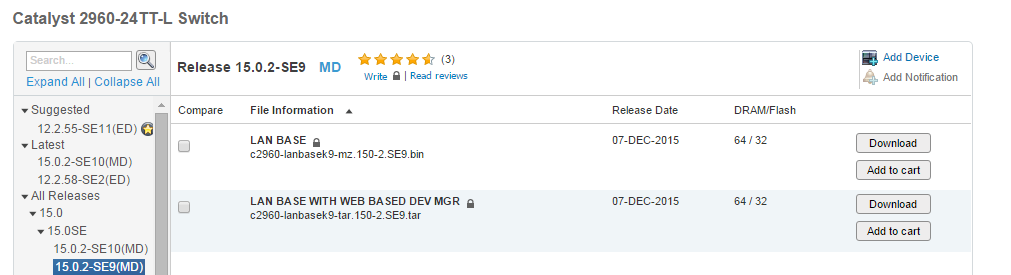

As you can see on both screenshots Cisco allow me to download for Catalyst 2960+48TC-S LAN LITE IOS and LAN BASE IOS.
For the 2960-24TT-L Cisco allow me to download only LAN BASE IOS.
There is something wrong on the Cisco Download Center ? Because regarding your previous post normally I should have LAN LITE instead of LAN BASE IOS for 2960-24TT-L device.
- Mark as New
- Bookmark
- Subscribe
- Mute
- Subscribe to RSS Feed
- Permalink
- Report Inappropriate Content
09-23-2016 02:25 AM
I have analyzed what the issue is all about and also provided the workaround to get the switch back into production.
I ain't going to debate about what the Cisco website allows anyone to download.
Your call.
- Mark as New
- Bookmark
- Subscribe
- Mute
- Subscribe to RSS Feed
- Permalink
- Report Inappropriate Content
09-23-2016 05:52 AM
Alright I understand but my point it's to make sure that I have for each type of Cisco catalyst devices the correct IOS version to upgrade on it.
Because I have at least 38 different catalyst devices in my infrastructure and I don't have for all of them a LAB device that are not in production to test the correct IOS.
So i'm trying to find a way to make sure to choose the correct IOS version for my devices.
So if you tell me that choose the LAN Base if the device product number finish by "-S" and if it finish by "-L" I need to choose LAN Lite.
So I will test it on my devices but currently Cisco do not provide me for 2960-24TT-L device LAN Lite IOS version and also for others devices that I have in my infrastructure and also finish by "-T".
- Mark as New
- Bookmark
- Subscribe
- Mute
- Subscribe to RSS Feed
- Permalink
- Report Inappropriate Content
09-23-2016 04:01 PM
So if you tell me that choose the LAN Base if the device product number finish by "-S" and if it finish by "-L" I need to choose LAN Lite.
So I will test it on my devices but currently Cisco do not provide me for 2960-24TT-L device LAN Lite IOS version and also for others devices that I have in my infrastructure and also finish by "-T".
There is one sure-fire way of checking. And this'll need to be done WITHOUT automation.
Go to each switch (or random switch) model and do a "sh version". Compare the IOS feature (LAN Lite or LAN Base) against the model number.
Discover and save your favorite ideas. Come back to expert answers, step-by-step guides, recent topics, and more.
New here? Get started with these tips. How to use Community New member guide