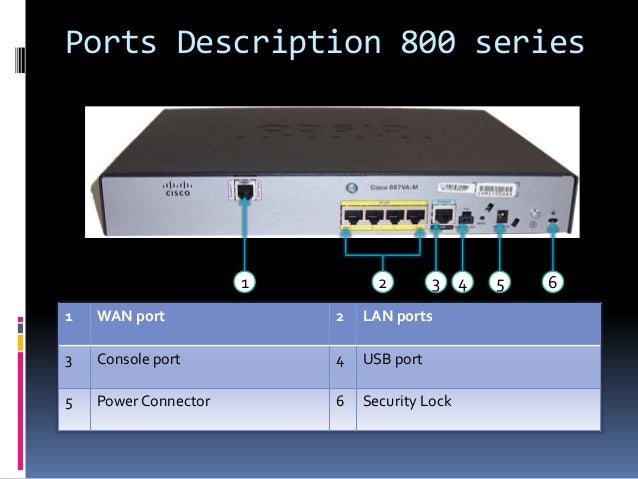- Cisco Community
- Technology and Support
- Networking
- Switching
- Cannot assign an ip address to a router interface in Packet Tracer 6.3
- Subscribe to RSS Feed
- Mark Topic as New
- Mark Topic as Read
- Float this Topic for Current User
- Bookmark
- Subscribe
- Mute
- Printer Friendly Page
- Mark as New
- Bookmark
- Subscribe
- Mute
- Subscribe to RSS Feed
- Permalink
- Report Inappropriate Content
10-09-2017 07:14 AM - edited 03-08-2019 12:18 PM
Router(config-if)#ip address 192.168.8.0 255.255.255.0
^
% Invalid input detected at '^' marker.
Any ideas anyone? Router is a 819HGW.
Thanks in advance.
Mihailo
Solved! Go to Solution.
- Labels:
-
Other Switching
Accepted Solutions
- Mark as New
- Bookmark
- Subscribe
- Mute
- Subscribe to RSS Feed
- Permalink
- Report Inappropriate Content
10-09-2017 07:32 AM - edited 10-09-2017 07:33 AM
You should have at least 1 wan port and 4 Ethernet ports at l2 on an 800 , no 1 below would be the wan
- Mark as New
- Bookmark
- Subscribe
- Mute
- Subscribe to RSS Feed
- Permalink
- Report Inappropriate Content
10-09-2017 07:18 AM
Other thing is try no switchport to make it layer3 , if that's not there its a switchport only and cant have an ip
- Mark as New
- Bookmark
- Subscribe
- Mute
- Subscribe to RSS Feed
- Permalink
- Report Inappropriate Content
10-09-2017 07:25 AM
also fails. All 4 of the ethernet interfaces are behaving like this.
Is there a definitive way of determining if a port is a layer 2 port only?
- Mark as New
- Bookmark
- Subscribe
- Mute
- Subscribe to RSS Feed
- Permalink
- Report Inappropriate Content
10-09-2017 07:29 AM
You wont have any IP commands available as its layer 2 only and IP commands are layer 3
you can also do sh interface x/x switchport may show you something too
800s are routers with extension lan modules so there known just to be layer 2 only , but on say a l2/l3 switch 3850 you can check the comamnds and also check can you make it a layer 3 port with no switchport
the data sheet for the device as well usually tells you what there capable of when your purchasing them , how many l3 and l2 or if both capable etc
- Mark as New
- Bookmark
- Subscribe
- Mute
- Subscribe to RSS Feed
- Permalink
- Report Inappropriate Content
10-09-2017 07:32 AM - edited 10-09-2017 07:33 AM
- Mark as New
- Bookmark
- Subscribe
- Mute
- Subscribe to RSS Feed
- Permalink
- Report Inappropriate Content
10-09-2017 07:36 AM
Brilliant, that makes total sense.
Thanks so much for your unselfish help!
Best Regards
Mihailo
- Mark as New
- Bookmark
- Subscribe
- Mute
- Subscribe to RSS Feed
- Permalink
- Report Inappropriate Content
10-09-2017 07:39 AM
- Mark as New
- Bookmark
- Subscribe
- Mute
- Subscribe to RSS Feed
- Permalink
- Report Inappropriate Content
10-09-2017 07:54 AM
Thank you !
- Mark as New
- Bookmark
- Subscribe
- Mute
- Subscribe to RSS Feed
- Permalink
- Report Inappropriate Content
10-09-2017 08:04 AM
addresses and they all failed.
Discover and save your favorite ideas. Come back to expert answers, step-by-step guides, recent topics, and more.
New here? Get started with these tips. How to use Community New member guide