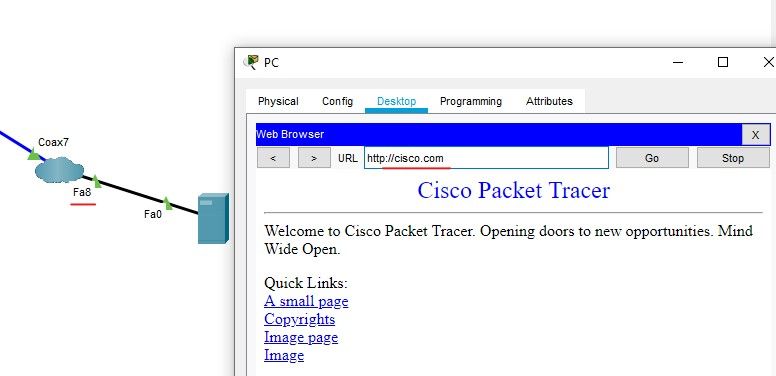- Cisco Community
- Technology and Support
- Networking
- Switching
- Cannot ping to Cisco.com from the PC in the topology
- Subscribe to RSS Feed
- Mark Topic as New
- Mark Topic as Read
- Float this Topic for Current User
- Bookmark
- Subscribe
- Mute
- Printer Friendly Page
Cannot ping to Cisco.com from the PC in the topology
- Mark as New
- Bookmark
- Subscribe
- Mute
- Subscribe to RSS Feed
- Permalink
- Report Inappropriate Content
07-18-2020 01:38 PM
Dear Community!
I try to learn basics of Cisco Packet Tracer. I have tried to complete this: The Tutorial , but in the final, I cannot ping the Cisco.com. I provide the ZIP file with PKT file. What is the problem?
- Labels:
-
Other Switches
-
WAN
- Mark as New
- Bookmark
- Subscribe
- Mute
- Subscribe to RSS Feed
- Permalink
- Report Inappropriate Content
07-18-2020 02:45 PM - edited 07-18-2020 03:00 PM
Edit: Problem was with Cloud PT device having wrong ethernet6 settings and then Cable settings.
then, see if Wireless Router gets IP by going to Wireless Router, Status tab, IP release, then IP renew, then Refresh.
Regards, ML
**Please Rate All Helpful Responses **
- Mark as New
- Bookmark
- Subscribe
- Mute
- Subscribe to RSS Feed
- Permalink
- Report Inappropriate Content
07-18-2020 02:56 PM - edited 07-18-2020 03:03 PM
Update: Problem was with Cloud PT device having wrong ethernet6 settings and then Cable settings.
so, the issue was Wireless Router was not getting IP from Cisco Server.
adding this reply to make sure you read it again
Regards, ML
**Please Rate All Helpful Responses **
- Mark as New
- Bookmark
- Subscribe
- Mute
- Subscribe to RSS Feed
- Permalink
- Report Inappropriate Content
07-18-2020 03:44 PM
So how should I set configurations exactly? I tried to change, but unsuccessful.
- Mark as New
- Bookmark
- Subscribe
- Mute
- Subscribe to RSS Feed
- Permalink
- Report Inappropriate Content
07-18-2020 06:08 PM
Hi @ulvi95
You just have to change the cloud interface, from Ethernet6 to FastEthernet8
For this, click on the green triangle:
Then click on the cloud and choose the FastEthernet8 interface:
After being like this, the ping and connectivity will be successful.
Regards
Remember to mark the correct answers as solved, because that helps other users with similar doubts.
- Mark as New
- Bookmark
- Subscribe
- Mute
- Subscribe to RSS Feed
- Permalink
- Report Inappropriate Content
07-18-2020 06:42 PM - edited 07-18-2020 06:59 PM
3 ways to fix issue of Cloud PT picked FastEthernet8 instead Ethernet6.
to change it now, existing Cloud settings, you must start with Ethernet6 settings, change connection from DSL to Cable. then on Cable settings, remove link Coax7 to Fast Ethernet 8, and add Coax7 to Ethernet link. just like pictures in pdf document you provided except there is no FE8;
Or Delete Cloud PT only and drag new one, set up as pictures in pdf document
Or change link to FastEthernet8 as Luis_C showed you
Regards, ML
**Please Rate All Helpful Responses **
Discover and save your favorite ideas. Come back to expert answers, step-by-step guides, recent topics, and more.
New here? Get started with these tips. How to use Community New member guide