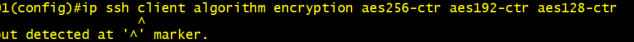- Cisco Community
- Technology and Support
- Networking
- Switching
- Change cipher in switch
- Subscribe to RSS Feed
- Mark Topic as New
- Mark Topic as Read
- Float this Topic for Current User
- Bookmark
- Subscribe
- Mute
- Printer Friendly Page
Change cipher in switch
- Mark as New
- Bookmark
- Subscribe
- Mute
- Subscribe to RSS Feed
- Permalink
- Report Inappropriate Content
07-29-2022 01:37 PM - edited 07-29-2022 01:38 PM
Hi We have switch CISCO2921/K9. I am going to add commands as below. but do not know why it cannot be added into. Is this switch version issue or something else? There is " ^ " error under client and server when adding the command Thank you
ip ssh client algorithm encryption aes256-ctr aes192-ctr aes128-ctr
ip ssh server algorithm encryption aes256-ctr aes192-ctr aes128-ctr
- Labels:
-
Catalyst 2000
-
Catalyst 3000
-
Catalyst 4000
- Mark as New
- Bookmark
- Subscribe
- Mute
- Subscribe to RSS Feed
- Permalink
- Report Inappropriate Content
07-29-2022 01:48 PM - edited 07-29-2022 02:52 PM
do you config RSA key and domain ?
double check these steps
https://www.cisco.com/c/en/us/support/docs/security-vpn/secure-shell-ssh/4145-ssh.html
- Mark as New
- Bookmark
- Subscribe
- Mute
- Subscribe to RSS Feed
- Permalink
- Report Inappropriate Content
07-29-2022 01:53 PM
Hello,
where is the '^' error ? What do you get after:
Router(config)#ip ssh client algorithm encryption ?
- Mark as New
- Bookmark
- Subscribe
- Mute
- Subscribe to RSS Feed
- Permalink
- Report Inappropriate Content
07-29-2022 02:14 PM
Thanks for your reply. Please see the below
and i also added command " crypto key generate rsa" and domain already exists
- Mark as New
- Bookmark
- Subscribe
- Mute
- Subscribe to RSS Feed
- Permalink
- Report Inappropriate Content
07-29-2022 02:27 PM
ip ssh <<- this first
ip ssh client algorithm
ip ssh server algorithm
- Mark as New
- Bookmark
- Subscribe
- Mute
- Subscribe to RSS Feed
- Permalink
- Report Inappropriate Content
07-29-2022 02:34 PM
a1(config)#ip ssh
% Incomplete command.
a1(config)#ip ssh client
a1(config)#ip ssh client ?
% Unrecognized command
Is this what you mean? thanks
- Mark as New
- Bookmark
- Subscribe
- Mute
- Subscribe to RSS Feed
- Permalink
- Report Inappropriate Content
07-29-2022 02:48 PM
"""If your SSH configuration commands are rejected as illegal commands, you have not successfully generated an RSA key pair for your router. Make sure that you have specified a hostname and domain. Then use the crypto key generate rsacommand to generate an RSA key pair and enable the SSH server."""
- Mark as New
- Bookmark
- Subscribe
- Mute
- Subscribe to RSS Feed
- Permalink
- Report Inappropriate Content
07-29-2022 02:58 PM
Hello,
can you post the output of:
sh ver
sh run
- Mark as New
- Bookmark
- Subscribe
- Mute
- Subscribe to RSS Feed
- Permalink
- Report Inappropriate Content
07-29-2022 03:04 PM
I can post version, but not running. and i will check ssh again. thanks
config)#do show ver
NJ4050V2911A01(config)#do show version
Cisco IOS Software, C2900 Software (C2900-UNIVERSALK9-M), Version 15.2(4)M4, RELEASE SOFTWARE (fc2)
Technical Support: http://www.cisco.com/techsupport
Copyright (c) 1986-2013 by Cisco Systems, Inc.
Compiled Thu 20-Jun-13 13:06 by prod_rel_team
ROM: System Bootstrap, Version 15.0(1r)M16, RELEASE SOFTWARE (fc1)
NJ4050V2911A01 uptime is 16 weeks, 5 days, 10 hours, 54 minutes
System returned to ROM by power-on
System restarted at 06:06:24 UTC Sun Apr 3 2022
System image file is "flash0:c2900-universalk9-mz.SPA.152-4.M4.bin"
Last reload type: Normal Reload
Last reload reason: power-on
This product contains cryptographic features and is subject to United
States and local country laws governing import, export, transfer and
use. Delivery of Cisco cryptographic products does not imply
third-party authority to import, export, distribute or use encryption.
Importers, exporters, distributors and users are responsible for
compliance with U.S. and local country laws. By using this product you
agree to comply with applicable laws and regulations. If you are unable
to comply with U.S. and local laws, return this product immediately.
A summary of U.S. laws governing Cisco cryptographic products may be found at:
http://www.cisco.com/wwl/export/crypto/tool/stqrg.html
If you require further assistance please contact us by sending email to
export@cisco.com.
Cisco CISCO2921/K9 (revision 1.0) with 487424K/36864K bytes of memory.
Processor board ID FTX
3 Gigabit Ethernet interfaces
1 terminal line
1 Virtual Private Network (VPN) Module
DRAM configuration is 64 bits wide with parity enabled.
255K bytes of non-volatile configuration memory.
250880K bytes of ATA System CompactFlash 0 (Read/Write)
License Info:
License UDI:
-------------------------------------------------
Device# PID SN
-------------------------------------------------
*0 CISCO2921/K9 F
Technology Package License Information for Module:'c2900'
-----------------------------------------------------------------
Technology Technology-package Technology-package
Current Type Next reboot
------------------------------------------------------------------
ipbase ipbasek9 Permanent ipbasek9
security securityk9 Permanent securityk9
uc None None None
data None None None
Configuration register is 0x2102
Discover and save your favorite ideas. Come back to expert answers, step-by-step guides, recent topics, and more.
New here? Get started with these tips. How to use Community New member guide