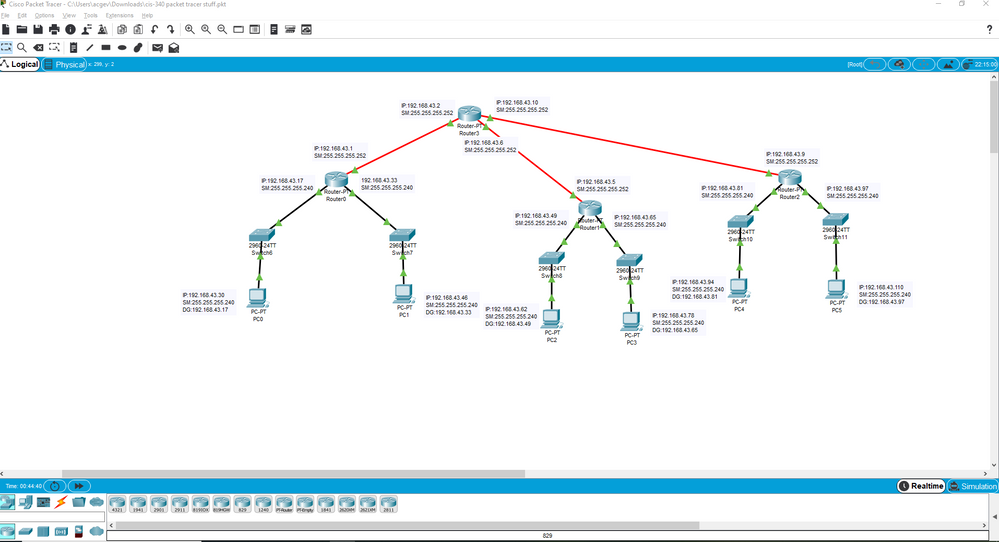- Cisco Community
- Technology and Support
- Networking
- Switching
- Destination host unreachable
- Subscribe to RSS Feed
- Mark Topic as New
- Mark Topic as Read
- Float this Topic for Current User
- Bookmark
- Subscribe
- Mute
- Printer Friendly Page
Destination host unreachable
- Mark as New
- Bookmark
- Subscribe
- Mute
- Subscribe to RSS Feed
- Permalink
- Report Inappropriate Content
11-15-2019 11:45 AM
I am having trouble when I try to ping a pc from one router to another. For example PC0 to PC2 it gives me the "Destination host is unreachable" error and doesnt send the ping. However when I try to ping a pc on the same router, for example PC0 to PC1 it pings just fine, this leads me to believe there is a problem with the router 3 setup? Im not sure, any help would be appreciated! I tried to include my packet tracer file but its not an accepted format, so here is a picture of it. Thanks
- Labels:
-
Other Switching
- Mark as New
- Bookmark
- Subscribe
- Mute
- Subscribe to RSS Feed
- Permalink
- Report Inappropriate Content
11-15-2019 12:32 PM - edited 11-15-2019 12:36 PM
Hi @rascal123
A router can route packets (such as ping) from networks that are directly connected.
On the other hand, for remote networks, a router must have a route indicated for that network.
Routes to networks can be verified using the command Router # show ip route
To tell a router the route to remote networks, you can use static routes or routing protocols.
You can search manuals for these points on the internet, there are many available.
https://www.youtube.com/watch?v=9OWNKA0_YNg
https://www.youtube.com/watch?v=krM9GprN6qA
Regards
- Mark as New
- Bookmark
- Subscribe
- Mute
- Subscribe to RSS Feed
- Permalink
- Report Inappropriate Content
11-15-2019 01:19 PM
Thanks for the reply however is there anything wrong with how I setup the network, such as IP addresses or subnet masks such that I dont have to use routing protocols or static routes to fix it?
- Mark as New
- Bookmark
- Subscribe
- Mute
- Subscribe to RSS Feed
- Permalink
- Report Inappropriate Content
11-15-2019 02:19 PM
Hi @rascal123
From what I see in the image you attached, the address looks ok.
Now, even if your address is ok, if a router does not know the route to reach a remote network, that router can never communicate with that remote network.
That is why it is necessary to indicate to the router a route to those remote networks, either by static routes or routing protocols.
Obviously, if the networks are connected to the same router, you will have successful connectivity.
Regards
- Mark as New
- Bookmark
- Subscribe
- Mute
- Subscribe to RSS Feed
- Permalink
- Report Inappropriate Content
11-15-2019 03:22 PM
To all concerned,
It is very clear this thread is school work.
Help the students learn: Post the links to documents and configuration guides.
Please refrain from handing out answers.
Discover and save your favorite ideas. Come back to expert answers, step-by-step guides, recent topics, and more.
New here? Get started with these tips. How to use Community New member guide