- Cisco Community
- Technology and Support
- Networking
- Switching
- i have placed the PC ip
- Subscribe to RSS Feed
- Mark Topic as New
- Mark Topic as Read
- Float this Topic for Current User
- Bookmark
- Subscribe
- Mute
- Printer Friendly Page
Help with redistributing Vlans Through OSPF
- Mark as New
- Bookmark
- Subscribe
- Mute
- Subscribe to RSS Feed
- Permalink
- Report Inappropriate Content
04-29-2014 08:32 PM - edited 03-07-2019 07:16 PM
Hey guys i have been stuck for awhile on trying to redistribute Vlans through OSPF. Ive struggled for awhile now and im still confused. Could i upload my packet tracer file and if possible could you point out where im going wrong? I have added the vlans where they should be and given them IP, have added the subinterfaces and still it refuses to ping :( am i missing a step somewhere? Please help guys!
*edit
Cant upload packet tracer files but here is the image of what it looks like :S
*edit
i added the packet tracer in a zip as its an allowed format :)
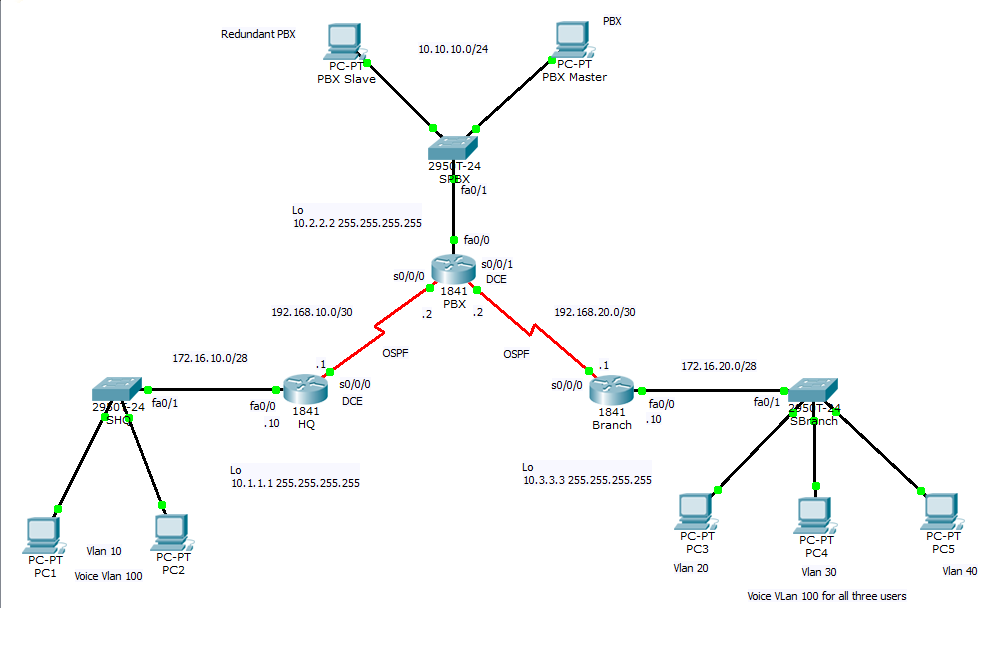
- Labels:
-
Other Switching
- Mark as New
- Bookmark
- Subscribe
- Mute
- Subscribe to RSS Feed
- Permalink
- Report Inappropriate Content
04-30-2014 06:09 AM
Could you define what you believe redistributing a VLAN through OSPF means?
- Mark as New
- Bookmark
- Subscribe
- Mute
- Subscribe to RSS Feed
- Permalink
- Report Inappropriate Content
04-30-2014 05:13 PM
All i want is the pcs on either side to have connectivity with different vlans configured for each one, i guess i believe it to be able to see the tagged traffic, detag it, then send it on its way, retag it and then send it to its destination... Is that not right? :S
- Mark as New
- Bookmark
- Subscribe
- Mute
- Subscribe to RSS Feed
- Permalink
- Report Inappropriate Content
04-30-2014 05:33 PM
Disclaimer
The Author of this posting offers the information contained within this posting without consideration and with the reader's understanding that there's no implied or expressed suitability or fitness for any purpose. Information provided is for informational purposes only and should not be construed as rendering professional advice of any kind. Usage of this posting's information is solely at reader's own risk.
Liability Disclaimer
In no event shall Author be liable for any damages whatsoever (including, without limitation, damages for loss of use, data or profit) arising out of the use or inability to use the posting's information even if Author has been advised of the possibility of such damage.
Posting
OK, I think I understand.
If I do, what you want to do is trunk your VLANs to your routers and have a subinterface, one per VLAN, on the router interface. You then make all the router interfaces "known" to OSPF.
You also need to insure your hosts "know" their local router gateway address.
BTW, at the sites with multiple VLANs, each should have its own subnet.
- Mark as New
- Bookmark
- Subscribe
- Mute
- Subscribe to RSS Feed
- Permalink
- Report Inappropriate Content
04-30-2014 08:42 PM
thank you for replying again! :)
So when you say make the router interfaces "known" to OSPF is that by the network x.x.x.x 0.0.0x area x command? i have trunked the interfaces to the routers and have setup all the subinterfaces, i just am confused as to how i make them known to OSPF.
At present i cant ping from any PC to the router Gateway, which used to happen before added these vlans.
- Mark as New
- Bookmark
- Subscribe
- Mute
- Subscribe to RSS Feed
- Permalink
- Report Inappropriate Content
05-01-2014 02:33 AM
Disclaimer
The Author of this posting offers the information contained within this posting without consideration and with the reader's understanding that there's no implied or expressed suitability or fitness for any purpose. Information provided is for informational purposes only and should not be construed as rendering professional advice of any kind. Usage of this posting's information is solely at reader's own risk.
Liability Disclaimer
In no event shall Author be liable for any damages whatsoever (including, without limitation, damages for loss of use, data or profit) arising out of the use or inability to use the posting's information even if Author has been advised of the possibility of such damage.
Posting
Yes, using OSPF network statement is one way.
Try network <interface IP> 255.255.255.255 area #
- Mark as New
- Bookmark
- Subscribe
- Mute
- Subscribe to RSS Feed
- Permalink
- Report Inappropriate Content
05-01-2014 12:06 AM
Hi Joseph,
I have checked your config your default gateway and PCs IP address are not in same subnet and you need to advertise the network you have assigned to SVI.
- Mark as New
- Bookmark
- Subscribe
- Mute
- Subscribe to RSS Feed
- Permalink
- Report Inappropriate Content
05-01-2014 04:55 PM
i have placed the PC ip addresses in the same subnet as the routers gateway havent i? the PC
ip = 172.16.10.1
Subnet = 255.255.255.240
Gateway - 172.16.10.10
Router fa0/0 (gateway for PC)
ip = 172.16.10.10
subnet = 255.255.255.240
Is this correct? and i have placed the interfaces into OSPF but instead of using the *255.255.255.255* i used *0.0.0.15 area 0* as this is the wildcard mask for the Vlans address. i have also shared the pc networks into OSPF. Everything i have should work up to my knowledge but im only a student so im not completely sure its all correct!!! Hope you guys can help!
Discover and save your favorite ideas. Come back to expert answers, step-by-step guides, recent topics, and more.
New here? Get started with these tips. How to use Community New member guide