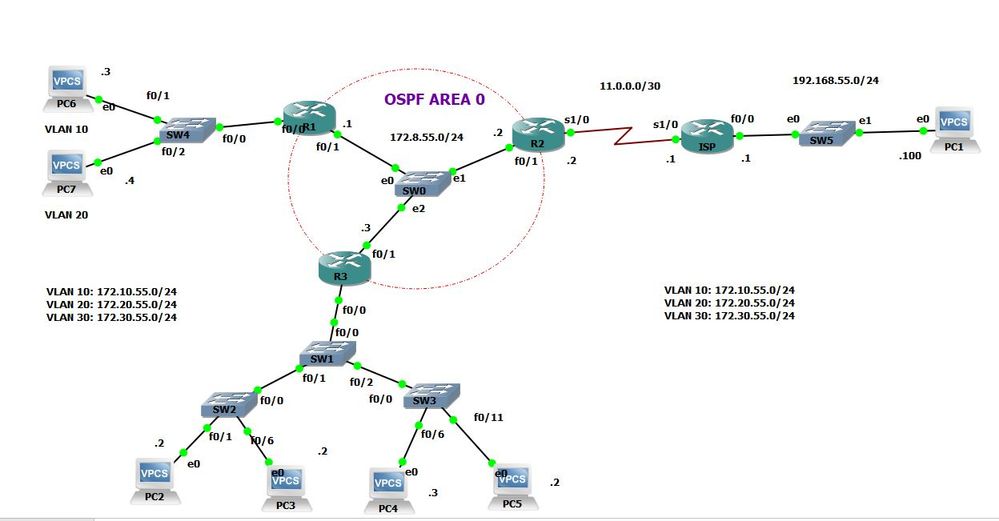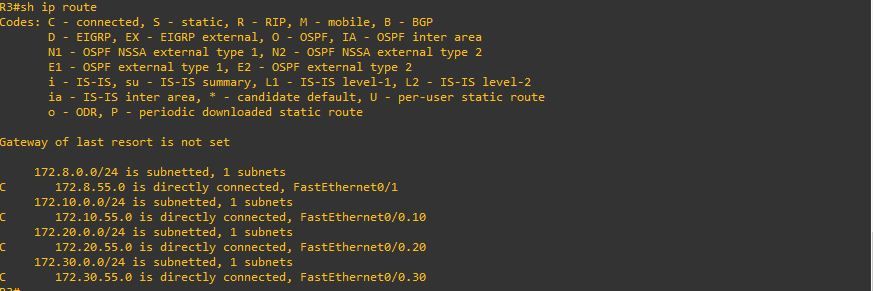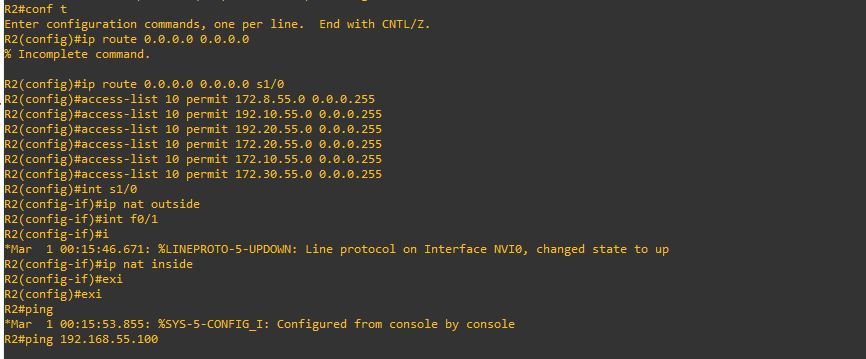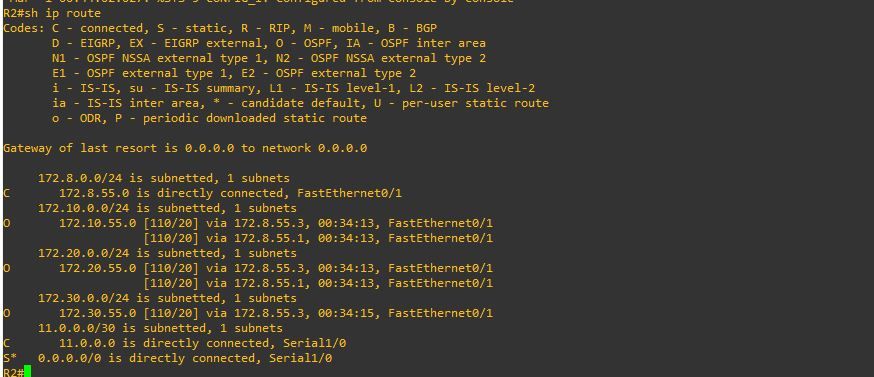- Cisco Community
- Technology and Support
- Networking
- Switching
- How can I setup config VLAN to ping?
- Subscribe to RSS Feed
- Mark Topic as New
- Mark Topic as Read
- Float this Topic for Current User
- Bookmark
- Subscribe
- Mute
- Printer Friendly Page
- Mark as New
- Bookmark
- Subscribe
- Mute
- Subscribe to RSS Feed
- Permalink
- Report Inappropriate Content
04-04-2022 03:01 AM - edited 04-04-2022 07:45 AM
I want to ping from PC5 to R2 or PC6 but I can't. I have configured VLAN for PC(2,3,4,5,6,7).
So should I config NAT with R3 so that PC5 can ping to R2?
Help me. Thanks
Solved! Go to Solution.
- Labels:
-
Branch Router
Accepted Solutions
- Mark as New
- Bookmark
- Subscribe
- Mute
- Subscribe to RSS Feed
- Permalink
- Report Inappropriate Content
04-04-2022 07:37 AM
What do the routing tables look like on R1 and R3 ie. do you have a route for 11.0.0.0/30 ?
If not you can configure OSPF on R2 to send a default route to R1 and R3 you can add this to R2's OSPF configuration -
router ospf 1
default-information originate
Jon
- Mark as New
- Bookmark
- Subscribe
- Mute
- Subscribe to RSS Feed
- Permalink
- Report Inappropriate Content
04-04-2022 03:10 AM
Is SW1 routing for the vlans or is it R3 ?
If it is R3 then you are running OSPF so R2 should know how to get back to PC5.
Jon
- Mark as New
- Bookmark
- Subscribe
- Mute
- Subscribe to RSS Feed
- Permalink
- Report Inappropriate Content
04-04-2022 03:23 AM - edited 04-05-2022 08:19 AM
- Mark as New
- Bookmark
- Subscribe
- Mute
- Subscribe to RSS Feed
- Permalink
- Report Inappropriate Content
04-04-2022 03:25 AM
R3 does not have any OSPF routes.
Are you meant to be running OSPF between the routers or are you looking to use NAT instead ?
Jon
- Mark as New
- Bookmark
- Subscribe
- Mute
- Subscribe to RSS Feed
- Permalink
- Report Inappropriate Content
04-04-2022 03:27 AM
I don't know why R3 doesn't have any OSPF routes. Here is my config
R1(config)#router ospf 1
R1(config-router)#network 172.8.55.0 0.0.0.255 area 0
R2(config)#router ospf 1
R2(config-router)#network 172.8.55.0 0.0.0.255 area 0
R3(config)#router ospf 1
R3(config-router)# network 172.8.55.0 0.0.0.255 area 0
- Mark as New
- Bookmark
- Subscribe
- Mute
- Subscribe to RSS Feed
- Permalink
- Report Inappropriate Content
04-04-2022 03:32 AM
Is that a typo ie. you have repeated the same network 3 times.
You should have network statements for the vlan subnets 172.10.55.0/24, 172.20.55.0/24, 172.30.55.0/24 but you also need to check the other routers because they don't seem to be advertising any routes to R3 either.
You need to check each router and check your OSPF configuration.
Jon
- Mark as New
- Bookmark
- Subscribe
- Mute
- Subscribe to RSS Feed
- Permalink
- Report Inappropriate Content
04-04-2022 04:01 AM
Hi it is not i.o type. In my documentation the syntax is
Router(config-router)#network A.B.C.D wildcard-mask {Area-ID}
So I don't know how to fix OSPF problem. As you can see, R3 has R2, R1 OSPF neighbors
- Mark as New
- Bookmark
- Subscribe
- Mute
- Subscribe to RSS Feed
- Permalink
- Report Inappropriate Content
04-04-2022 04:06 AM
I have just explained how to fix it.
You need to add network statements for the other networks eg. on R3 -
router ospf 1
network 172.8.55.0 0.0.0.255 area 0
network 172.10.55.0 0.0.0.255 area 0
network 172.20.55.0 0.0.0.255 area 0
network 172.30.55.0 0.0.0.255 area
and then you need to go to the other routers and do the same for the local subnets.
This is assuming you want to advertise all the subnets via OSPF.
Jon
- Mark as New
- Bookmark
- Subscribe
- Mute
- Subscribe to RSS Feed
- Permalink
- Report Inappropriate Content
04-04-2022 05:54 AM
After config that, I can ping from PC to R2 but can't ping from PC to another router (Example PC2,3,4,5 to R1 or PC6,PC7 to R3) or ping from PC2 to PC6. What should I do
- Mark as New
- Bookmark
- Subscribe
- Mute
- Subscribe to RSS Feed
- Permalink
- Report Inappropriate Content
04-04-2022 06:22 AM
You need to check the routing tables of R1/R2 and R3 and make sure all routers know how to reach all the other subnets.
It sounds like some of the routes are still not being advertised so you work you way through each router, do a "sh ip route" and make sure each router has routes to the remote subnets.
If they do then come back and let us know.
Jon
- Mark as New
- Bookmark
- Subscribe
- Mute
- Subscribe to RSS Feed
- Permalink
- Report Inappropriate Content
04-04-2022 06:27 AM - edited 04-05-2022 07:10 AM
OK
- Mark as New
- Bookmark
- Subscribe
- Mute
- Subscribe to RSS Feed
- Permalink
- Report Inappropriate Content
04-04-2022 06:32 AM - edited 04-05-2022 08:18 AM
That's my sh ip route. Is there any problem here?
- Mark as New
- Bookmark
- Subscribe
- Mute
- Subscribe to RSS Feed
- Permalink
- Report Inappropriate Content
04-04-2022 06:46 AM
Yes, the problem is you have the same subnets on R1 and R3 which won't work.
Your routers are connected using the 172.8.55.0/24 subnet so you cannot then have the same subnet eg. 172.10.55.0/24 on two different routers ie. you cannot route to the same subnet.
You need to use different subnets on one of the routers and readdress your PCs.
Jon
- Mark as New
- Bookmark
- Subscribe
- Mute
- Subscribe to RSS Feed
- Permalink
- Report Inappropriate Content
04-04-2022 07:28 AM - edited 04-05-2022 07:09 AM
Thank, I fix that bug.
- Mark as New
- Bookmark
- Subscribe
- Mute
- Subscribe to RSS Feed
- Permalink
- Report Inappropriate Content
04-04-2022 07:37 AM
What do the routing tables look like on R1 and R3 ie. do you have a route for 11.0.0.0/30 ?
If not you can configure OSPF on R2 to send a default route to R1 and R3 you can add this to R2's OSPF configuration -
router ospf 1
default-information originate
Jon
Discover and save your favorite ideas. Come back to expert answers, step-by-step guides, recent topics, and more.
New here? Get started with these tips. How to use Community New member guide