- Cisco Community
- Technology and Support
- Networking
- Switching
- Thanks Jon , Ip routing
- Subscribe to RSS Feed
- Mark Topic as New
- Mark Topic as Read
- Float this Topic for Current User
- Bookmark
- Subscribe
- Mute
- Printer Friendly Page
- Mark as New
- Bookmark
- Subscribe
- Mute
- Subscribe to RSS Feed
- Permalink
- Report Inappropriate Content
12-15-2014 10:26 AM - edited 03-07-2019 09:54 PM
Dear all ;
Kindly be informed that I have the following design
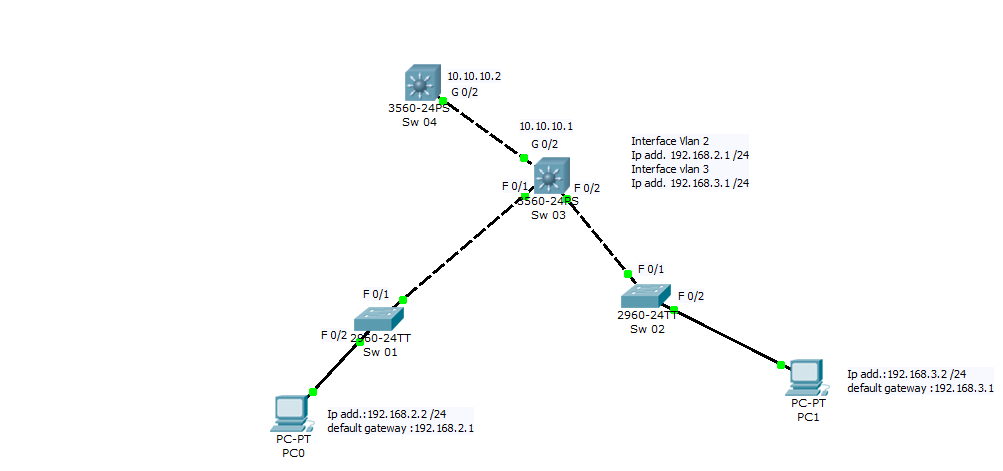
- Configuration on Sw 04 :
interface gigabitethernet 0/2
no switchport
ip address 10.10.10.2 255.255.255.0
- Configuration on Sw 03 :
interface gigabitethernet 0/2
no switchport
ip address 10.10.10.1 255.255.255.0
ip routing
interface vlan 2
ip address 192.168.2.1 255.255.255.0
no shutdown
interface vlan 3
ip address 192.168.3.1 255.255.255.0
no shutdown
interface fastethernet 0/1
switchport mode trunk
switch port encapssulation dot1q
interface fastethernet 0/2
switchport mode trunk
switch port encapssulation dot1q
- Configuration on Sw 01
interface fastethernet 0/1
switchport mode trunk
interface fastethernet 0/2
switchport mode access
switch port access vlan 2
- Configuration on Sw 02
interface fastethernet 0/1
switchport mode trunk
interface fastethernet 0/2
switchport mode access
switch port access vlan 3
*************************************************
- ping from 192.168.2.2 to 192.168.3.2 (Replay).
- ping from 192.168.2.2 to 10.10.10.1 (Replay).
- Ping from 192.168.2.2 to 10.10.10.2 (Request time out)
i try to use static default route command on Sw 03 but ping still give time out.
i use packet tracer to study the case.
i hope some one help me
Solved! Go to Solution.
- Labels:
-
LAN Switching
Accepted Solutions
- Mark as New
- Bookmark
- Subscribe
- Mute
- Subscribe to RSS Feed
- Permalink
- Report Inappropriate Content
12-15-2014 03:51 PM
Packet Tracer can sometimes be a bit buggy but you should just be able to add a default route to sw4 ie.
ip route 0.0.0.0 0.0.0.0 10.10.10.1
and obviously make sure IP routing is enabled.
Jon
- Mark as New
- Bookmark
- Subscribe
- Mute
- Subscribe to RSS Feed
- Permalink
- Report Inappropriate Content
12-16-2014 12:49 AM
Without seeing the full config on switch 4 I cannot be sure but I suspect if you were to look at the routing table on this device, it would not know about the 192.168.2.0 network.
If you think about it from the packet perspective, we know it can get to 10.10.10.1 which is SW3. The packets are likely reaching 10.10.10.2 but because SW4 has no route to reach the 192.168.2.0 network, the replies are failing to make it back to the source.
If you do a ' show ip route 192.168.2.0' command on SW4, you will probably see nothing listed in the routing table. The source ip address of the ICMP packets is going to be 192.168.2.2 so when SW4 receives these, it attempts to build the echo reply packet but has no idea where to send it as the next hop because it does not have an entry for 192.168.2.0 in its routing table.
That seems the likely cause to me anyway.
Add a static route on Sw4 to solve the issue:
#ip route 192.168.2.0 255.255.255.0 10.10.10.1
or a default route as Jon has suggested.
- Mark as New
- Bookmark
- Subscribe
- Mute
- Subscribe to RSS Feed
- Permalink
- Report Inappropriate Content
12-15-2014 03:51 PM
Packet Tracer can sometimes be a bit buggy but you should just be able to add a default route to sw4 ie.
ip route 0.0.0.0 0.0.0.0 10.10.10.1
and obviously make sure IP routing is enabled.
Jon
- Mark as New
- Bookmark
- Subscribe
- Mute
- Subscribe to RSS Feed
- Permalink
- Report Inappropriate Content
12-16-2014 05:53 AM
Thanks Jon , Ip routing already enabled
but I configured Sw4 with static route to the other subnet and it work well.
- Mark as New
- Bookmark
- Subscribe
- Mute
- Subscribe to RSS Feed
- Permalink
- Report Inappropriate Content
12-16-2014 12:49 AM
Without seeing the full config on switch 4 I cannot be sure but I suspect if you were to look at the routing table on this device, it would not know about the 192.168.2.0 network.
If you think about it from the packet perspective, we know it can get to 10.10.10.1 which is SW3. The packets are likely reaching 10.10.10.2 but because SW4 has no route to reach the 192.168.2.0 network, the replies are failing to make it back to the source.
If you do a ' show ip route 192.168.2.0' command on SW4, you will probably see nothing listed in the routing table. The source ip address of the ICMP packets is going to be 192.168.2.2 so when SW4 receives these, it attempts to build the echo reply packet but has no idea where to send it as the next hop because it does not have an entry for 192.168.2.0 in its routing table.
That seems the likely cause to me anyway.
Add a static route on Sw4 to solve the issue:
#ip route 192.168.2.0 255.255.255.0 10.10.10.1
or a default route as Jon has suggested.
- Mark as New
- Bookmark
- Subscribe
- Mute
- Subscribe to RSS Feed
- Permalink
- Report Inappropriate Content
12-16-2014 05:51 AM
Thanks for your comment , I really missed this note.
Discover and save your favorite ideas. Come back to expert answers, step-by-step guides, recent topics, and more.
New here? Get started with these tips. How to use Community New member guide