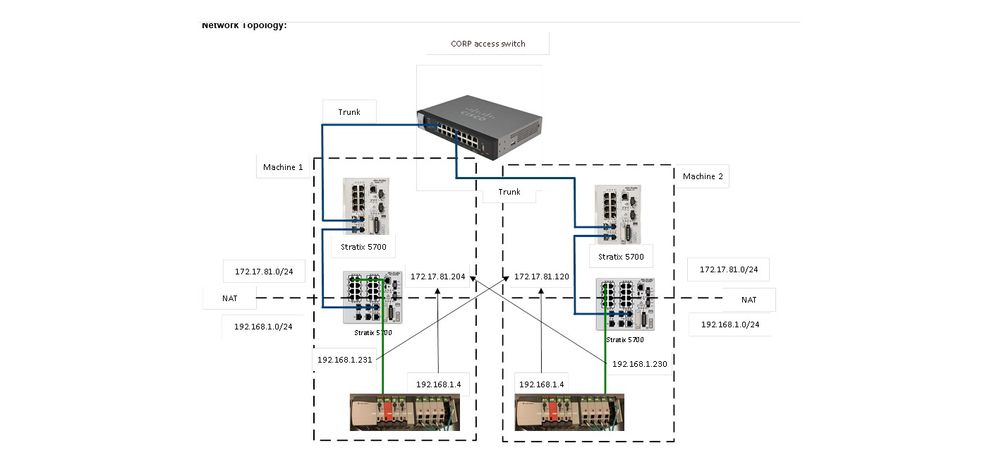- Subscribe to RSS Feed
- Mark Topic as New
- Mark Topic as Read
- Float this Topic for Current User
- Bookmark
- Subscribe
- Mute
- Printer Friendly Page
L2NAT
- Mark as New
- Bookmark
- Subscribe
- Mute
- Subscribe to RSS Feed
- Permalink
- Report Inappropriate Content
01-29-2021 03:58 AM
HI Cisco Team.
I have an issue with l2NAT.
There are two machines with a plc that need to communicate see Network Topology below.
Both machines use NAT see NAT tables below.
We can ping and connect to the PLC from outside from an address to an address in production network 172.17.81.0/24.
We want to communicate from one PLC to the other PLC through local address 192.168.1.0
E.g. PLC 1 (192.168.1.4) wants to communicate with PLC 2 (192.168.1.4).
But we cannot get it to work
NAT tables:
Machine 1 #sh l2nat inst
l2nat instance MachineNAT
permit in : multicast
fixup : all
inside from host 192.168.1.4 to 172.17.81.204
outside from host 172.17.81.120 to 192.168.1.231
outside from host 172.17.81.1 to 192.168.1.1 gateway
Machine 2#do sh l2nat inst
l2nat instance MachineNAT
permit in : multicast
fixup : all
inside from host 192.168.1.4 to 172.17.81.120
outside from host 172.17.81.204 to 192.168.1.230
outside from host 172.17.81.1 to 192.168.1.1 gateway
Do You have any idea.
Regards
- Labels:
-
LAN Switching
- Mark as New
- Bookmark
- Subscribe
- Mute
- Subscribe to RSS Feed
- Permalink
- Report Inappropriate Content
01-29-2021 04:24 AM - edited 01-29-2021 04:39 AM
as the NAT occurs in the Stratics switch, it would be better to ask this in a Stratix forum
on the outside network only 172.17.81.0/24 is used, this part of the network has no knowledge of the 192.168.1.0/24 addresses
take a look at the example in this Cisco L2NAT document, maybe this helps
*** sorry previus text here was wrong ***
maybe you need to apply the NAT config to the outgoing interface
Interface gig 1/1
switchport access vlan 10
l2nat instance10
- Mark as New
- Bookmark
- Subscribe
- Mute
- Subscribe to RSS Feed
- Permalink
- Report Inappropriate Content
03-18-2021 08:26 AM
Hi sorry for delay respond. The configuration seems OK. The problem may exist on PLC. The customer didn't replay back.
Discover and save your favorite ideas. Come back to expert answers, step-by-step guides, recent topics, and more.
New here? Get started with these tips. How to use Community New member guide