- Cisco Community
- Technology and Support
- Networking
- Switching
- ME3400 - VTP presented as a supported feature in FN. But a is not there
- Subscribe to RSS Feed
- Mark Topic as New
- Mark Topic as Read
- Float this Topic for Current User
- Bookmark
- Subscribe
- Mute
- Printer Friendly Page
ME3400 - VTP presented as a supported feature in FN. But a is not there
- Mark as New
- Bookmark
- Subscribe
- Mute
- Subscribe to RSS Feed
- Permalink
- Report Inappropriate Content
01-20-2012 06:23 PM - edited 03-07-2019 04:28 AM
If you go to http://cisco.com/go/fn
- Do a search by feature
- Filter "VTP"
- Selecto "VTP (Virtual Trunking Protocol) Version 2"
- Click Continue button
- On Release/Plataform tree choose Plataform
- Chose IOS
- Chose ME3400
Will be presented many IOS Version that supostly supported.
As you can see in attached image.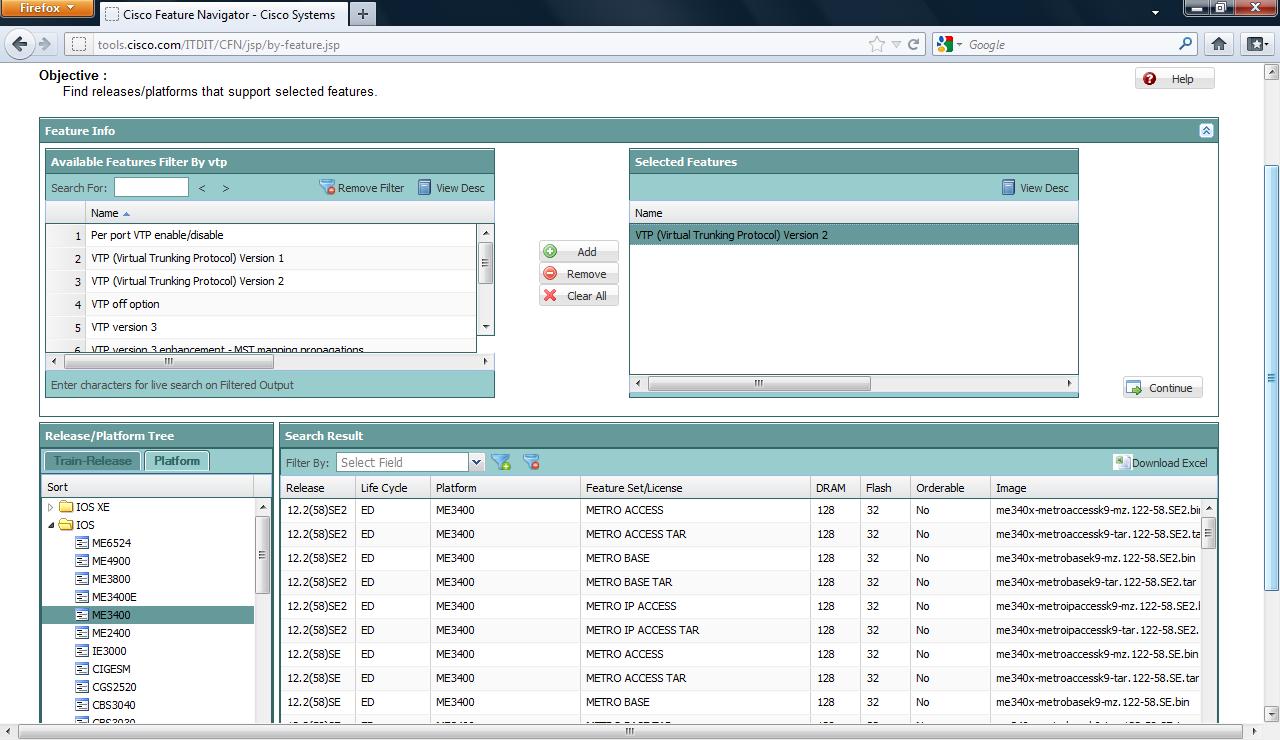
But on pratice, when you go to CLI, the commands are not there:
cfw-3400#show v?
version vlan vmps vrf
vrrp
cfw-3400#conf t
Enter configuration commands, one per line. End with CNTL/Z.
cfw-3400(config)#v?
vlan vmps vrf
cfw-3400(config)#end
cfw-3400#sh ver | in image file
System image file is "flash:/me340x-metroipaccessk9-mz.122-58.SE2/me340x-metroipaccessk9-mz.122-58.SE2.bin"
cfw-3400#
What is wrong?
- FN?
- My config missing something?
- Labels:
-
Other Switching
- Mark as New
- Bookmark
- Subscribe
- Mute
- Subscribe to RSS Feed
- Permalink
- Report Inappropriate Content
01-20-2012 07:46 PM
Hi Douglas,
ME3400 does not support VTP.
You can see that inconfig guide:
http://www.cisco.com/en/US/docs/switches/metro/me3400/software/release/12.2_58_se/configuration/guide/swvlan.html#wp1111866http://www.cisco.com/en/US/docs/switches/metro/me3400/software/release/12.2_58_se/configuration/guide/swvlan.html
(look for the Note in "Understanding VLAN section").
It is a fault of feature navigator.
Hope this helps.
Nik
Niko
Discover and save your favorite ideas. Come back to expert answers, step-by-step guides, recent topics, and more.
New here? Get started with these tips. How to use Community New member guide


