Hello. Bottom line is I'd like to speed up multicast convergence after topology changes in the network pictured below.
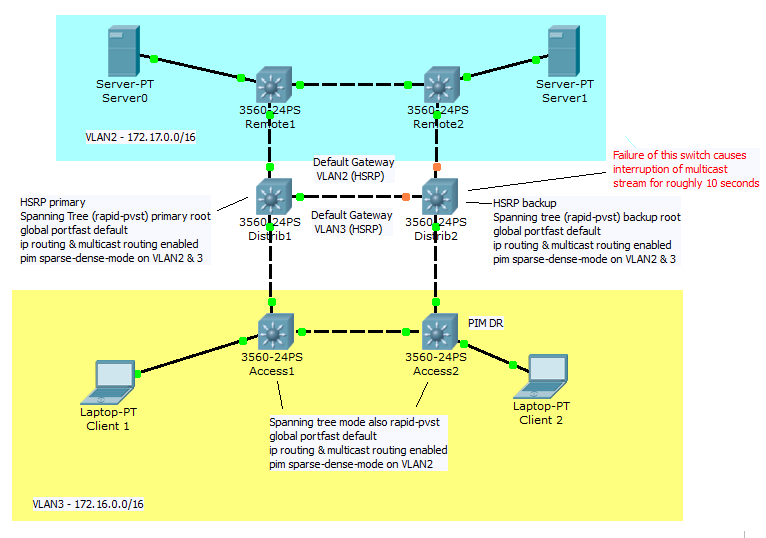
Here is an overview of the situation:
- Two VLANS/subnets, with a pair of 3560 multilayer switches configured as ip (and multicast) routers between VLANs.
- HSRP used to provide fault tolerance for gateway role on both VLANs.
- RAPID-PVST spanning tree protocol on all VLANs.
- global portfast on all access ports.
- all VLANS permitted on all trunks.
- Redundant trunks, as depicted in diagram.
- PIM sparse-dense-mode enabled on VLAN2 and VLAN3 SVIs for Distrib and Access switches.
- Multicast servers in VLAN2 and clients in VLAN3 can (and do) serve as sources for multicast streams.
- If members of multicast group fail to see a heartbeat from a server for more than about 5 seconds, the streams will drop for all members.
- Currently IP unicast traffic continues with only minimal (~1 second) interruption when any single switch or trunk fails.
- With current setup, multicast streams drop for roughly 10 seconds when Distrib2, or the trunk between Distrib2 and Access2, fails. All other failure scenarios do not seem to have this effect.
- Note that Access2 is, by default, the PIM DR (apparently because it has the highest IP address of the switches running PIM).
Again, I'd like to speed up multicast re-convergence in all single switch/link failure scenarios. But I'm unclear at this point just how I might do that.
Options I'm currently considering include:
- Shorten the IGMP query interval?
- Shorten the IP pim query-interval on both VLAN SVIs?
- Force the PIM DR role to one of the Distrub switches?
I'd appreciate any thoughts you multicast experts might have. I don't have much time and lab access is scarce.
Thanks,
Mark