- Cisco Community
- Technology and Support
- Networking
- Switching
- Need help using RIP connecting two networks with two routers in Packet Tracer
- Subscribe to RSS Feed
- Mark Topic as New
- Mark Topic as Read
- Float this Topic for Current User
- Bookmark
- Subscribe
- Mute
- Printer Friendly Page
Need help using RIP connecting two networks with two routers in Packet Tracer
- Mark as New
- Bookmark
- Subscribe
- Mute
- Subscribe to RSS Feed
- Permalink
- Report Inappropriate Content
03-28-2013 12:59 PM - edited 03-07-2019 12:31 PM
Hello and thanks for reading if you can,
I am working on an assignment that requires two groups of hosts to be connected across two routers using RIP and not static routing.
The simulation is in packet tracer.
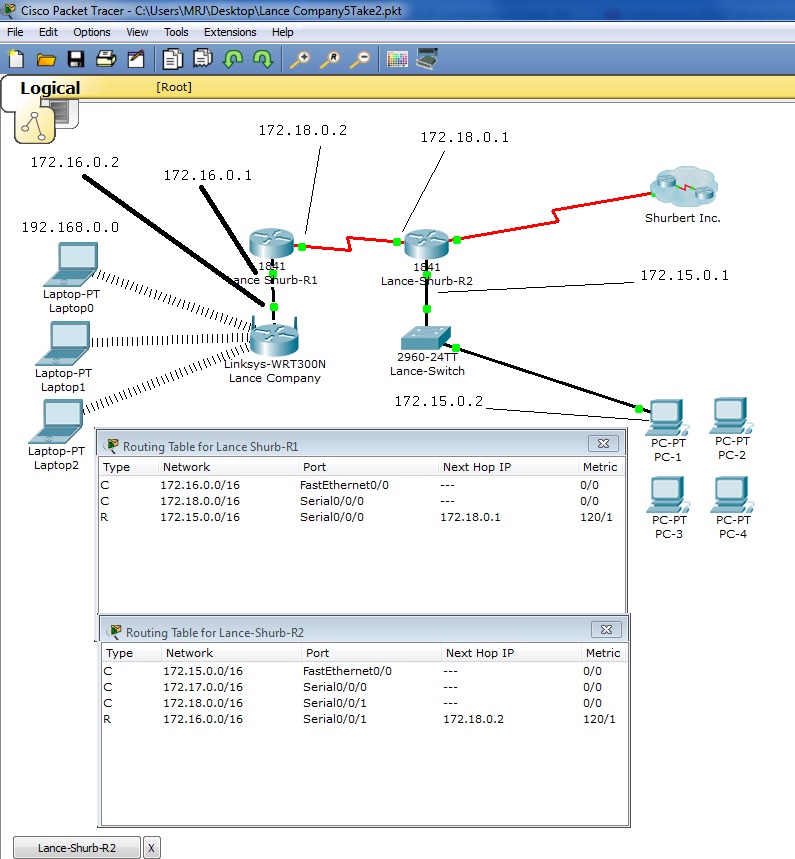
I used RIP with all directly connected networks on both routers. At one point, I can ping from the wirelessly connected laptops to the desktop PCs, but not the other way around. I know I could fix this easily with static routing but the assignment is to use RIP only.
Can somebody help explain to me how I would route these two networks using RIP only?
I am a newbie at this working on my CCENT so any help greatly appreciated!
Mike
- Labels:
-
Other Switching
- Mark as New
- Bookmark
- Subscribe
- Mute
- Subscribe to RSS Feed
- Permalink
- Report Inappropriate Content
03-29-2013 01:04 AM
Hello
I realised the firewall would have been blocking this and traffic outbound would have been NAT'd, hence the successful ICMPs.
Turning the firewall off or doing port forwarding, it still means we will have to put a 192.168.0.0 route out there somehow, and the only way to do this is static routing.
Michael, in this case I think you have done everything you can. The only thing that remains is connectivity to the laptops from PCs, which we can achieve, but isn't required in this assignment.
Hope this helps
Sent from Cisco Technical Support iPhone App
- Mark as New
- Bookmark
- Subscribe
- Mute
- Subscribe to RSS Feed
- Permalink
- Report Inappropriate Content
03-29-2013 01:40 AM
Hi,
in the requirements posted by the OP I don't see you must be able to ping from the desktop to the wireless laptop and it is supposed to have a private IP and seat behind a firewall router doing NAT so it wouldn't make sense having a static route for this subnet unless you wanted to do a site-to-site IPSec VPN.
Regards
Alain
Don't forget to rate helpful posts.
- Mark as New
- Bookmark
- Subscribe
- Mute
- Subscribe to RSS Feed
- Permalink
- Report Inappropriate Content
03-29-2013 01:47 AM
This scenario was about completing the tasks in the assignment. Please review the whole thread and see posts 9 and 10 I believe. He did mention in his original post that he couldn't ping from PCs to laptops.
Michael has done what he can to complete this and his configurations are correct. Just the 10.x.x.x network that remains
Sent from Cisco Technical Support iPhone App
- Mark as New
- Bookmark
- Subscribe
- Mute
- Subscribe to RSS Feed
- Permalink
- Report Inappropriate Content
03-29-2013 01:57 AM
I never said he hadn't completed the tasks nor that his configs are incorrect , I said that reading the assignement I never saw he had to ping from the desktops to the wireless laptops so why bother about it as he can ping from the laptops to the desktops.
- « Previous
-
- 1
- 2
- Next »
Discover and save your favorite ideas. Come back to expert answers, step-by-step guides, recent topics, and more.
New here? Get started with these tips. How to use Community New member guide