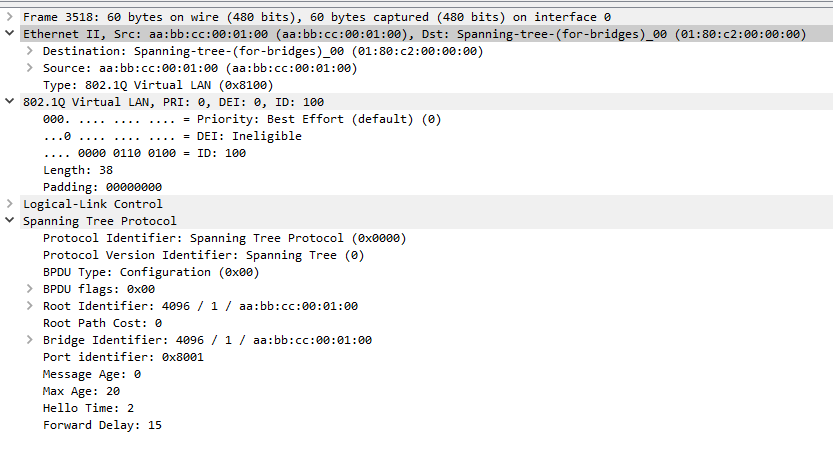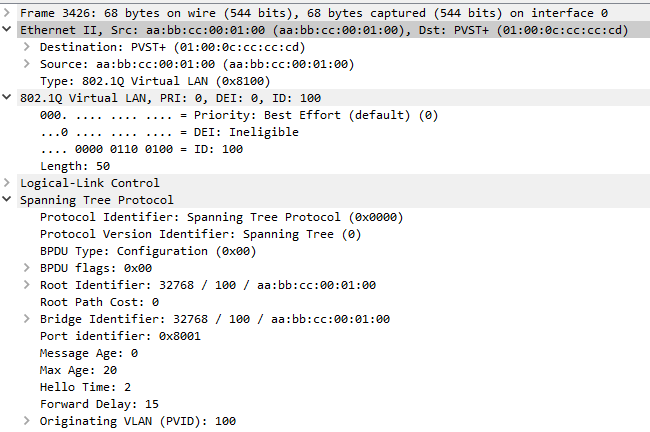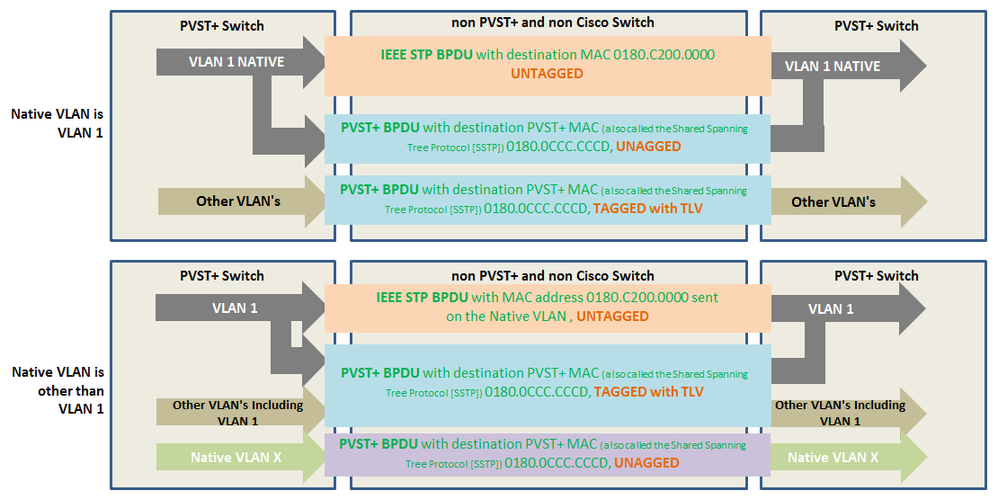- Cisco Community
- Technology and Support
- Networking
- Switching
- Re: Non Native VLAN 1 Trunk IEEE/SSTP BPDU
- Subscribe to RSS Feed
- Mark Topic as New
- Mark Topic as Read
- Float this Topic for Current User
- Bookmark
- Subscribe
- Mute
- Printer Friendly Page
Non Native VLAN 1 Trunk IEEE/SSTP BPDU
- Mark as New
- Bookmark
- Subscribe
- Mute
- Subscribe to RSS Feed
- Permalink
- Report Inappropriate Content
03-03-2022 10:31 PM
I tried to deep dive the STP BPDUs over a non native VLAN 1 trunk and this is somehow confusing me. I configured two switches but these are both Cisco switches connected by a single trunk. VLANs 1,50,100 were allowed and I used VLAN100 as native. I am trying to monitor the IEEE BPDUs instead of the SSTP. From what I understand, IEEE will always be sent over VLAN1 and the rest of the VLANs will use SSTP BPDUs.
So in any case, I am expecting that IEEE BPDUs will be sent with an 802.1q header tag of VLAN1 using destination MAC 01:80:c2:00:00:00. SSTP BPDUs will only be sent over VLAN100 with destination MAC of 01:00:0c:cc:cc:cd with PVID of 100, no 802.1q header.
However my packet capture is showing things differently.
IEEE BPDUs are being sent over VLAN100 with 802.1q header of 100. Even the SSTP BPDU that's being sent over VLAN100 have an 802.1q header of 100.
Here's the configuration (output cut)
interface Ethernet0/0
switchport trunk encapsulation dot1q
switchport trunk native vlan 100
switchport trunk allowed vlan 1,50,100
switchport mode trunk
show spanning-tree
VLAN0001
Spanning tree enabled protocol ieee
Root ID Priority 4097
Address aabb.cc00.0100
This bridge is the root
Hello Time 2 sec Max Age 20 sec Forward Delay 15 sec
!
VLAN0100
Spanning tree enabled protocol ieee
Root ID Priority 32868
Address aabb.cc00.0100
This bridge is the root
Hello Time 2 sec Max Age 20 sec Forward Delay 15 sec
Here are the packet captures.
I found this snippet from another thread and it doesn't seem to match.
Not sure why native VLAN capture still shows 802.1q header. I created SVI 100 on both switches and did ping test and the result was as expected, no 802.1q header.
- Labels:
-
Catalyst 9000
-
Meraki Switch
-
Other Switches
- Mark as New
- Bookmark
- Subscribe
- Mute
- Subscribe to RSS Feed
- Permalink
- Report Inappropriate Content
03-09-2022 11:10 AM - edited 03-09-2022 10:32 PM
Did you use a IOS-XE device's built-in wireshark for the packet capture? I've seen a lot of times wrong VLAN tags when using it.
The MAC addresses look anonymized - is this real hardware or a virtualized environment?
- Mark as New
- Bookmark
- Subscribe
- Mute
- Subscribe to RSS Feed
- Permalink
- Report Inappropriate Content
03-19-2022 09:54 AM
Virtual environment. I used GNS3 for this one and use the Wireshark capture feature of the software. The MAC addresses look correct but only the VLAN ID is wrong.
- Mark as New
- Bookmark
- Subscribe
- Mute
- Subscribe to RSS Feed
- Permalink
- Report Inappropriate Content
03-19-2022 11:30 AM
Hello,
are you using the IOSvL2 images by any chance ? If you do, keep in mind the ip routing is enabled by default. Not sure what difference it makes if you disable that 'no ip routing'...
Discover and save your favorite ideas. Come back to expert answers, step-by-step guides, recent topics, and more.
New here? Get started with these tips. How to use Community New member guide