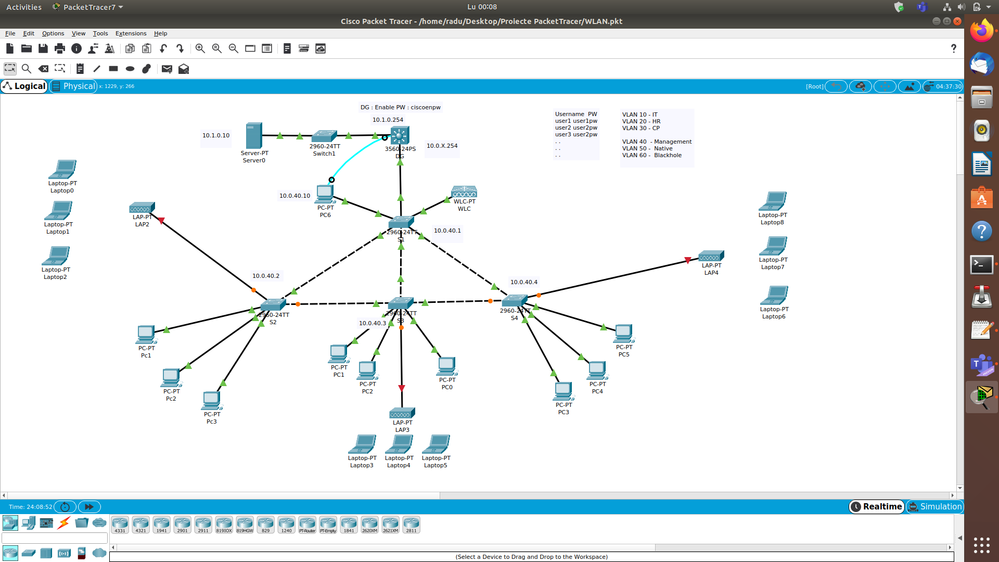- Cisco Community
- Technology and Support
- Networking
- Switching
- NTP Configuration ( in Packet Tracer )
- Subscribe to RSS Feed
- Mark Topic as New
- Mark Topic as Read
- Float this Topic for Current User
- Bookmark
- Subscribe
- Mute
- Printer Friendly Page
NTP Configuration ( in Packet Tracer )
- Mark as New
- Bookmark
- Subscribe
- Mute
- Subscribe to RSS Feed
- Permalink
- Report Inappropriate Content
03-15-2020 03:31 PM
Hi guys,
I'm playing a little with packet tracer trying to implement a lot of the things that i lerant and i have some problems at NTP
I have attached my .pkt file to the post ( enable pw : ciscoenpw ) and a screenshot of the topology
I have configured a NTP server outside of my "principal" LAN . I want to sync switches DG, S1, S2, S3 and S4.
For DG i configured ...
ntp authentication-key 5 md5 082F585E190E 7 (the hash would be "ntppw")
ntp authenticate
ntp trusted-key 5
ntp server 10.1.0.10
ntp master 2 *
ntp update-calendar
... and it worked fine.
Then i went to configured S1 and here is where i got lost
If i want to sync S1 with DG than i think i need to but "ntp master 2 " on DG to make it act as a NTP Master. But what would be the ip addres for "ntp server ...." ? Would i need to make a VLAN Interface for VLAN 50 (Native vlan) or would i use VLAN 40 (Management VLAN). Would i need to put default-gateways addresses on switch ? And if yes, for vlan 40 or 50 (management or native) ( i think managemnt so i can also config it remotely from another network) ? If i want to sync S1 directly with the server how do i procede ? I think i need to use a helper adress but i am not sure how. To all this things, how do i add NTP Authentication if i want to sync with DG , not directly with the server.
I would like to know what commands should i enter on S1, S2, S3, S4 + on DG if i want to sync directly with the NTP Server and how would the config looks if i want to sync S1 with DG and S2, S3, S4 with S1 (so them would be stratum 4, S1 stratum 3, DG stratum 2). And also, what is the role of every command.
Thank you very much for trying to help me and explain it to me.
Radu
- Labels:
-
Catalyst 3000
- Mark as New
- Bookmark
- Subscribe
- Mute
- Subscribe to RSS Feed
- Permalink
- Report Inappropriate Content
03-16-2020 12:44 AM
Hello,
post the (zipped) Packet Tracer project (.pkt) file...
- Mark as New
- Bookmark
- Subscribe
- Mute
- Subscribe to RSS Feed
- Permalink
- Report Inappropriate Content
03-16-2020 06:44 AM
Discover and save your favorite ideas. Come back to expert answers, step-by-step guides, recent topics, and more.
New here? Get started with these tips. How to use Community New member guide