- Cisco Community
- Technology and Support
- Networking
- Switching
- QoS DSCP Marking for X-Lite Soft Phone
- Subscribe to RSS Feed
- Mark Topic as New
- Mark Topic as Read
- Float this Topic for Current User
- Bookmark
- Subscribe
- Mute
- Printer Friendly Page
- Mark as New
- Bookmark
- Subscribe
- Mute
- Subscribe to RSS Feed
- Permalink
- Report Inappropriate Content
09-17-2015 02:24 AM - edited 03-08-2019 01:49 AM
agaraju Sep 16, 2015 5:04 AM
Hi There,
I have been assigned to configure QoS on 3750.
Network Structure:
1) All access layer 2960 switches are terminated on 3750
2) End users are connected to 2960 as you now it access layer switch.
3) I have SiteA,B,C,D
4) All the sites are connected through Point-to-Point links in full mesh.
5) and all these Point-to-Point links are terminated on 3750 switch on each SITE.
6) Now on Site A we have call center with 100 users.
7) We are using X-lite soft phone which works with Asterisk server(Open Source VOIP Server).
8) As there is no voice priority we have used windows group policy to mark all the voice data with DSCP which is generated by X-lite softphone.
9) We also observed all the softphones are generating voice RTP packets with DSCP value of 46 and Singling with 26 as per our configurations.
9) and we have also configured end to end cisco switches with
(Config)# mls QoS(Global Enabling QoS)
(Config-if)# mls QoS trust dscp ( Trusting Swicth Port With DSCP)
10) My Voice server is locate at SITE B and all the ports at SITE B end configured to trust DSCP values
when I see QoS maps I found the below table where I cannot see the DSCP 46 and 26 values.
Cos-dscp map:
cos: 0 1 2 3 4 5 6 7
--------------------------------
dscp: 0 8 16 24 32 40 48 56
My Questions as follow:
1) Cos values only generated by cisco phones if I marked my softphone with DSCP value of 46 and 26 will I really need to change cos-Dscp table.
2) How do I ensure my data is travelling across the sites is marked with DSCP.
3) I saw the mls QoS interface statistics which is bit confused in some ports I saws traffic generating at dscp-incoming and dscp-outgoing at 26 and 46 columns.
and there are other values of the tables which are also generating traffic.
Please let me know what configurations need to be done to ensure that my dscp marking has working perfectly across the network.
Please find the attachment for your reference.
Thanks in advance!!!!!!!!
Regards
NagarajuChengeli
9493910424
Solved! Go to Solution.
- Labels:
-
LAN Switching
Accepted Solutions
- Mark as New
- Bookmark
- Subscribe
- Mute
- Subscribe to RSS Feed
- Permalink
- Report Inappropriate Content
09-18-2015 02:18 AM
3) My SitesA,B,C,D are connected through Point-to-Piont links with each links has 40Mbps bandwidth.
i) so what is the percentage of bandwidth it uses when you enable mls qos globally
enabling Qos does not use any bandwidth it just marks the packet and makes sure that certain packets are prioritized before others.Qos only comes into effect really when the interface is running near maximum and you want to make sure your voice packets for example are not stuck buffering behind some ftp download due to it being real time traffic. The phones if marking or your manual markings decide what goes through first.
If your talking about the percentages given to each queue that's showing in the global config that appears when you enable mls qos looks at the queue-set output.
This link may help explain it with some examples--https://supportforums.cisco.com/blog/149936/output-drops-due-qos-296035603750-switches
ii) when you trust DSCP at port level which queue it uses when you see mls qos queuing statistics on 3750.
Not sure would need to check this, i usually just make sure my dscp incoming and outgoing are incrementing correctly, you could check by clearing counters on test interface and just connect a phone thats marking, you should see which queue it hits
iii) I used DSCP 26 marking at source(i.e., on SoftPhone) is it really required for signalling.
for Cisco phones you should match for 24 and 26 for best practice as some phones use either, i wouldn't be familiar though with your product but when you deploy auto qos on certain platforms you will see Cisco by default has marked for both values
iv) which traffic should i consider when it moving out from network WAN links(point-to-point), should i consider dscp-incoming or dscp-outgoing when you put a command on wan interface.
If its a true wan interface on egress you should be using some form of L3 qos with policy-maps , if its like metro wan but still L2 and just your devices directly connected to each other you can still use mls qos each side but make sure your ISP is just passing it through and not remarking , either way i would span each side to be sure nothings been re-marked, when your phone marks the packet with 46 depending on which side the phone is on whether you would see it incoming or outgoing but if there speaking to each other over a call you should see both counters increment
# show mls qos interface gigx/x/x statistics.
- Mark as New
- Bookmark
- Subscribe
- Mute
- Subscribe to RSS Feed
- Permalink
- Report Inappropriate Content
09-17-2015 08:31 AM
Hi
1) Cos values only generated by cisco phones if I marked my softphone with DSCP value of 46 and 26 will I really need to change cos-dscp table.
looking at your qos output it looks fine your marking at 46 but you could set it to mls qos map cos-dscp 0 8 16 24 32 46 48 56 so the mappings are correct
but your marking with dscp at the source so there should be no need to map anything from cos-dscp , this is really for switches/devices that may not support dscp on the access layer ports and only use cos
2) How do I ensure my data is traveling across the sites is marked with dscp.
Couple of ways
1 use a wireshark, capture the traffic on the uplink and check that packets coming from your source phone are marked with EF or (0x2e) , span session will do. 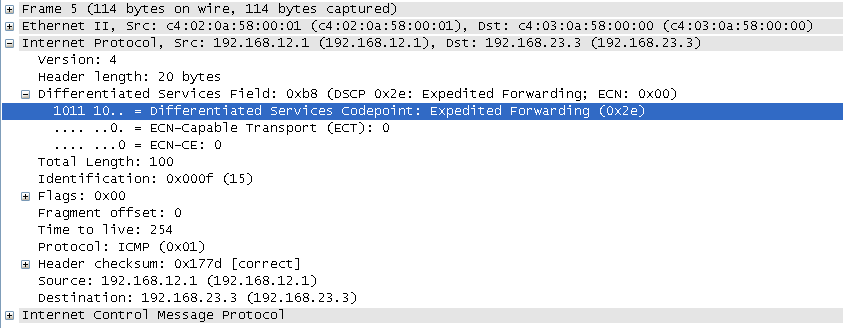
2 run and extended ping with TOS value set for 184 and then check your queuing to see your incrmenting ion correct queue
3560-8#ping
Protocol [ip]:
Target IP address: 1.1.1.1
Repeat count [5]:
Datagram size [100]:
Timeout in seconds [2]:
Extended commands [n]: y
Source address or interface: 1.1.1.2
Source address or interface:
Type of service [0]: 184
Set DF bit in IP header? [no]:
Validate reply data? [no]:
Data pattern [0xABCD]:
Loose, Strict, Record, Timestamp, Verbose[none]:
Sweep range of sizes [n]:
Type escape sequence to abort.
Sending 5, 100-byte ICMP Echos to 1.1.1.1, timeout is 2 seconds:
3) I saw the mls QoS interface statistics which is bit confused in some ports I saws traffic generating at dscp-incoming and dscp-outgoing at 26 and 46 columns.
I dont get this, have you not set these values at the source for phones communicating , that's what i would expect to see then 46 and 26 ?
- Mark as New
- Bookmark
- Subscribe
- Mute
- Subscribe to RSS Feed
- Permalink
- Report Inappropriate Content
09-17-2015 10:46 AM
Hi Mark,
Thanks for the reply
I'm pretty sure that my soft phone generating traffic with DSCP 46(RTP) and 26(Signalling) u can see the attachment which is captured using wireshark.
What i want to confirm is
1) from your first answer i understand that i don't need to change cos-dscp or dscp-cos table as i'm marking the packet at my PC level(i.e. on source soft phone).
Because switch will trust the DSCP packet generated by PC as i made the access port to trust the DSCP packet.
2) As you said i will do port mirroring and will capture the uplink traffic using wireshark or other tools.
3) My SitesA,B,C,D are connected through Point-to-Piont links with each links has 40Mbps bandwidth.
i) so what is the percentage of bandwidth it uses when you enable mls qos globally
ii) when you trust DSCP at port level which queue it uses when you see mls qos queuing statistics on 3750.
iii) I used DSCP 26 marking at source(i.e., on SoftPhone) is it really required for signalling.
iv) which traffic should i consider when it moving out from network WAN links(point-to-point), should i consider dscp-incoming or dscp-outgoing when you put a command on wan interface.
# show mls qos interface gigx/x/x statistics.
Thanks
- Mark as New
- Bookmark
- Subscribe
- Mute
- Subscribe to RSS Feed
- Permalink
- Report Inappropriate Content
09-18-2015 02:18 AM
3) My SitesA,B,C,D are connected through Point-to-Piont links with each links has 40Mbps bandwidth.
i) so what is the percentage of bandwidth it uses when you enable mls qos globally
enabling Qos does not use any bandwidth it just marks the packet and makes sure that certain packets are prioritized before others.Qos only comes into effect really when the interface is running near maximum and you want to make sure your voice packets for example are not stuck buffering behind some ftp download due to it being real time traffic. The phones if marking or your manual markings decide what goes through first.
If your talking about the percentages given to each queue that's showing in the global config that appears when you enable mls qos looks at the queue-set output.
This link may help explain it with some examples--https://supportforums.cisco.com/blog/149936/output-drops-due-qos-296035603750-switches
ii) when you trust DSCP at port level which queue it uses when you see mls qos queuing statistics on 3750.
Not sure would need to check this, i usually just make sure my dscp incoming and outgoing are incrementing correctly, you could check by clearing counters on test interface and just connect a phone thats marking, you should see which queue it hits
iii) I used DSCP 26 marking at source(i.e., on SoftPhone) is it really required for signalling.
for Cisco phones you should match for 24 and 26 for best practice as some phones use either, i wouldn't be familiar though with your product but when you deploy auto qos on certain platforms you will see Cisco by default has marked for both values
iv) which traffic should i consider when it moving out from network WAN links(point-to-point), should i consider dscp-incoming or dscp-outgoing when you put a command on wan interface.
If its a true wan interface on egress you should be using some form of L3 qos with policy-maps , if its like metro wan but still L2 and just your devices directly connected to each other you can still use mls qos each side but make sure your ISP is just passing it through and not remarking , either way i would span each side to be sure nothings been re-marked, when your phone marks the packet with 46 depending on which side the phone is on whether you would see it incoming or outgoing but if there speaking to each other over a call you should see both counters increment
# show mls qos interface gigx/x/x statistics.
Discover and save your favorite ideas. Come back to expert answers, step-by-step guides, recent topics, and more.
New here? Get started with these tips. How to use Community New member guide

