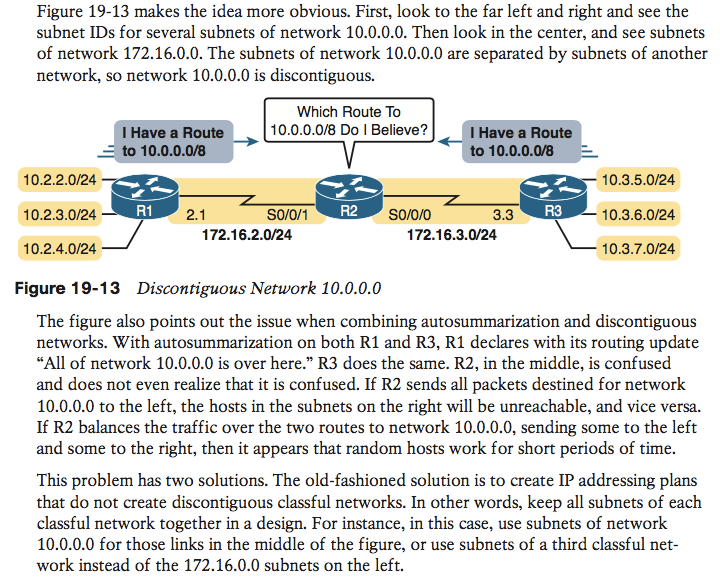- Cisco Community
- Technology and Support
- Networking
- Switching
- Re: RipV2 & auto-summary ... strange issue ?
- Subscribe to RSS Feed
- Mark Topic as New
- Mark Topic as Read
- Float this Topic for Current User
- Bookmark
- Subscribe
- Mute
- Printer Friendly Page
- Mark as New
- Bookmark
- Subscribe
- Mute
- Subscribe to RSS Feed
- Permalink
- Report Inappropriate Content
02-26-2011 08:23 AM - edited 03-06-2019 03:46 PM
A few days ago, trying to demonstrate how auto-summarization works and when it should or not be disabled, i met a strange situation where a router, which was not between two major networks was generating and sending summaries.
Here's the topology used, and RIP config on each router.
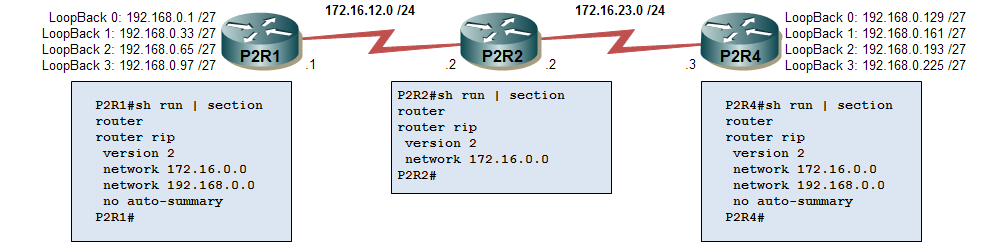
In theory, auto-summarization take effects when a router stands a(t the boundary of two major networks ... in this case, P2R1 and P2R4 both belong to two major networks. 192.168.0.0 is discontiguous so ... auto-summary must be disabled on P2R1 and P2R4.
And P2R2 having both interfaces in the 172.16.0.0 major network shouldn't generate an auto-summary. At least that's what i understand reading: "the software summarizes subprefixes to the classful network boundary when crossing classful network boundaries" (from http://www.cisco.com/en/US/docs/ios/12_2/iproute/command/reference/1rfrip.html#wp1017389)
Here's what RIP debug shows ...
P2R2#debug ip rip
RIP protocol debugging is on
P2R2#
*Feb 26 15:36:27.903: RIP: received v2 update from 172.16.12.1 on Serial0/1/1
*Feb 26 15:36:27.903: 192.168.0.0/27 via 0.0.0.0 in 1 hops
*Feb 26 15:36:27.903: 192.168.0.32/27 via 0.0.0.0 in 1 hops
*Feb 26 15:36:27.903: 192.168.0.64/27 via 0.0.0.0 in 1 hops
*Feb 26 15:36:27.903: 192.168.0.96/27 via 0.0.0.0 in 1 hops
P2R2#
*Feb 26 15:36:35.227: RIP: received v2 update from 172.16.23.3 on FastEthernet0/0
*Feb 26 15:36:35.227: 192.168.0.128/27 via 0.0.0.0 in 1 hops
*Feb 26 15:36:35.227: 192.168.0.160/27 via 0.0.0.0 in 1 hops
*Feb 26 15:36:35.227: 192.168.0.192/27 via 0.0.0.0 in 1 hops
*Feb 26 15:36:35.227: 192.168.0.224/27 via 0.0.0.0 in 1 hops
P2R2#
*Feb 26 15:36:38.555: RIP: sending v2 update to 224.0.0.9 via Serial0/1/1 (172.16.12.2)
*Feb 26 15:36:38.555: RIP: build update entries
*Feb 26 15:36:38.555: 172.16.23.0/24 via 0.0.0.0, metric 1, tag 0
*Feb 26 15:36:38.555: 192.168.0.0/24 via 0.0.0.0, metric 2, tag 0
*Feb 26 15:36:38.871: RIP: sending v2 update to 224.0.0.9 via FastEthernet0/0 (172.16.23.2)
*Feb 26 15:36:38.871: RIP: build update entries
*Feb 26 15:36:38.871: 172.16.12.0/24 via 0.0.0.0, metric 1, tag 0
*Feb 26 15:36:38.871: 192.168.0.0/24 via 0.0.0.0, metric 2, tag 0
Solved! Go to Solution.
- Labels:
-
Other Switching
Accepted Solutions
- Mark as New
- Bookmark
- Subscribe
- Mute
- Subscribe to RSS Feed
- Permalink
- Report Inappropriate Content
02-26-2011 10:19 AM
Hi Steve,
To explain this, let's first introduce the idea of a major network. The major network is a classful network that a particular network or address belongs into. For example:
200.20.2.64/29 belongs to the major network 200.20.2.0/24 (C-class network)
150.67.40.0/23 belongs to the major network 150.67.0.0/16 (B-class network)
87.197.31.40/29 belongs to the major network 87.0.0.0/8 (A-class network)
In essence, the major network is what you get when you take an address and mask it using the appropriate classful mask that the address belong to.
Now, to the automatic summarization. Assume you have a network X and you are going to advertise it through an interface that lies in network Y. The router will verify whether the networks X and Y belong to the same major network. If they do, the network X is advertised unaltered. If they differ, the router will advertise only the major network of X instead of advertising the network X itself.
To rephrase it: if a network X belonging to a particular major network is being advertised through an interface that lies in a different major network, only the major network of the network X will be advertised, not the actual network X.
Notice that this is exactly what you are seeing. The P2R2 receives a series of subnets 192.168.0.0/27, 192.168.0.32/27, 192.168.64/27, and 192.168.0.96/27. They all are allocated from the major network 192.168.0.0/24. The router then proceeds to advertise these network out the interface in the network 172.16.23.0/24, and because the major network of that interface is different from the major network of the advertised routes (the interface is inside major network 172.16.0.0/16, the subnets are inside major network 192.168.0.0/24), it advertises only the major network of the routes, i.e. the 192.168.0.0/24.
Why is that? In the ages of classful addressing, a company would always get the entire network from a particular class - the major network. The company thus became its sole owner and rightful user. To the outside world, it did not make much sense to advertise individual subnets of that major network - it was completely sufficient to advertise the major network itself, because all subnets of it belonged to the company, and if they were not currently reachable inside the company, they did not exist at all. So if a router had its interfaces in two or more different major networks, it meant that it was a boundary router between different companies or legal entities, and it advertised just the major networks used by one company to all other companies. That is exactly what the automatic summarization does.
Please feel welcome to ask further!
Best regards,
Peter
- Mark as New
- Bookmark
- Subscribe
- Mute
- Subscribe to RSS Feed
- Permalink
- Report Inappropriate Content
02-26-2011 10:19 AM
Hi Steve,
To explain this, let's first introduce the idea of a major network. The major network is a classful network that a particular network or address belongs into. For example:
200.20.2.64/29 belongs to the major network 200.20.2.0/24 (C-class network)
150.67.40.0/23 belongs to the major network 150.67.0.0/16 (B-class network)
87.197.31.40/29 belongs to the major network 87.0.0.0/8 (A-class network)
In essence, the major network is what you get when you take an address and mask it using the appropriate classful mask that the address belong to.
Now, to the automatic summarization. Assume you have a network X and you are going to advertise it through an interface that lies in network Y. The router will verify whether the networks X and Y belong to the same major network. If they do, the network X is advertised unaltered. If they differ, the router will advertise only the major network of X instead of advertising the network X itself.
To rephrase it: if a network X belonging to a particular major network is being advertised through an interface that lies in a different major network, only the major network of the network X will be advertised, not the actual network X.
Notice that this is exactly what you are seeing. The P2R2 receives a series of subnets 192.168.0.0/27, 192.168.0.32/27, 192.168.64/27, and 192.168.0.96/27. They all are allocated from the major network 192.168.0.0/24. The router then proceeds to advertise these network out the interface in the network 172.16.23.0/24, and because the major network of that interface is different from the major network of the advertised routes (the interface is inside major network 172.16.0.0/16, the subnets are inside major network 192.168.0.0/24), it advertises only the major network of the routes, i.e. the 192.168.0.0/24.
Why is that? In the ages of classful addressing, a company would always get the entire network from a particular class - the major network. The company thus became its sole owner and rightful user. To the outside world, it did not make much sense to advertise individual subnets of that major network - it was completely sufficient to advertise the major network itself, because all subnets of it belonged to the company, and if they were not currently reachable inside the company, they did not exist at all. So if a router had its interfaces in two or more different major networks, it meant that it was a boundary router between different companies or legal entities, and it advertised just the major networks used by one company to all other companies. That is exactly what the automatic summarization does.
Please feel welcome to ask further!
Best regards,
Peter
- Mark as New
- Bookmark
- Subscribe
- Mute
- Subscribe to RSS Feed
- Permalink
- Report Inappropriate Content
02-26-2011 10:44 AM
Auto-summarization was clear in my mind in term of concept, utility etc ... My problem was the understanding of "crossing major networks", especially because EIGRP doesn't act the same way RIP does. It seems EIGRP doesn't summarize if the router isn't a "major-networks-border-router" (meaning EIGRP only summarize connected major noetworks.. not "learned ones").
I did the same config, simply replacing RIP by EIGRP, and ... no more summary generated on P2R2 which had auto-summary enabled.
Thanks for your answer. Things are now clear about RIP auto-summarization.
- Mark as New
- Bookmark
- Subscribe
- Mute
- Subscribe to RSS Feed
- Permalink
- Report Inappropriate Content
02-26-2011 11:02 AM
Hello Steve,
Yes, you are correct, the EIGRP is not so "greedy" when performing automatic summarization: even if the auto-summary is configured, an EIGRP router will automatically summarize an advertised network only if it has at least one directly-connected interface in the same major network as the advertised network. The logic should be fairly clear here: if a router does not have a directly connected interface in a network then it should not consider itself to be part of it, and if it is not a part of it then it is not qualified to automatically summarize or modify any of its advertised components. But this behavior of EIGRP actually goes beyond the basic rules of autosummarization - it could be described as "trying to be smart".
Best regards,
Peter
- Mark as New
- Bookmark
- Subscribe
- Mute
- Subscribe to RSS Feed
- Permalink
- Report Inappropriate Content
02-26-2011 11:51 AM
Thank you a lot Peter, your explanations were awesome.
- Mark as New
- Bookmark
- Subscribe
- Mute
- Subscribe to RSS Feed
- Permalink
- Report Inappropriate Content
02-26-2011 12:15 PM
Steve,
You are heartily welcome.
Best regards,
Peter
- Mark as New
- Bookmark
- Subscribe
- Mute
- Subscribe to RSS Feed
- Permalink
- Report Inappropriate Content
02-19-2018 11:39 AM
Hi Peter,
Excellent explanation of auto summary features with Rip V2. I took what you explained and went back to an example in the 100-105 Cisco book to try and understand how auto summary works. Applying what is said in the last line of the last paragraph has me stumped as I can't see how replacing the 172.16.0.0 network on the left eliminates the discontigious network.
Thanks
Nick
Discover and save your favorite ideas. Come back to expert answers, step-by-step guides, recent topics, and more.
New here? Get started with these tips. How to use Community New member guide