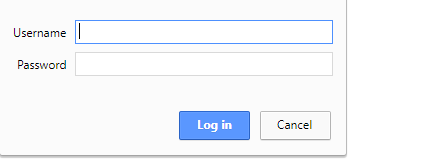- Cisco Community
- Technology and Support
- Networking
- Switching
- Route traffic from an inside interface to access a web-server on another inside interface on a CISCO...
- Subscribe to RSS Feed
- Mark Topic as New
- Mark Topic as Read
- Float this Topic for Current User
- Bookmark
- Subscribe
- Mute
- Printer Friendly Page
- Mark as New
- Bookmark
- Subscribe
- Mute
- Subscribe to RSS Feed
- Permalink
- Report Inappropriate Content
02-26-2018 01:12 AM - edited 03-08-2019 02:01 PM
Hello eveyone,
I am a newb on the networking world. We have a cisco 2900 series router. We have configured three interfaces , two inside and one outside.(not done by me :) ) I have attached the running config file.
I am trying to give access to any one on the network 10.10.x.x to access a web-server on 192.168.x.x
I did try couple of changes on the access list , but didn't work.
I am not sure if i am doing the right configuration or where to begin from.
let me know if you guys need any more information.
Solved! Go to Solution.
- Labels:
-
Other Switching
Accepted Solutions
- Mark as New
- Bookmark
- Subscribe
- Mute
- Subscribe to RSS Feed
- Permalink
- Report Inappropriate Content
02-26-2018 03:19 AM - edited 02-26-2018 03:21 AM
Hi,
Please try with following configuration:
!
access-list 112 permit ip host 192.168.1.189 10.10.0.0 0.0.1.255
access-list 112 deny ip 192.168.1.0 0.0.0.255 any
access-list 112 permit ip any any
!
access-list 111 permit ip 10.10.0.0 0.0.1.255 host 192.168.1.189
access-list 111 deny ip 10.10.0.0 0.0.1.255 any
access-list 111 permit ip any any
!
int gi0/1
no ip access-group 10 out
ip access-group 111 out
!
!
int gi0/0
no ip access-group 12 out
ip access-group 112 out
And @Seb Rupik I can see the ACL 101 is already used in NAT. So careful.
Regards,
Deepak Kumar
Deepak Kumar,
Don't forget to vote and accept the solution if this comment will help you!
- Mark as New
- Bookmark
- Subscribe
- Mute
- Subscribe to RSS Feed
- Permalink
- Report Inappropriate Content
02-26-2018 01:39 AM
Hi,
there is some confusion, What is IP of the WEB server? and Have you opened the access to complete subnet or only web server in 192.168.x.x from 10.10.x.x subnet?
Regards,
Deepak Kumar
Deepak Kumar,
Don't forget to vote and accept the solution if this comment will help you!
- Mark as New
- Bookmark
- Subscribe
- Mute
- Subscribe to RSS Feed
- Permalink
- Report Inappropriate Content
02-26-2018 02:23 AM
Hi Deepak,
Webserver IP is 192.168.1.189 and i want to open access to the web-server from subnet 10.10.x.x
- Mark as New
- Bookmark
- Subscribe
- Mute
- Subscribe to RSS Feed
- Permalink
- Report Inappropriate Content
02-26-2018 03:19 AM - edited 02-26-2018 03:21 AM
Hi,
Please try with following configuration:
!
access-list 112 permit ip host 192.168.1.189 10.10.0.0 0.0.1.255
access-list 112 deny ip 192.168.1.0 0.0.0.255 any
access-list 112 permit ip any any
!
access-list 111 permit ip 10.10.0.0 0.0.1.255 host 192.168.1.189
access-list 111 deny ip 10.10.0.0 0.0.1.255 any
access-list 111 permit ip any any
!
int gi0/1
no ip access-group 10 out
ip access-group 111 out
!
!
int gi0/0
no ip access-group 12 out
ip access-group 112 out
And @Seb Rupik I can see the ACL 101 is already used in NAT. So careful.
Regards,
Deepak Kumar
Deepak Kumar,
Don't forget to vote and accept the solution if this comment will help you!
- Mark as New
- Bookmark
- Subscribe
- Mute
- Subscribe to RSS Feed
- Permalink
- Report Inappropriate Content
02-26-2018 06:51 AM
Hello Deepak,
Thanks for your reply
I tried your suggestion and i am able to ping from 10.10.x.x to the 192.168.1.189 but not able to access the webpage. Should we add a NAT ?
- Mark as New
- Bookmark
- Subscribe
- Mute
- Subscribe to RSS Feed
- Permalink
- Report Inappropriate Content
02-26-2018 07:22 AM
Hi,
NAT is not required. What error message are you getting?
Regards,
Deepak Kumar
Deepak Kumar,
Don't forget to vote and accept the solution if this comment will help you!
- Mark as New
- Bookmark
- Subscribe
- Mute
- Subscribe to RSS Feed
- Permalink
- Report Inappropriate Content
02-26-2018 08:38 PM
Hello Deepak,
It points to the cisco router administration page .Below is the screenshot
The default gateway is 10.10.0.1 and ip address is 10.10.1.x subnet mask :255.255.254.0, DHCP is configured on the Router.
- Mark as New
- Bookmark
- Subscribe
- Mute
- Subscribe to RSS Feed
- Permalink
- Report Inappropriate Content
02-26-2018 09:25 PM
Hi,
It is strange to see. Can you share the tracert command output from your desktop?
Regards,
Deepak Kumar
Deepak Kumar,
Don't forget to vote and accept the solution if this comment will help you!
- Mark as New
- Bookmark
- Subscribe
- Mute
- Subscribe to RSS Feed
- Permalink
- Report Inappropriate Content
02-26-2018 09:42 PM
Hello Deepak,
Here is the tracert
Tracing route to 192.168.1.189 over a maximum of 30 hops
1 2 ms 1 ms 8 ms 10.10.0.1
2 89 ms 42 ms 78 ms 192.168.1.189
Trace complete.
- Mark as New
- Bookmark
- Subscribe
- Mute
- Subscribe to RSS Feed
- Permalink
- Report Inappropriate Content
02-26-2018 09:46 PM
Hi,
As per your tracert output, it is working fine.
How are you trying to access your web server? Is it with 192.168.1.189 or Internal DNS name or Public DNS name or IP?
Regards,
Deepak Kumar
Deepak Kumar,
Don't forget to vote and accept the solution if this comment will help you!
- Mark as New
- Bookmark
- Subscribe
- Mute
- Subscribe to RSS Feed
- Permalink
- Report Inappropriate Content
02-26-2018 10:47 PM
Hi,
the idea is to use a dns name.Currently i am accessing it directly from the IP address.
We have couple of website which we can access from outside, for example from home. The webserver is hosted in-house. So to access it from outside we have a NAT
for example :
ip nat inside source static tcp 192.168.1.x 80 interface GigabitEthernet0/2 80
interface GigabitEthernet0/2
description $ETH-WAN$
ip address publicIP 255.255.255.248
ip nat outside
ip virtual-reassembly in
duplex auto
speed auto
We have an internal dns server on 192.168.1.x
Here is the network connection details from my desktop:
ip: 10.10.1.77
subnet mask : 255.255.254.0
Default gateway : 10.10.0.1
DNS server 94.x.x.x 192.168.1.x
The issue is we cannot access it from 10.10.0.x network . Though we can ping now, but not the webpage
Hope I am not creating a confusion. Let me know if you need more information.
- Mark as New
- Bookmark
- Subscribe
- Mute
- Subscribe to RSS Feed
- Permalink
- Report Inappropriate Content
02-26-2018 10:55 PM
Please share the output of below commands,
1. Sho ip route
2. Sho IP access-list
try to access the web server from desktop
10.10.1.77 and type below command:
3. sho ip nat translations | include 10.10.1.17
4. sho ip nat statistics
Do you have any crypto map configuration?
Regards,
Deepak Kumar
Deepak Kumar,
Don't forget to vote and accept the solution if this comment will help you!
- Mark as New
- Bookmark
- Subscribe
- Mute
- Subscribe to RSS Feed
- Permalink
- Report Inappropriate Content
02-27-2018 12:38 AM
Hello Deepak,
I am able to access the webserver/website , as I quickly recreated another one with no domain name and I am able to access. So your access rule works. Thank you for that
Now the issue is if we access the website from a domain name or IP address which has a domain name it gets resolved to domain name and points to cisco adminstration page
- Mark as New
- Bookmark
- Subscribe
- Mute
- Subscribe to RSS Feed
- Permalink
- Report Inappropriate Content
02-27-2018 01:01 AM
Hi,
for that issue, you have to configure the Hairnet on your router. So now you have two option
1. Configure your internal DNS server for your public domain name with your local LAN IP.
2. Configure HAIRNET option on the router.
Don't forget to give a vote.
Regards,
Deepak Kumar
Deepak Kumar,
Don't forget to vote and accept the solution if this comment will help you!
- Mark as New
- Bookmark
- Subscribe
- Mute
- Subscribe to RSS Feed
- Permalink
- Report Inappropriate Content
02-27-2018 02:19 AM
Discover and save your favorite ideas. Come back to expert answers, step-by-step guides, recent topics, and more.
New here? Get started with these tips. How to use Community New member guide