- Cisco Community
- Technology and Support
- Networking
- Switching
- I'm was hoping to not 'scrape
- Subscribe to RSS Feed
- Mark Topic as New
- Mark Topic as Read
- Float this Topic for Current User
- Bookmark
- Subscribe
- Mute
- Printer Friendly Page
Rv042G get local network ip4 by hostname
- Mark as New
- Bookmark
- Subscribe
- Mute
- Subscribe to RSS Feed
- Permalink
- Report Inappropriate Content
06-13-2017 01:25 PM - edited 03-08-2019 10:58 AM
How do I get the ip4 address of a host on a local network from the router RV042G? I need to incorporate such in a program, and I am not finding what I need to accomplish. When I make a dns request for 192.168.1.1(the local router the RV042g, I get a response but no ip4.
- Labels:
-
Other Switching
- Mark as New
- Bookmark
- Subscribe
- Mute
- Subscribe to RSS Feed
- Permalink
- Report Inappropriate Content
06-13-2017 02:24 PM
Hello!
Do you try to enter to the dhcp configuration and see the bindings?, you can find your host by mac in the list, or even configurate static dhcp for the mac of the host that you need.
Greetings!
- Mark as New
- Bookmark
- Subscribe
- Mute
- Subscribe to RSS Feed
- Permalink
- Report Inappropriate Content
06-13-2017 02:45 PM
I was hoping to not 'scrape' the html but use some unknown to me protocol to get the address. The router knows, I just need to ask it properly.
- Mark as New
- Bookmark
- Subscribe
- Mute
- Subscribe to RSS Feed
- Permalink
- Report Inappropriate Content
06-13-2017 03:02 PM
Another way to do this if you can’t get access to your DHCP server is to use a useful command in Windows.
The ARP command.
If you subnet is 192.168.1.X with a mask of 255.255.255.0, then you would ping 192.168.1.255. When you ping, you will get a Request Timed Out all four times.
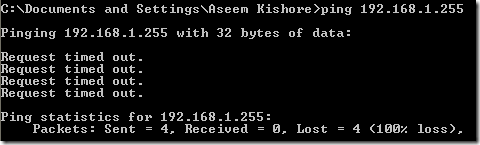
Next, type in the following command
arp –a
And you will see a list of the device by IP and Mac.

I hope you find it useful.
Discover and save your favorite ideas. Come back to expert answers, step-by-step guides, recent topics, and more.
New here? Get started with these tips. How to use Community New member guide

