- Cisco Community
- Technology and Support
- Networking
- Switching
- Stack Switch with Redundant WANs Connected to Layer 2 Ring Network
- Subscribe to RSS Feed
- Mark Topic as New
- Mark Topic as Read
- Float this Topic for Current User
- Bookmark
- Subscribe
- Mute
- Printer Friendly Page
Stack Switch with Redundant WANs Connected to Layer 2 Ring Network
- Mark as New
- Bookmark
- Subscribe
- Mute
- Subscribe to RSS Feed
- Permalink
- Report Inappropriate Content
07-20-2017 01:20 PM - edited 03-08-2019 11:24 AM
I need slight help understanding redundancy for Cisco 3750-X Switches using the stack cables. I want to ensure when in stack mode, the master and slave switch interfaces are UP so if at anytime the link to the CORE is down, the stacked member of the other switch will still be up.
And that if the Layer 2 Topology Ring is broken, will the layer 2 functionality continue to work as they do now which is forward traffic from the other direction? I have a diagram that shows the fiber break with the red cross. Will the Master stack switch continue to
I understand if I plug both ring fiber pairs in the same switch (into the master stack switch) and if for whatever reason that WAN link or switch goes down, I will lose connectivity to those Layer 2s. So this is why I hope to plug the other end of the ring into the second stacked switch to continue uptime.
Right now everything in the diagram is implemented but I do not have the switches stacked and two of the WAN links are plugged into one switch. I am curious if I implement it as shown (as a stack function with one redundant WAN link plugged into each) will it function as I imagined in the drawing. ???
Thank you for any input or corrections to my thoughts.
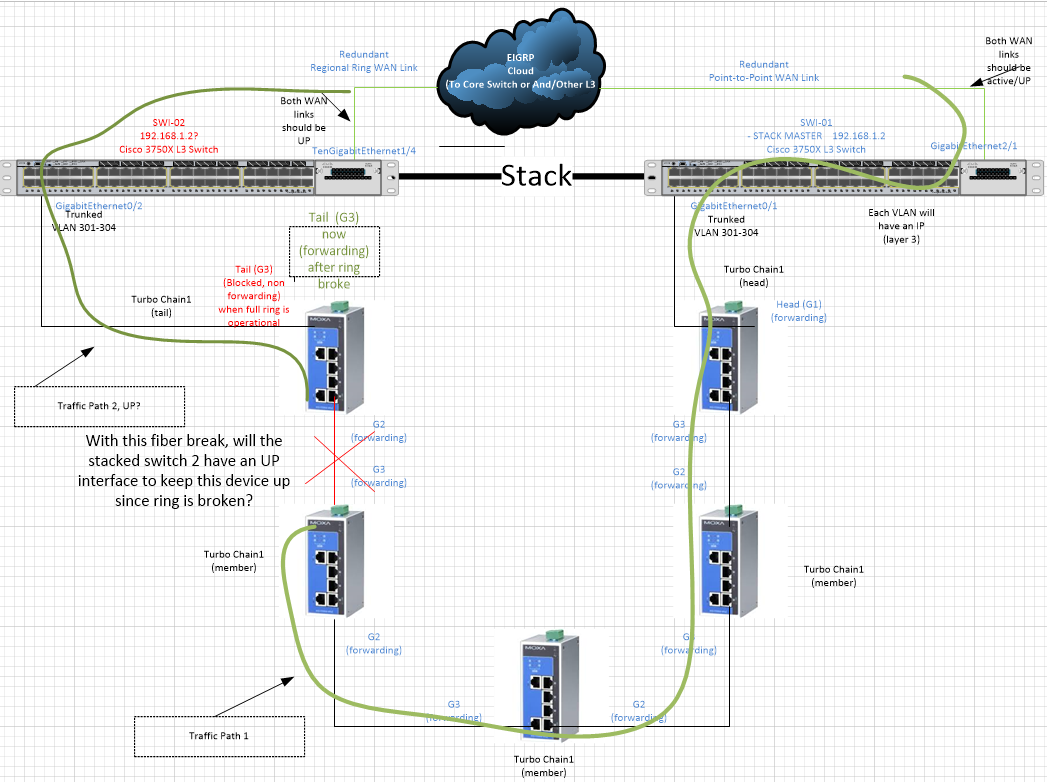
- Labels:
-
Other Switching
- Mark as New
- Bookmark
- Subscribe
- Mute
- Subscribe to RSS Feed
- Permalink
- Report Inappropriate Content
07-20-2017 02:02 PM
Yes, it will function as you imagine in the drawing. So, if we call the left 3750X sw1 (master) and call the right 3750x sw2 (member) and they are both stacked and If the fiber link you marked in red goes down, all traffic will be rerouted to sw2. You also want to make sure that your 2 WAN links connect to both 3750X switches. This way if one switch goes down or one WAN link breaks, you have a second link to the other switch that continue forwarding traffic.
HTH
- Mark as New
- Bookmark
- Subscribe
- Mute
- Subscribe to RSS Feed
- Permalink
- Report Inappropriate Content
07-21-2017 07:16 AM
all traffic will be rerouted to sw2.
You said traffic will be rerouted. However, I would like traffic to still go through sw1 and sw2 because the redundant core fiber needs to keep the tail (g3) up, the label called Path2.
You also want to make sure that your 2 WAN links connect to both 3750X switches
I can't connect 2 WAN links to both 3750x switches. Besides if one WAN link fails for one switch the other WAN link will be available to keep the Layer 2 devices yup because the beginning of the Layer 2 ring is plugged into sw1 (right side switch) and the end of the ring is plugged into sw2 (left side switch).
I want to make sure in StackWise usage, both WAN uplink interfaces will be UP and can pass traffic together and each interface in a StackWise is always UP and still be able to contact the gateway (the VLAN IP).
Thanks for the response by the way.
- Mark as New
- Bookmark
- Subscribe
- Mute
- Subscribe to RSS Feed
- Permalink
- Report Inappropriate Content
07-21-2017 07:49 AM
Sorry, let me clarify. When the link that is marked with red goes down, traffic from g3 still goes though sw1 as that link is still up but all the other devices will go through sw2.
Also, regarding the WAN links, what I meant was you have 2 WAN links, one should connect to one switch and the other one to the other switch.
HTH
- Mark as New
- Bookmark
- Subscribe
- Mute
- Subscribe to RSS Feed
- Permalink
- Report Inappropriate Content
07-26-2018 07:01 AM - edited 07-26-2018 07:07 AM
Hi Reza,
Thank you for the help. I was going through marking appropriate posts with an "answer" and stumped on this topic I created.
Quickly Continuing from your previous post:
"Also, regarding the WAN links, what I meant was you have 2 WAN links, one should connect to one switch and the other one to the other switch."
If the switch on the left in the diagram loses WAN connection, and fiber break occurs at the red line illustrated with an X, would that one device connected directly to the left switch be down as well?
If so, is there any way to prevent this scenario -- if a WAN link on 1 of 2 stacked switches is down, use the WAN connection from the other stacked switch?
- example: both switches will use the same WAN when one or the other WAN is down, AND , when WAN link is UP again, the stacked switch will not share WAN from other switch and the now UP WAN will be the WAN connection???
What commands would be added to the config to temporarily use the other switches WAN on a failure of another WAN in switch stack?
Thank you so much for any feedback you can provide to help
- Mark as New
- Bookmark
- Subscribe
- Mute
- Subscribe to RSS Feed
- Permalink
- Report Inappropriate Content
08-01-2017 06:01 AM
What if the switches are not stacked and there is a VSS between the two switches? In a scenario where the Layer 2 ring is broken, would SWI1 and SWI2 both pass traffic to Gi0/2 Switch2 and Gi/0/1 for Switch1?
Thanks
Discover and save your favorite ideas. Come back to expert answers, step-by-step guides, recent topics, and more.
New here? Get started with these tips. How to use Community New member guide