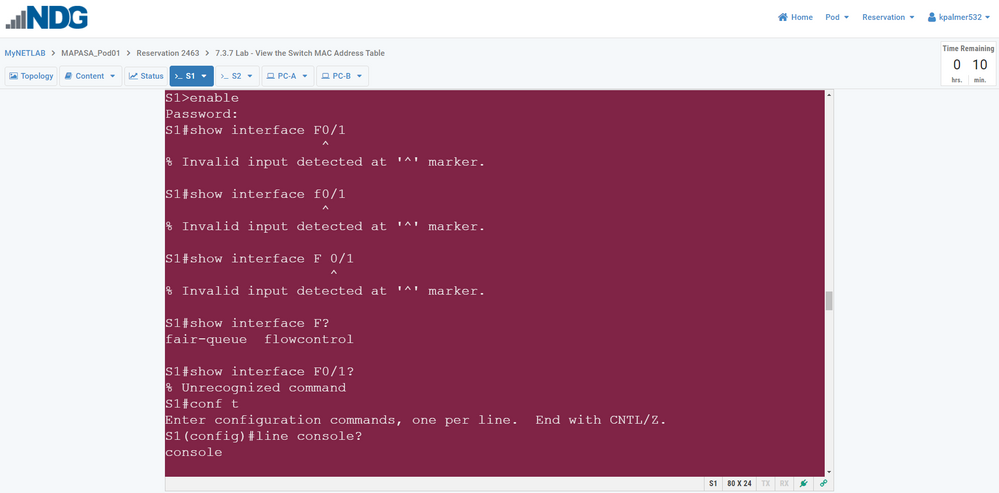- Cisco Community
- Technology and Support
- Networking
- Switching
- Stuck in Netlabs On Lab 7.3.7 With "show interface f0/1" Command
- Subscribe to RSS Feed
- Mark Topic as New
- Mark Topic as Read
- Float this Topic for Current User
- Bookmark
- Subscribe
- Mute
- Printer Friendly Page
Stuck in Netlabs On Lab 7.3.7 With "show interface f0/1" Command
- Mark as New
- Bookmark
- Subscribe
- Mute
- Subscribe to RSS Feed
- Permalink
- Report Inappropriate Content
10-04-2021 05:08 AM
Hi, everyone, I'm new here, but I need some help. I'm stuck on Lab 7.3.7 View the Switch MAC Address Table. As I mentioned in the title, I did this in Netlabs online. You're supposed to configure two switches and two PCs and name the switches as well as put a password on console and vty & configure a password for privileged EXEC too. I configured the PCs first & configured passwords on everything. Then it said to go back to each switch and enter the "show interface f0/1" command, which I did. It said "Invalid Input detected at the "f" in "show interface f0/1".
I forgot to configure the switch's IP address & subnet masks, so I go back and do that. Then I enter "show interface f0/1" again, this time it's giving me the same error but on the 0 instead of the f this time. I took a screenshot. Could it have screwed up everything because I forgot to put configure the IP address & subnet masks on the switches until later? I know I configured the IP address on both PC-A and S1, because I tried a ping test.
Please let me know what I'm missing guys, thanks!!
- Labels:
-
Other Switching
- Mark as New
- Bookmark
- Subscribe
- Mute
- Subscribe to RSS Feed
- Permalink
- Report Inappropriate Content
10-04-2021 02:38 PM
those "testing" environments can be tricky. Can you do show run to see what interfaces you have listed there and then try using full name of interface; unlike real IOS, this "test" will not let you use any shortcuts or abbreviation,. if still not working, contact NDG or whoever created this exercise.
Regards, ML
**Please Rate All Helpful Responses **
- Mark as New
- Bookmark
- Subscribe
- Mute
- Subscribe to RSS Feed
- Permalink
- Report Inappropriate Content
10-04-2021 11:57 PM
Hello,
I just checked one of the other Netlabs labs, the syntax looks like this:
show interface f0/1
- Mark as New
- Bookmark
- Subscribe
- Mute
- Subscribe to RSS Feed
- Permalink
- Report Inappropriate Content
10-05-2021 12:04 AM
Hello
show ip interface brief - this will show you the correct interfaces then you can perform a
show run interface x/x
show interface x/x
Please rate and mark as an accepted solution if you have found any of the information provided useful.
This then could assist others on these forums to find a valuable answer and broadens the community’s global network.
Kind Regards
Paul
Discover and save your favorite ideas. Come back to expert answers, step-by-step guides, recent topics, and more.
New here? Get started with these tips. How to use Community New member guide