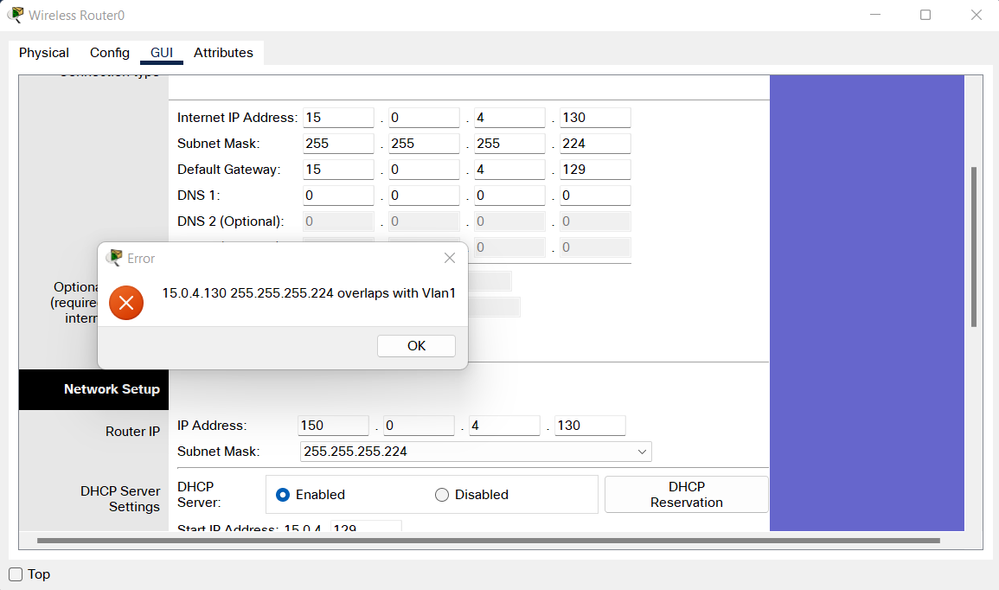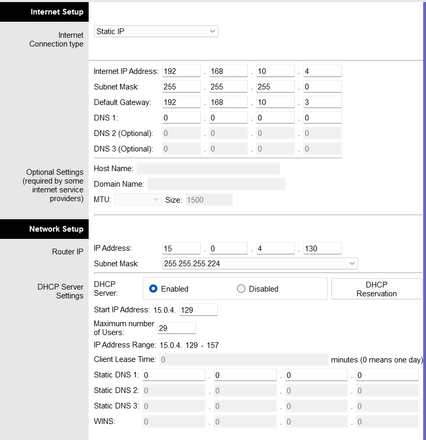- Cisco Community
- Technology and Support
- Networking
- Switching
- Unable to ping after Wireless Configuration using (WRT300N)
- Subscribe to RSS Feed
- Mark Topic as New
- Mark Topic as Read
- Float this Topic for Current User
- Bookmark
- Subscribe
- Mute
- Printer Friendly Page
- Mark as New
- Bookmark
- Subscribe
- Mute
- Subscribe to RSS Feed
- Permalink
- Report Inappropriate Content
06-18-2022 02:57 AM
Hello, I have issues with my PC cannot ping to the Internet as well as other PCs. It says "Destination Host Unreachable".
Currently, my plan is to create a DHCP Pool using WRT300N Wireless Router. The PC VLAN Security, will then able to access to the Internet and its peers via Wireless LAN that I made using that router. However, it does not ping as I intended.
Also, the Wireless Router continuously denying my settings and it keep changing my DHCP pool. Example shown below:
I want my DHCP Pool range between 15.0.4.131 - 157. But, whenever I save settings, it automatically changed to 15.0.4.129 - 157 range.
I have set up the Router-on-a-Stick for VLAN 40 Security on Router KL. It uses IP Address "15.0.4.129 /27". So, I set up my wireless router as "15.0.4.130 /27".
I have attached my pkt file inside the zip file below for your reference. Thanks.
Solved! Go to Solution.
- Labels:
-
Other Switching
Accepted Solutions
- Mark as New
- Bookmark
- Subscribe
- Mute
- Subscribe to RSS Feed
- Permalink
- Report Inappropriate Content
06-18-2022 08:52 AM
I change the transit network between WRT and router to 192.168.11.0/24 because you already have the network 192.168.10.0/24 in Penang. It was causing conflict.
The changes I made:
KL:
The interface GigabitEthernet0/0/0.40 is also using ip address 15.0.4.128/27. So, it was conflicting with wireless network. I disabled it.
Once we disabled it, the network 15.0.4.128 is not advertised anymore to the router Penang.
If fixed that by adding a static route on KL:
ip route 15.0.4.128 255.255.255.224 192.168.11.4
Then, on the OSPF I added:
router ospf 10
redistribute static subnets
This way, the network 15.0.4.128 was sent to Penang and connectivity started to work.
Let me see if you are ok with that and let´s see next steps
- Mark as New
- Bookmark
- Subscribe
- Mute
- Subscribe to RSS Feed
- Permalink
- Report Inappropriate Content
06-18-2022 04:10 AM
Hi
Keep in mind that wrt is a router, so, you need to connect it using the internet interface and not Lan interface
- Mark as New
- Bookmark
- Subscribe
- Mute
- Subscribe to RSS Feed
- Permalink
- Report Inappropriate Content
06-18-2022 04:22 AM - edited 06-18-2022 04:22 AM
Hello @Flavio Miranda ,
I already use Internet Interface connected to the WRT router.
I want to configure my WRT Router as follows:
Internet: 15.0.4.130
Subnet Mask: 255.255.255.224
Default Gateaway: 15.0.4.129 (This is from Router KL subinterface for VLAN 40 Security)
and, I want to have DHCP Pool for VLAN 40 as well:
Router IP: 15.0.4.131
Subnet Mask: 255.255.255.224
Range: 15.0.4.132 - 157
It keeps giving errors: overlaps with VLAN1
I didn't configured anything on VLAN 1. VLAN 1 is down.
- Mark as New
- Bookmark
- Subscribe
- Mute
- Subscribe to RSS Feed
- Permalink
- Report Inappropriate Content
06-18-2022 04:31 AM
I looked at your file priviously and the wrt was using Lan interface. Did you delete the config from that interface ?
- Mark as New
- Bookmark
- Subscribe
- Mute
- Subscribe to RSS Feed
- Permalink
- Report Inappropriate Content
06-18-2022 04:54 AM
No, I did not. I use Copper-Straight Through cable connect from SwitchKL fastEthernet 0/4 to Internet Interface 0/0
- Mark as New
- Bookmark
- Subscribe
- Mute
- Subscribe to RSS Feed
- Permalink
- Report Inappropriate Content
06-18-2022 05:25 AM
This file attached is working. Wireless client is pinging wired clients.
You need to configure one route on the router "Kuala Lumpur" for the wireless network, which in my case, I used 192.168.1.0/24.. So, on the Kuala Lumpur router I did:
ip route 192.168.1.0 255.255.255.0 15.0.5.130
- Mark as New
- Bookmark
- Subscribe
- Mute
- Subscribe to RSS Feed
- Permalink
- Report Inappropriate Content
06-18-2022 06:22 AM - edited 06-18-2022 06:23 AM
Hello @Flavio Miranda ,
I checked your pkt file, and it's not quite what I'm looking for.
I was trying to do the DHCP Pool using:
Router IP: 15.0.4.130
Subnet Mask: 255.255.255.224
Range: 15.0.4.131 - 157
So, the PC VLAN Security is using that IP Address.
Right now, I have created a new VLAN 11 called Internet Connection. And, I have created subinterface gig 0/0/0.11 with IP 192.168.10.3 /24 on Router KL. I created this subinterface because I want to use the IP as a default gateaway for my WRT router.
And, I have added ip static route: 192.168.10.0 /24 , next hop 15.0.4.130 on Router KL. I have also allow switchport access vlan 11 on WRT Router interface.
I have configured my WRT router as shown below:
Results: My PC VLAN Security can ping to their peers within the KL Router. But, the PC cannot ping outside of Router KL. It suddenly shows, request timeout on Penang Router.
I have attached a new version of pkt file for your reference.
- Mark as New
- Bookmark
- Subscribe
- Mute
- Subscribe to RSS Feed
- Permalink
- Report Inappropriate Content
06-18-2022 08:52 AM
I change the transit network between WRT and router to 192.168.11.0/24 because you already have the network 192.168.10.0/24 in Penang. It was causing conflict.
The changes I made:
KL:
The interface GigabitEthernet0/0/0.40 is also using ip address 15.0.4.128/27. So, it was conflicting with wireless network. I disabled it.
Once we disabled it, the network 15.0.4.128 is not advertised anymore to the router Penang.
If fixed that by adding a static route on KL:
ip route 15.0.4.128 255.255.255.224 192.168.11.4
Then, on the OSPF I added:
router ospf 10
redistribute static subnets
This way, the network 15.0.4.128 was sent to Penang and connectivity started to work.
Let me see if you are ok with that and let´s see next steps
Discover and save your favorite ideas. Come back to expert answers, step-by-step guides, recent topics, and more.
New here? Get started with these tips. How to use Community New member guide