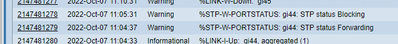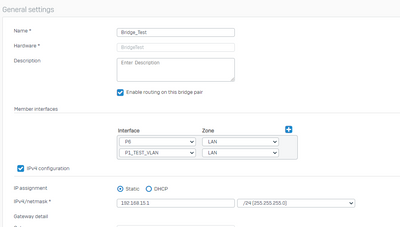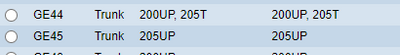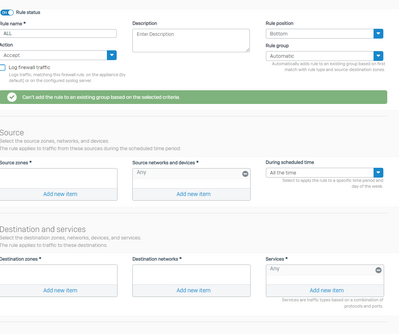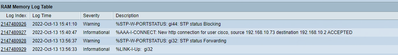- Cisco Community
- Technology and Support
- Networking
- Switching
- Vlans with a Sophos Firewall and two Cisco SG200 50P
- Subscribe to RSS Feed
- Mark Topic as New
- Mark Topic as Read
- Float this Topic for Current User
- Bookmark
- Subscribe
- Mute
- Printer Friendly Page
Vlans with a Sophos Firewall and two Cisco SG200 50P
- Mark as New
- Bookmark
- Subscribe
- Mute
- Subscribe to RSS Feed
- Permalink
- Report Inappropriate Content
09-26-2022 07:54 AM
Hello,
We installed an sophos XGS116 and try to use the Lag configuration for connecting to the 2 switches Cisco SG200 50p.
The problem is that's not working. When i connect the first switch, all is alright but nothing on the second. But, when i connect only the second switch, it's working correctly but nothing on the first switch. Why ? Did we have a missconfiguration ?
Is there probably a problem with the default mgmt vlan on the cisco ? Because the cisco has the Vlan 1 as default but the vlan 200 as management vlan. That play a role ?
You will found in attachment the network topologie.
Any idea ?
Best regards
- Labels:
-
LAN Switching
-
Other Switches
- Mark as New
- Bookmark
- Subscribe
- Mute
- Subscribe to RSS Feed
- Permalink
- Report Inappropriate Content
09-26-2022 09:35 AM - edited 09-26-2022 09:41 AM
>...when i connect only the second switch, it's working correctly but nothing on the first switch.
Check logs, on the first (in fact better on both) sg's when you are doing this. More better still = configure a common/central syslog server on the XSG and Cisco devices , examine receiving logs when configuring is in progress or production stage is attempted , if needed enhance logging level to debugging . For XSG : https://docs.sophos.com/nsg/sophos-firewall/18.5/Help/en-us/webhelp/onlinehelp/AdministratorHelp/SystemServices/LogSettings/index.html#logs , for the sg200 devices : https://www.cisco.com/c/en/us/support/docs/smb/switches/cisco-small-business-200-series-managed-switches/smb104-manage-system-logs-on-the-200-300-series-managed-switches.html
M.
-- Each morning when I wake up and look into the mirror I always say ' Why am I so brilliant ? '
When the mirror will then always repond to me with ' The only thing that exceeds your brilliance is your beauty! '
- Mark as New
- Bookmark
- Subscribe
- Mute
- Subscribe to RSS Feed
- Permalink
- Report Inappropriate Content
09-26-2022 11:47 PM
Hello,
I enabled the remote syslog and test the connectivity but without result.
Here the logs on the first switch :
Sep 27 07:55:53 192.168.10.2 LINK %LINK-I-Up: gi32
Sep 27 07:55:58 192.168.10.2 STP %STP-W-PORTSTATUS: gi32: STP status Forwarding
Sep 27 07:59:26 192.168.10.2 LINK %LINK-W-Down: gi37
Sep 27 07:59:29 192.168.10.2 LINK %LINK-I-Up: gi37
Sep 27 08:02:39 192.168.10.2 LINK %LINK-W-Down: gi37, aggregated (1)
Sep 27 08:02:39 192.168.10.2 LINK %LINK-I-Up: gi37, aggregated (1)
Sep 27 08:02:39 192.168.10.2 AAA %AAA-I-DISCONNECT: http connection for user cisco, source 192.168.10.73 destination 192.168.10.2 TERMINATED
Sep 27 08:04:37 192.168.10.2 LINK %LINK-W-Down: gi37, aggregated (1)
Sep 27 08:10:16 192.168.10.2 LINK %LINK-W-Down: gi28
Sep 27 08:40:06 192.168.10.2 LINK %LINK-W-Down: gi39
Sep 27 08:40:19 192.168.10.2 LINK %LINK-I-Up: gi39
Sep 27 08:40:23 192.168.10.2 STP %STP-W-PORTSTATUS: gi39: STP status Forwarding
And on the second switch :
Sep 27 08:00:14 192.168.10.3 STP %STP-W-PORTSTATUS: gi3: STP status Forwarding
Sep 27 08:01:24 192.168.10.3 LINK %LINK-I-Up: gi18
Sep 27 08:01:29 192.168.10.3 STP %STP-W-PORTSTATUS: gi18: STP status Forwarding
Sep 27 08:01:42 192.168.10.3 LINK %LINK-W-Down: gi18
Sep 27 08:03:27 192.168.10.3 LINK %LINK-I-Up: gi18, aggregated (1)
Sep 27 08:03:27 192.168.10.3 STP %STP-W-PORTSTATUS: gi18: STP status Forwarding, aggregated (1)
Sep 27 08:03:27 192.168.10.3 LINK %LINK-W-Down: gi3
Sep 27 08:04:40 192.168.10.3 LINK %LINK-W-Down: Vlan 204, aggregated (1)
Sep 27 08:04:43 192.168.10.3 LINK %LINK-I-Up: gi3, aggregated (1)
Sep 27 08:04:43 192.168.10.3 LINK %LINK-I-Up: Vlan 204, aggregated (1)
Sep 27 08:05:13 192.168.10.3 STP %STP-W-PORTSTATUS: gi3: STP status Forwarding, aggregated (1)
Sep 27 08:21:05 192.168.10.3 LINK %LINK-W-Down: gi18
On the Sophos, i can see nothing :-(.
Just a question. The default Vlan is 1. The management Vlan on the SG200 is the vlan200.
The only Vlan which work correctly is the vlan200. That play a role ? Did i need to have the same vlan as mgmt and default ?
Thank for your help
- Mark as New
- Bookmark
- Subscribe
- Mute
- Subscribe to RSS Feed
- Permalink
- Report Inappropriate Content
09-28-2022 06:39 AM
Hello,
Has anyone a idea for me ?
Best regards
- Mark as New
- Bookmark
- Subscribe
- Mute
- Subscribe to RSS Feed
- Permalink
- Report Inappropriate Content
10-03-2022 10:52 PM - edited 10-03-2022 10:53 PM
Hello VirtuOS
Checking your netrwork schema, it seems you have some LAG's on the Sophos, with a cable connected to one switch and the other to another switch
If this is right, you can do it only if the two switches are bonded together in stacking configuration. Otherwise you have to remove LAG and use bridge on the Sophos
- Mark as New
- Bookmark
- Subscribe
- Mute
- Subscribe to RSS Feed
- Permalink
- Report Inappropriate Content
10-07-2022 02:31 AM
Hello Matteo,
How are you ?
This morning, i try to use the bridge mode on the Sophos but the STP on the cisco block the port of one of the switch.
Warning %STP-W-PORTSTATUS: gi44: STP status Blocking
The configuration :
Sophos :
Bridge port 1/6 Vlan 205 with the routing on this bridge pair enabled
Cisco 1 :
Port 44 trunk 200UP, 205T => P6 Sophos
STP 44 config : GE44 Enabled Disabled STP Alternate 20000 128 Discarding 32768-bc:67:1c:b6:ea:77 128-92
Port 45 trunk 205UP => Test Computer
Default Vlan : 1
Management Vlan : 200
Cisco 2 :
Port 44 : trunk 200UP, 205T => P1 Sophos
STP 44 config : GE44 Enabled Enabled STP Designated 20000 128 Forwarding 32768-bc:67:1c:b6:ea:77 128-92
Port 43 : trunk 205UP => Test Computer
Default Vlan : 1
Management Vlan : 200
With this configuration it's only working on the second switch but not on the first one.
Except if i disabled the port 44 on the switch :-).
Do you have any idea why ?
Thanks for your help :-).
- Mark as New
- Bookmark
- Subscribe
- Mute
- Subscribe to RSS Feed
- Permalink
- Report Inappropriate Content
10-07-2022 03:28 AM - edited 10-07-2022 03:35 AM
Hello
You should create a bridge on the Sophos for every couple of link coming from both the switches
every vlan present on an uplink doesn't have to be present in any other link
if the STP block one port, it means you've got a loop in the network
I'm assuming your network schema is correct, so I think the trunk on the Cisco switches are not configured in the right way and the same vlans are present on more than one uplink
please take care the trunk in Cisco switches pemit all the VLAN pass by default. You should exclude the unneeded vlan from the trunks or configure the ports in General mode
Also note that the VLAN1 is always present and you have to forbid it
- Mark as New
- Bookmark
- Subscribe
- Mute
- Subscribe to RSS Feed
- Permalink
- Report Inappropriate Content
10-10-2022 01:12 AM - edited 10-10-2022 01:25 AM
Hello Matteo,
Last friday, i try your solution, all the criterias that you write it's okay but after test it still doesn't work.
The configuration is the same as before, but i retired the vlan 205 on the other port that aren't useful.
We don't see what else we can do.
But the STP is always blocking the port. Why ?
I search on the internet and i found something on the sophos community but without a response.
=> https://community.sophos.com/utm-firewall/f/hardware-installation-up2date-licensing/79687/sophos-bridged-interface-spanning-tree-protocol
Do you have any idea ?
Best regards
- Mark as New
- Bookmark
- Subscribe
- Mute
- Subscribe to RSS Feed
- Permalink
- Report Inappropriate Content
10-10-2022 06:58 AM
I repeat that the Spanning Treee block the uplink when there is some loop in the network
If you want to send me the two cisco switch config, I will check them
bye
- Mark as New
- Bookmark
- Subscribe
- Mute
- Subscribe to RSS Feed
- Permalink
- Report Inappropriate Content
10-10-2022 07:32 AM
- Mark as New
- Bookmark
- Subscribe
- Mute
- Subscribe to RSS Feed
- Permalink
- Report Inappropriate Content
10-12-2022 11:03 PM
Hi,
just to resume
on the sophos:
P3-P4 > bridge
P5-P6 > bridge
P7-P8 > bridge
You must set a rule allowing the traffic pass among the zones. I.e. if either P7 and P8 belong to LAN zone, there has to be a role allowing zone LAN talk to zone LAN. Else if they belong to the same zone, they are connected to different ports, so thei need a rule allowing the traffic.
STP: looking at you log I don't see the STP blocking the traffic: when you activate a switch port connecting a cable, the stp at once BLOCK traffic, listen if a loop exist, if not, it change the state of the port to FORWARD. It is the normal behaviour of STP, you can change this by setting the rapid STP or disable it if it's not needed on that port.
CISCO: in the uplink port you set the trunk behaviour if a port is configured in trunk mode. Then you should set it to work in trunk mode with the command "switchport mode trunk"
I don't see it in your config and I don't think if in SG200 the ports are trunks by default.
It is the correct config, but actually I'm experiencing some trouble just with sophos and cisco small business devices.
With other brand switches this configuration works as expected, with Cisco SG do not work and it seems the Sophos do not understand vlan tagging coming from the cisco.
I must investigate furter because I must solve that, also with Sophos support in Eire.
For the meanwhile please check the cisco config. I'm going to replicate your config ( hope on next week ) and stay in touch.
Bye
- Mark as New
- Bookmark
- Subscribe
- Mute
- Subscribe to RSS Feed
- Permalink
- Report Inappropriate Content
10-13-2022 12:16 AM
Hi Matteo,
On the Sophos, all the vlans are in the same Zone (LAN).
Then, i don't normally need to create a rules for accepting the traffic through vlan's i think. Or do you think the opposite ?
I did some other tests. Here the config :
Switch 1 (192.168.10.2) : Port 44 => Sophos P6
Switch 2 (192.168.10.3) : Port 44 => Sophos P1
When connecting to port 43 of the switch 2 in untagged on test vlan 205, it’s working.
But, when I put the cable on the Switch 1 on a untagged port on test vlan 205, I received nothing and nor errors on the cisco ram memory or on the Sophos logs…
I think honestly that the problem is coming of a incompatibility of devices... No ?
I will wait on your tests before going further.
Best regards
- Mark as New
- Bookmark
- Subscribe
- Mute
- Subscribe to RSS Feed
- Permalink
- Report Inappropriate Content
10-13-2022 01:11 AM
- Mark as New
- Bookmark
- Subscribe
- Mute
- Subscribe to RSS Feed
- Permalink
- Report Inappropriate Content
10-13-2022 12:21 AM
Hi,
Some more details.
If i disabled the link between the Sophos P1 and the Cisco Switch 2.
The link is working with the port 45 on the switch 1... But always nothing on the logs :-(.
Thanks in advance for your help
- Mark as New
- Bookmark
- Subscribe
- Mute
- Subscribe to RSS Feed
- Permalink
- Report Inappropriate Content
10-13-2022 06:43 AM
Hi Matteo,
I can understand what do you mean when you say :
But the question is how ? Here under you can see the settings i can put for new rules :
And there isn't notion about Port allowing traffic too Zone or other ports....
Otherwise, when i turn the port 44 on the switch 1, i received an error with the stp :
The Spanning tree is blocking the link port. Why ? Did you have any idea ?
Best regards
Discover and save your favorite ideas. Come back to expert answers, step-by-step guides, recent topics, and more.
New here? Get started with these tips. How to use Community New member guide