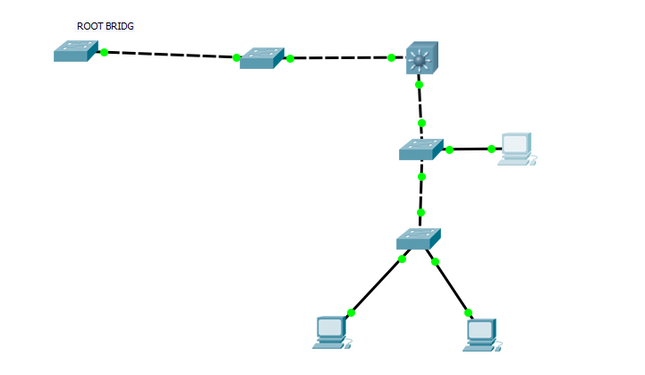- Cisco Community
- Technology and Support
- Networking
- Switching
- Re: what if Rapid Spanning Tree is enabled in non redundant network
- Subscribe to RSS Feed
- Mark Topic as New
- Mark Topic as Read
- Float this Topic for Current User
- Bookmark
- Subscribe
- Mute
- Printer Friendly Page
- Mark as New
- Bookmark
- Subscribe
- Mute
- Subscribe to RSS Feed
- Permalink
- Report Inappropriate Content
08-29-2017 09:57 PM - edited 03-08-2019 11:52 AM
Hi
My question is staright, as Title, let me show you an example
As you can see there is no redundancy in the network, and Root bridge is last L2 switch,and Using "Spanning tree mode rapid pvst" so in this case may question is.,
- Will this can cause a poor data flow over LAN, ? I have 100 switches total in my envoiroment and some of them are old as- cisco CE500 models, and they are elected as Root Bridge (Default).
but in my network no dual uplinks or redundancy formed. so will this cause any issue in network performance. ?????
Solved! Go to Solution.
- Labels:
-
Other Switching
Accepted Solutions
- Mark as New
- Bookmark
- Subscribe
- Mute
- Subscribe to RSS Feed
- Permalink
- Report Inappropriate Content
09-01-2017 05:17 AM
You might also double check all your switches are running RSTP and not STP (the two can work together, but you really don't want to run any with STP).
As Paul suggested, you should also insure edge ports have portfast enabled.
As for troubleshooting suggestions, you might start with: https://www.cisco.com/c/en/us/support/docs/lan-switching/spanning-tree-protocol/28943-170.html?dtid=osscdc000283
- Mark as New
- Bookmark
- Subscribe
- Mute
- Subscribe to RSS Feed
- Permalink
- Report Inappropriate Content
08-30-2017 05:28 AM
Probably not as you won't have any interfaces blocking. However it couldn't hurt designating a switch as root that was more centralized.
- Mark as New
- Bookmark
- Subscribe
- Mute
- Subscribe to RSS Feed
- Permalink
- Report Inappropriate Content
08-30-2017 10:16 PM
Thanks chrihussey, for clarification,
Actually I am facing a mistrious LAN disconnection issue in my Office network, There are 30 VLANs in my network, one core switch, without any redundancy !
and users are facing lan disconnection issue for 3-4 seconds , and this happens randomly only for one VLAN at a time. i checked a lot, switch ports are fine, intervaln routing is working , no packet drops etc..
no hardware issue, that time i noticed that each VLAN has different root bridge, thats why i asked,
- Mark as New
- Bookmark
- Subscribe
- Mute
- Subscribe to RSS Feed
- Permalink
- Report Inappropriate Content
08-31-2017 12:53 AM - edited 08-31-2017 12:55 AM
Hello
Has suggested designate a the root switch manually via the priority
spanning-tree vlan 1-4092 priority 0
Also to make sure that unnecessary stp recalculations don't occur for your access ports have them portfast enabled
Lasty if your vlans don't need span all the switches then manually prune the unwarranted vlans off the switch interconnects
res
paul
Please rate and mark as an accepted solution if you have found any of the information provided useful.
This then could assist others on these forums to find a valuable answer and broadens the community’s global network.
Kind Regards
Paul
- Mark as New
- Bookmark
- Subscribe
- Mute
- Subscribe to RSS Feed
- Permalink
- Report Inappropriate Content
08-31-2017 09:24 PM
Hi Paul
As I said there is no Dual Uplinks in my topology, but still i make core as root bridge, and will do all recomonded settings like you said pruning any unwanted VLANs etc., but still root cause not indentified why this is happening in my network. :( .
Lets see what happens when i put all recomonded settings..!!
- Mark as New
- Bookmark
- Subscribe
- Mute
- Subscribe to RSS Feed
- Permalink
- Report Inappropriate Content
08-31-2017 03:56 AM
Even with your topology it does sound like there may be a spanning tree issue. I'd follow up with Mr. Driver's comments in this thread to define the spanning tree topology as well as limit the VLANs spanning throughout your network. That would be a very good start.
Also, with over 100 switches, I'd check to make sure there wasn't a loop that you weren't aware of. It would also not be out of the realm of possibility to have a faulty switch causing issues. Tough to track down, but getting familiar with the output of the "show spanning-tree detail" CLI command would be a good start. Specifically paying close attention to topology changes and associated ports.
VLAN0622 is executing the ieee compatible Spanning Tree protocol
Bridge Identifier has priority 32768, sysid 622, address 5017.ffaf.6b80
Configured hello time 2, max age 20, forward delay 15
We are the root of the spanning tree
Topology change flag not set, detected flag not set
Number of topology changes 7 last change occurred 42w5d ago
from GigabitEthernet1/0/46
- Mark as New
- Bookmark
- Subscribe
- Mute
- Subscribe to RSS Feed
- Permalink
- Report Inappropriate Content
08-31-2017 12:38 AM
I'd also configure some switch deterministically as root, else you cannot exclude the fact that the STP must be reculculated when a new switch is added or removed.
- Mark as New
- Bookmark
- Subscribe
- Mute
- Subscribe to RSS Feed
- Permalink
- Report Inappropriate Content
08-31-2017 05:31 AM
Also, you may want to check if there's anything going on that could delay the BPDUs, such as a flapping link, a saturated link, broadcast storm, etc.
- Mark as New
- Bookmark
- Subscribe
- Mute
- Subscribe to RSS Feed
- Permalink
- Report Inappropriate Content
08-31-2017 09:40 PM
Hi
yes Joseph , I have some long hand from core (daisy chain segment over 300+ meters ) , which are fiber copper mix.
I checked packet drops, and other counters on uplink ports , but every things looks fine.
My suspected issue is change in STP topology, because it doesn't happens periodically , but it hit's one VLAN traffic in 2-3 days(disconnects and connects automatically within 3-4 seconds) however on the same time other vlans traffic works fine..
Please suggest some usefull troubleshooting area on which i can work ...
- Mark as New
- Bookmark
- Subscribe
- Mute
- Subscribe to RSS Feed
- Permalink
- Report Inappropriate Content
09-01-2017 01:52 AM
Hi
Checked TCN logs from core switch and found this... as I said i have no redundant Uplinks in my network. also using Rpvst
then why these counts are there ?
CINSUR01CORESW01#sho spanning-tree detail | inc iee|occurr|from|is exec
VLAN0001 is executing the rstp compatible Spanning Tree protocol
Number of topology changes 180460 last change occurred 00:00:34 ago
from GigabitEthernet1/6
VLAN0010 is executing the rstp compatible Spanning Tree protocol
Number of topology changes 40701 last change occurred 00:00:33 ago
from GigabitEthernet1/6
VLAN0020 is executing the rstp compatible Spanning Tree protocol
Number of topology changes 40688 last change occurred 00:00:33 ago
from GigabitEthernet1/6
VLAN0025 is executing the rstp compatible Spanning Tree protocol
Number of topology changes 40609 last change occurred 00:00:33 ago
from GigabitEthernet1/6
VLAN0040 is executing the rstp compatible Spanning Tree protocol
Number of topology changes 40573 last change occurred 00:00:33 ago
from GigabitEthernet1/6
VLAN0041 is executing the rstp compatible Spanning Tree protocol
Number of topology changes 40573 last change occurred 00:00:33 ago
from GigabitEthernet1/6
VLAN0042 is executing the rstp compatible Spanning Tree protocol
Number of topology changes 40575 last change occurred 00:00:33 ago
from GigabitEthernet1/6
VLAN0043 is executing the rstp compatible Spanning Tree protocol
Number of topology changes 40576 last change occurred 00:00:33 ago
CINSUR01CORESW01#sho spanning-tree detail | inc iee|occurr|from|is exec
VLAN0001 is executing the rstp compatible Spanning Tree protocol
Number of topology changes 180460 last change occurred 00:00:39 ago
from GigabitEthernet1/6
VLAN0010 is executing the rstp compatible Spanning Tree protocol
Number of topology changes 40701 last change occurred 00:00:38 ago
from GigabitEthernet1/6
VLAN0020 is executing the rstp compatible Spanning Tree protocol
Number of topology changes 40688 last change occurred 00:00:38 ago
from GigabitEthernet1/6
VLAN0025 is executing the rstp compatible Spanning Tree protocol
Number of topology changes 40609 last change occurred 00:00:38 ago
from GigabitEthernet1/6
VLAN0040 is executing the rstp compatible Spanning Tree protocol
Number of topology changes 40573 last change occurred 00:00:38 ago
from GigabitEthernet1/6
VLAN0041 is executing the rstp compatible Spanning Tree protocol
Number of topology changes 40573 last change occurred 00:00:38 ago
from GigabitEthernet1/6
VLAN0042 is executing the rstp compatible Spanning Tree protocol
Number of topology changes 40575 last change occurred 00:00:38 ago
from GigabitEthernet1/6
VLAN0043 is executing the rstp compatible Spanning Tree protocol
Number of topology changes 40576 last change occurred 00:00:38 ago
from GigabitEthernet1/6
VLAN0044 is executing the rstp compatible Spanning Tree protocol
Number of topology changes 40576 last change occurred 00:00:40 ago
from GigabitEthernet1/6
VLAN0045 is executing the rstp compatible Spanning Tree protocol
Number of topology changes 40576 last change occurred 00:00:40 ago
from GigabitEthernet1/6
VLAN0050 is executing the rstp compatible Spanning Tree protocol
Number of topology changes 40702 last change occurred 00:00:40 ago
from GigabitEthernet1/6
VLAN0055 is executing the rstp compatible Spanning Tree protocol
Number of topology changes 40576 last change occurred 00:00:40 ago
from GigabitEthernet1/6
VLAN0056 is executing the rstp compatible Spanning Tree protocol
Number of topology changes 40573 last change occurred 00:00:40 ago
from GigabitEthernet1/6
VLAN0060 is executing the rstp compatible Spanning Tree protocol
Number of topology changes 40824 last change occurred 00:00:40 ago
from GigabitEthernet1/6
VLAN0070 is executing the rstp compatible Spanning Tree protocol
Number of topology changes 44800 last change occurred 00:00:40 ago
from GigabitEthernet1/6
VLAN0080 is executing the rstp compatible Spanning Tree protocol
Number of topology changes 41125 last change occurred 00:00:40 ago
from GigabitEthernet1/6
VLAN0090 is executing the rstp compatible Spanning Tree protocol
Number of topology changes 41720 last change occurred 00:00:40 ago
from GigabitEthernet1/6
VLAN0100 is executing the rstp compatible Spanning Tree protocol
Number of topology changes 43033 last change occurred 00:00:40 ago
from GigabitEthernet1/6
VLAN0110 is executing the rstp compatible Spanning Tree protocol
Number of topology changes 40570 last change occurred 00:00:40 ago
from GigabitEthernet1/6
VLAN0150 is executing the rstp compatible Spanning Tree protocol
Number of topology changes 40706 last change occurred 00:00:40 ago
from GigabitEthernet1/6
VLAN0200 is executing the rstp compatible Spanning Tree protocol
Number of topology changes 43203 last change occurred 00:00:40 ago
from GigabitEthernet1/6
VLAN0250 is executing the rstp compatible Spanning Tree protocol
Number of topology changes 40983 last change occurred 00:00:40 ago
from GigabitEthernet1/6
VLAN0300 is executing the rstp compatible Spanning Tree protocol
Number of topology changes 43180 last change occurred 00:00:40 ago
from GigabitEthernet1/6
VLAN0350 is executing the rstp compatible Spanning Tree protocol
Number of topology changes 52511 last change occurred 00:00:40 ago
from GigabitEthernet1/6
VLAN0400 is executing the rstp compatible Spanning Tree protocol
Number of topology changes 44453 last change occurred 00:00:40 ago
from GigabitEthernet1/6
VLAN0450 is executing the rstp compatible Spanning Tree protocol
Number of topology changes 43619 last change occurred 00:00:40 ago
from GigabitEthernet1/6
VLAN0500 is executing the rstp compatible Spanning Tree protocol
Number of topology changes 40604 last change occurred 00:00:40 ago
from GigabitEthernet1/6
VLAN0550 is executing the rstp compatible Spanning Tree protocol
Number of topology changes 42952 last change occurred 00:00:40 ago
from GigabitEthernet1/6
VLAN0600 is executing the rstp compatible Spanning Tree protocol
Number of topology changes 42882 last change occurred 00:00:40 ago
from GigabitEthernet1/6
VLAN0700 is executing the rstp compatible Spanning Tree protocol
Number of topology changes 40843 last change occurred 00:00:41 ago
from GigabitEthernet1/6
VLAN0750 is executing the rstp compatible Spanning Tree protocol
Number of topology changes 42688 last change occurred 00:00:41 ago
from GigabitEthernet1/6
VLAN0777 is executing the rstp compatible Spanning Tree protocol
Number of topology changes 40551 last change occurred 00:00:41 ago
from GigabitEthernet1/6
VLAN0800 is executing the rstp compatible Spanning Tree protocol
Number of topology changes 43920 last change occurred 00:00:41 ago
from GigabitEthernet1/6
VLAN0850 is executing the rstp compatible Spanning Tree protocol
Number of topology changes 66679 last change occurred 00:00:05 ago
from GigabitEthernet6/3
VLAN0860 is executing the rstp compatible Spanning Tree protocol
Number of topology changes 66637 last change occurred 00:00:29 ago
from GigabitEthernet6/11
VLAN0900 is executing the rstp compatible Spanning Tree protocol
Number of topology changes 41472 last change occurred 00:00:41 ago
from GigabitEthernet1/6
VLAN0950 is executing the rstp compatible Spanning Tree protocol
Number of topology changes 40537 last change occurred 00:00:41 ago
from GigabitEthernet1/6
VLAN0999 is executing the rstp compatible Spanning Tree protocol
Number of topology changes 1383 last change occurred 00:00:41 ago
from GigabitEthernet1/6
VLAN1000 is executing the rstp compatible Spanning Tree protocol
Number of topology changes 43311 last change occurred 00:00:41 ago
from GigabitEthernet1/6
- Mark as New
- Bookmark
- Subscribe
- Mute
- Subscribe to RSS Feed
- Permalink
- Report Inappropriate Content
09-01-2017 06:00 AM
- Mark as New
- Bookmark
- Subscribe
- Mute
- Subscribe to RSS Feed
- Permalink
- Report Inappropriate Content
09-01-2017 05:17 AM
You might also double check all your switches are running RSTP and not STP (the two can work together, but you really don't want to run any with STP).
As Paul suggested, you should also insure edge ports have portfast enabled.
As for troubleshooting suggestions, you might start with: https://www.cisco.com/c/en/us/support/docs/lan-switching/spanning-tree-protocol/28943-170.html?dtid=osscdc000283
Discover and save your favorite ideas. Come back to expert answers, step-by-step guides, recent topics, and more.
New here? Get started with these tips. How to use Community New member guide